Report widget does not appear on the website
Just pop your question below to get an answer.
Report widget does not appear on the website
If you decided that it is time to offer the report for your customers and you released it on your website but it’s not visible when the chart is generated, there could be multiple reasons for this issue:
If you are using a business website
1. Report is not added. The report upload process on the business website is significantly different than on embed codes (websites built on other platforms). It is not a simple toggle-on/off procedure and it requires to take multiple steps to upload the reports to the business website. Here is a guide to follow.
If you are using embed code
1. Wrong embed code. When utilizing multiple embed codes within the “Integrate chart” feature, it’s essential to ensure that the reports are enabled specifically on the embed code integrated into your website. WIX app settings will be always at Default embed code.
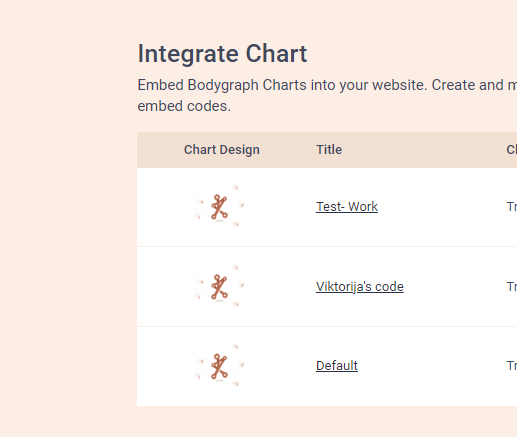
2. The report is active as PDF download. If the same report is already enabled as a downloadable PDF, it cannot be simultaneously displayed as a widget under the chart. To enable the report as a widget, you’ll need to change the downloadable PDF to either another report or a one-page built-in template. Once this change is made, you’ll be able to enable the report as a widget that will appear under the chart.
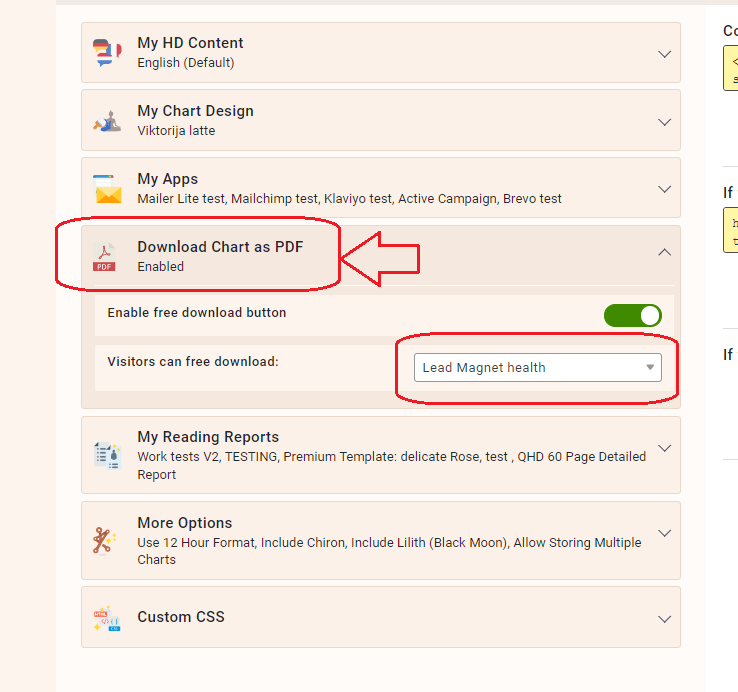
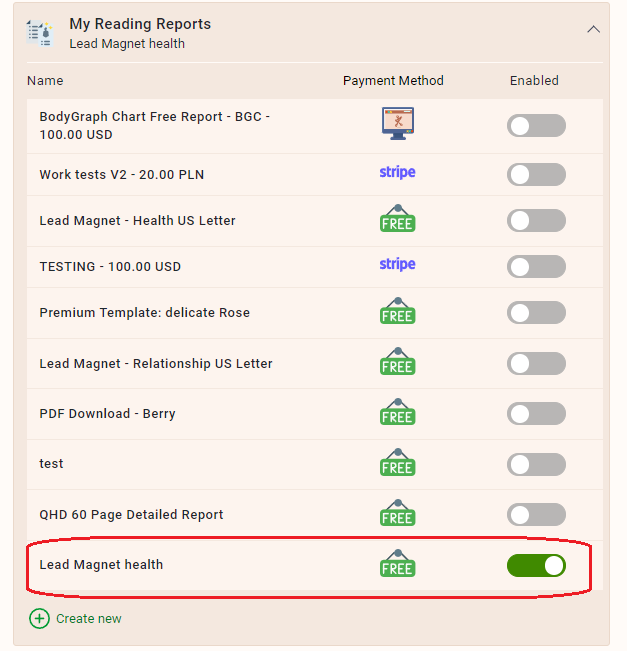
Still have questions? Please message us on Live Chat or send an email to support@bodygraphchart.com.

