How to add buttons to the business website?
Just pop your question below to get an answer.
How to add buttons to the business website?
If you want to add additional button to your business website, please follow the steps below:
1. Decide where you want to add the button.
2. Go to Pages and open specific page where the button will placed.
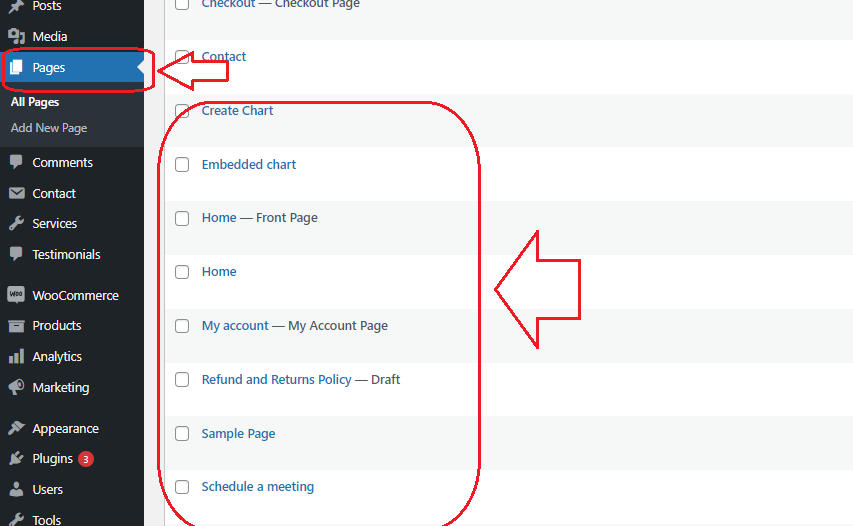
3. Now open Word editor or any other editor that allows to create tables and create 1 section table. Copy it.
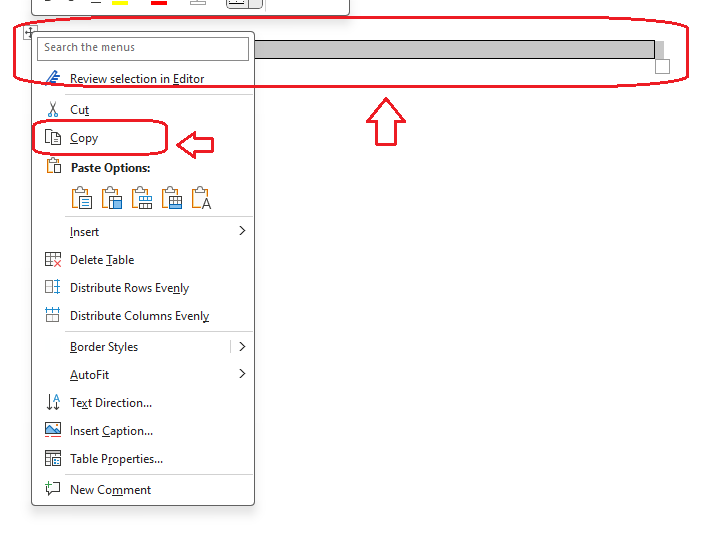
4. Paste the table where you want the button to appear. It is important to built button withing the table as this way the button will pick the same button design as on the other pages, otherwise without the table it will be just standard blue underlined hyperlink.
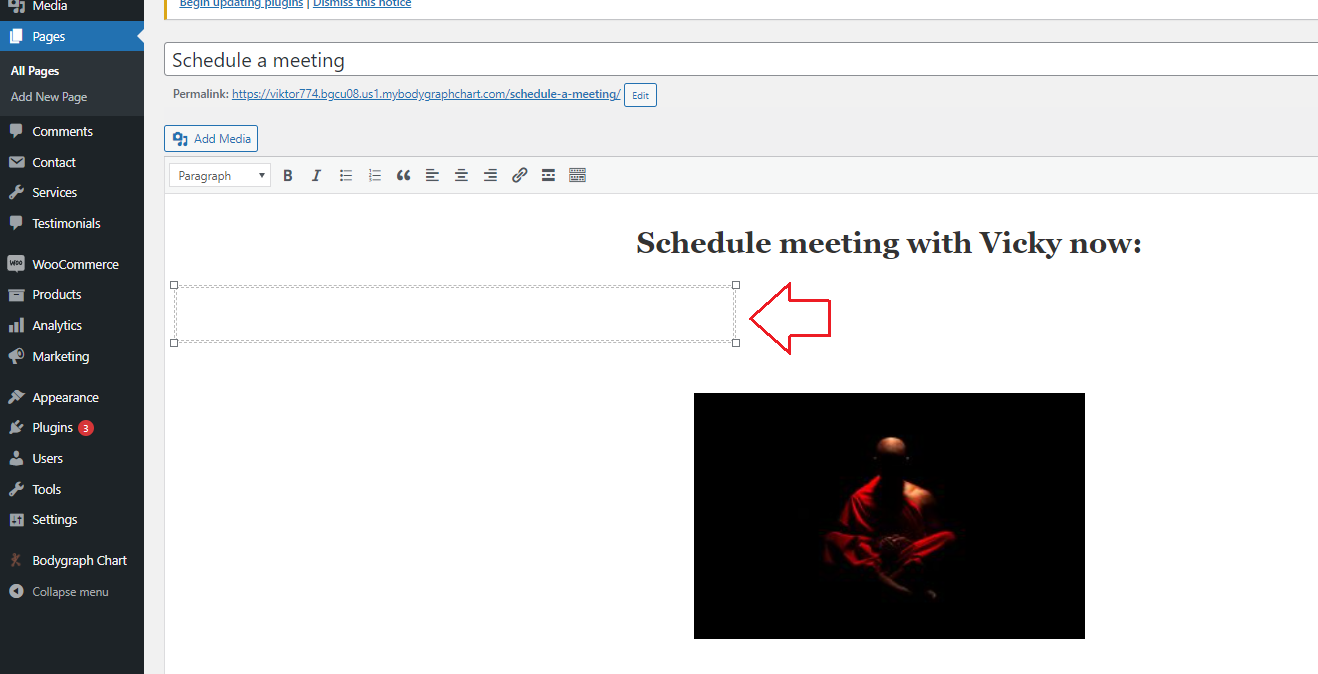
5. Copy and paste this code into that table: BUTON TEXT. Replace REPLACE WITH LINK with URL where you want button to redirect and edit Button Text. Note: paste this to text field not visual.
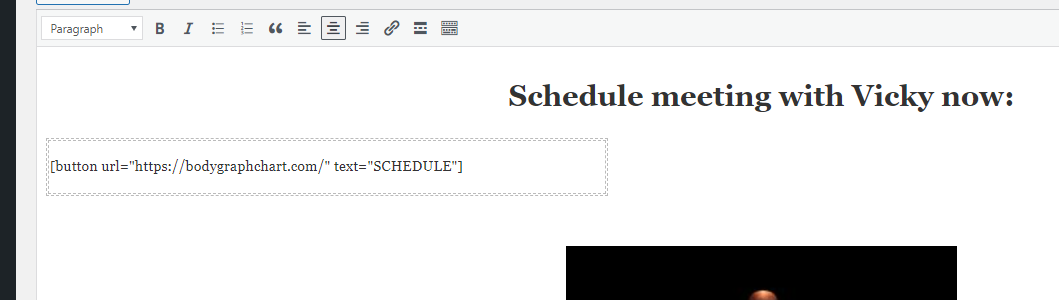
6. Click Update/Publish on the right side.
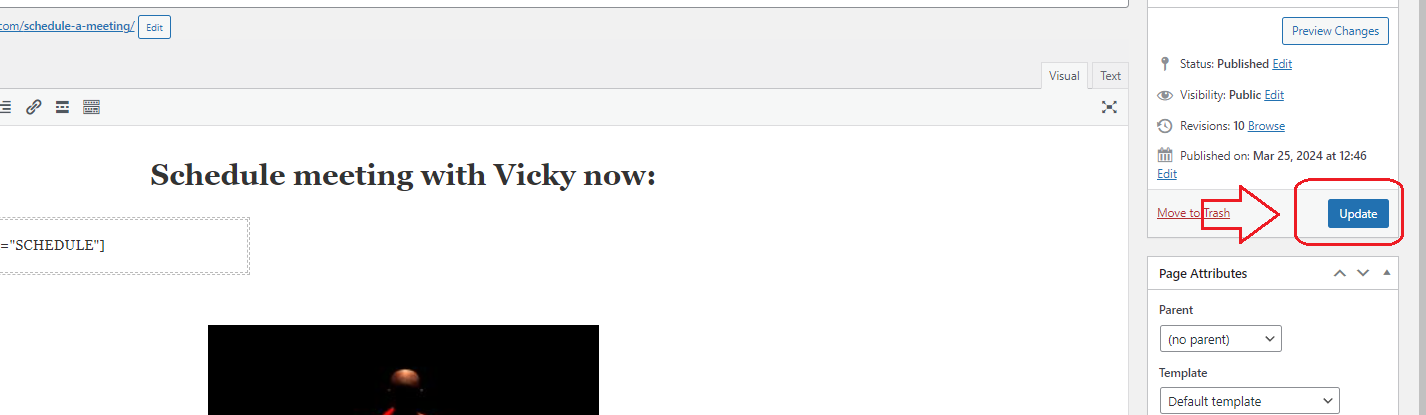
7. Now go to that page and test the button.
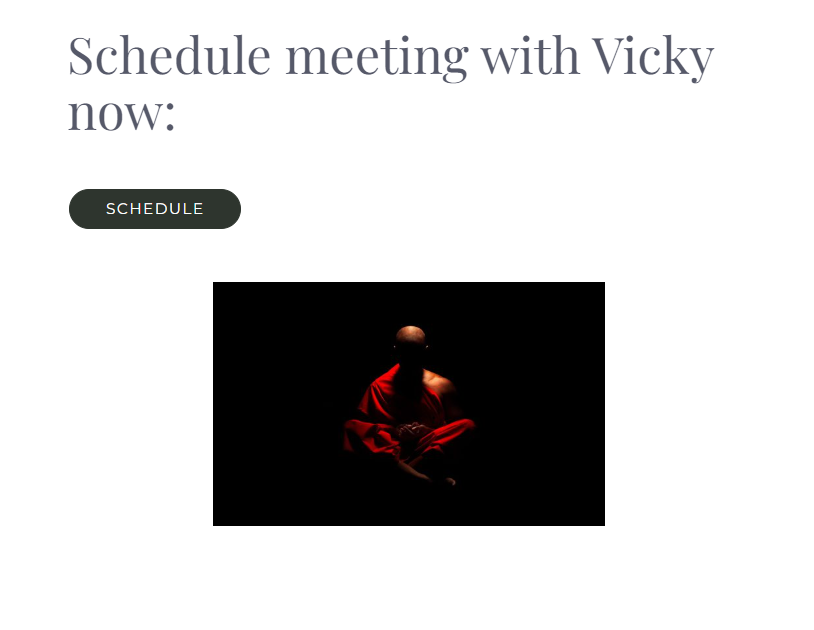
Still have questions? Please message us on Live Chat or send an email to support@bodygraphchart.com.

