What is shortcode and how to use it?
Just pop your question below to get an answer.
What is shortcode and how to use it?
Shortcodes are dynamic fields that automatically pull information from the My Content tool into reading reports. Inserted shortcodes in the reading report pages will automatically retrieve customer details such as:
-Name
-Date of birth
-Place of birth
-Type and its description
-Profile and its description
– and other properties
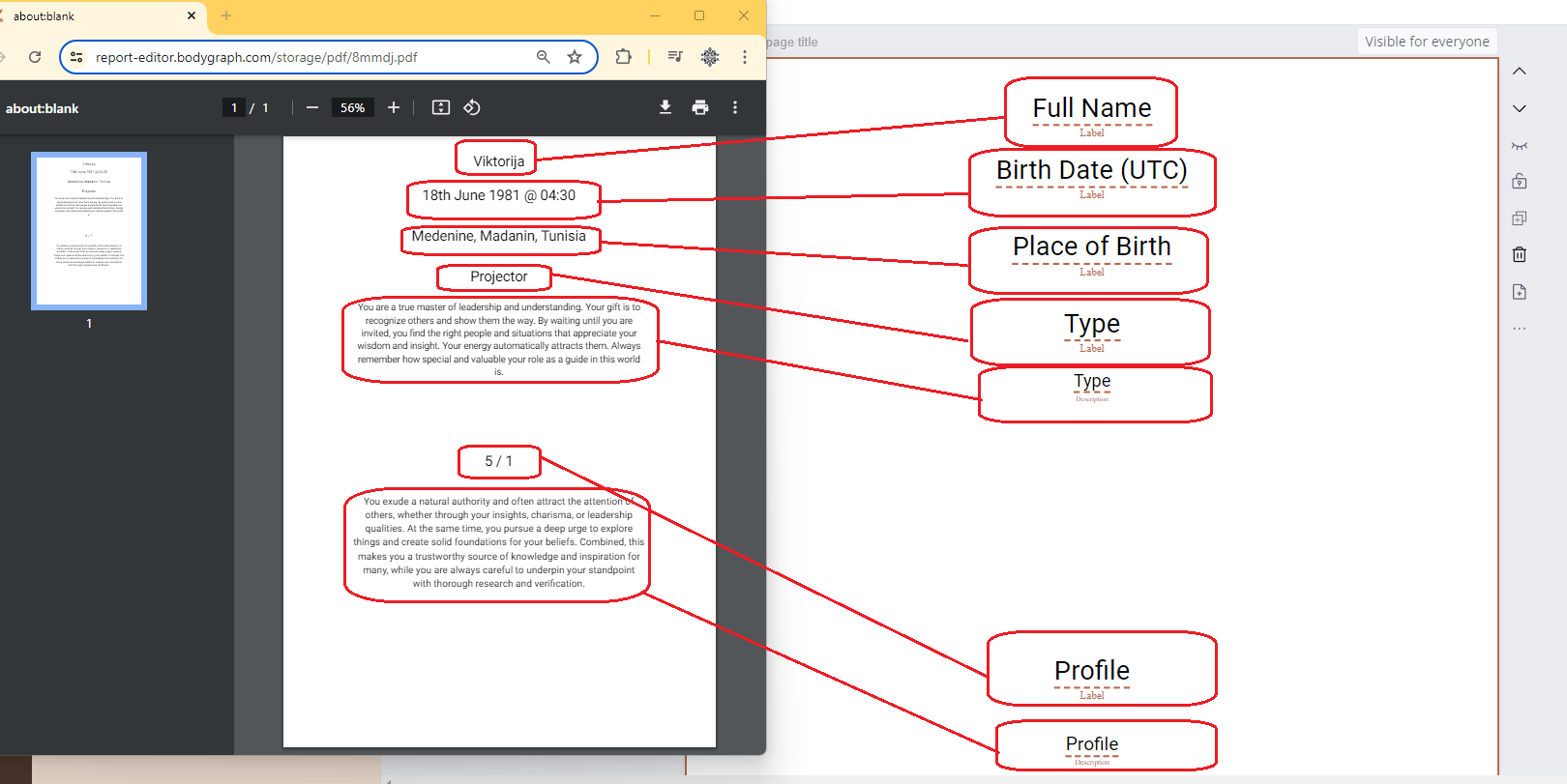
The shortcode feature is designed to assist in creating summary pages and mini reports. However, it is not ideal to build full reports using only shortcodes because doing so can present several challenges:
– It is dynamic text, so formatting options are limited.
– It is dynamic text, meaning you cannot see the final result until you preview the page.
– You must always ensure that the shortcode, especially for descriptions, has enough space to expand. If the text is too long, it may overlap with other texts and elements on the page or exceed page margins.
– Every time you want to make content adjustments, you will need to update the My Content tool and test the shortcode at the reports to ensure it still fits within the page (there is no option to split it into 2 pages).
Therefore recommendation is only to use shortcodes for summary pages and mini reports that has descriptions no longer than couple sentences. For longer content, the Page Visibility feature must be used instead.
How to use shortcodes:
1. Open the report that you want to add shortcodes to.
2. Scroll and click on the page that you will be adding shortcodes to.
3. Select Shortcodes option from the left menu bar.
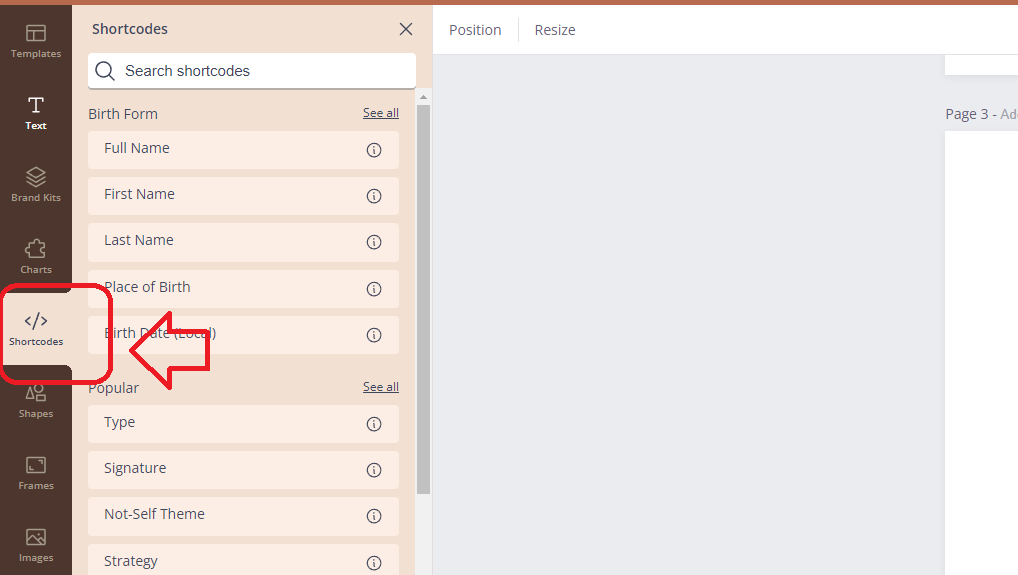
4. Click on the shortcode that you want to add to the page. It will add shortcode to selected page instantly.
5. Now click on the shortcode itself and select if you want to show Description instead of Label
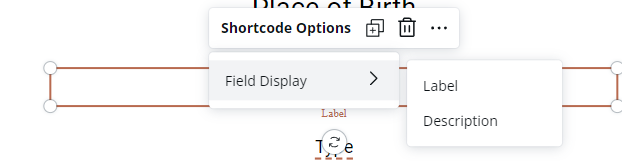
6. Some shorcodes (lists such as centres, gates, etc.) also have option to separate results by comma or new paragraph
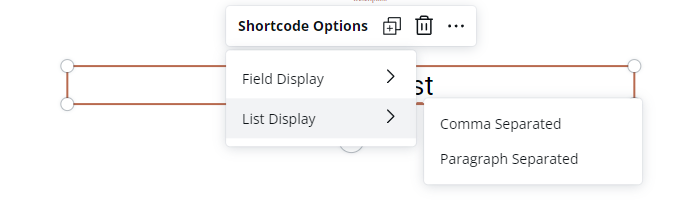
7. Now need to expand shorcode field and place on the page where you want result to appear. Go to the preview and check if you like the result.
You can also check a video tutorial here:

