Export / import page
Just pop your question below to get an answer.
Export / import page
To export a page from the report and import it into another report, proceed as follows:
Step 1
Click on the three small dots to the right of the page.
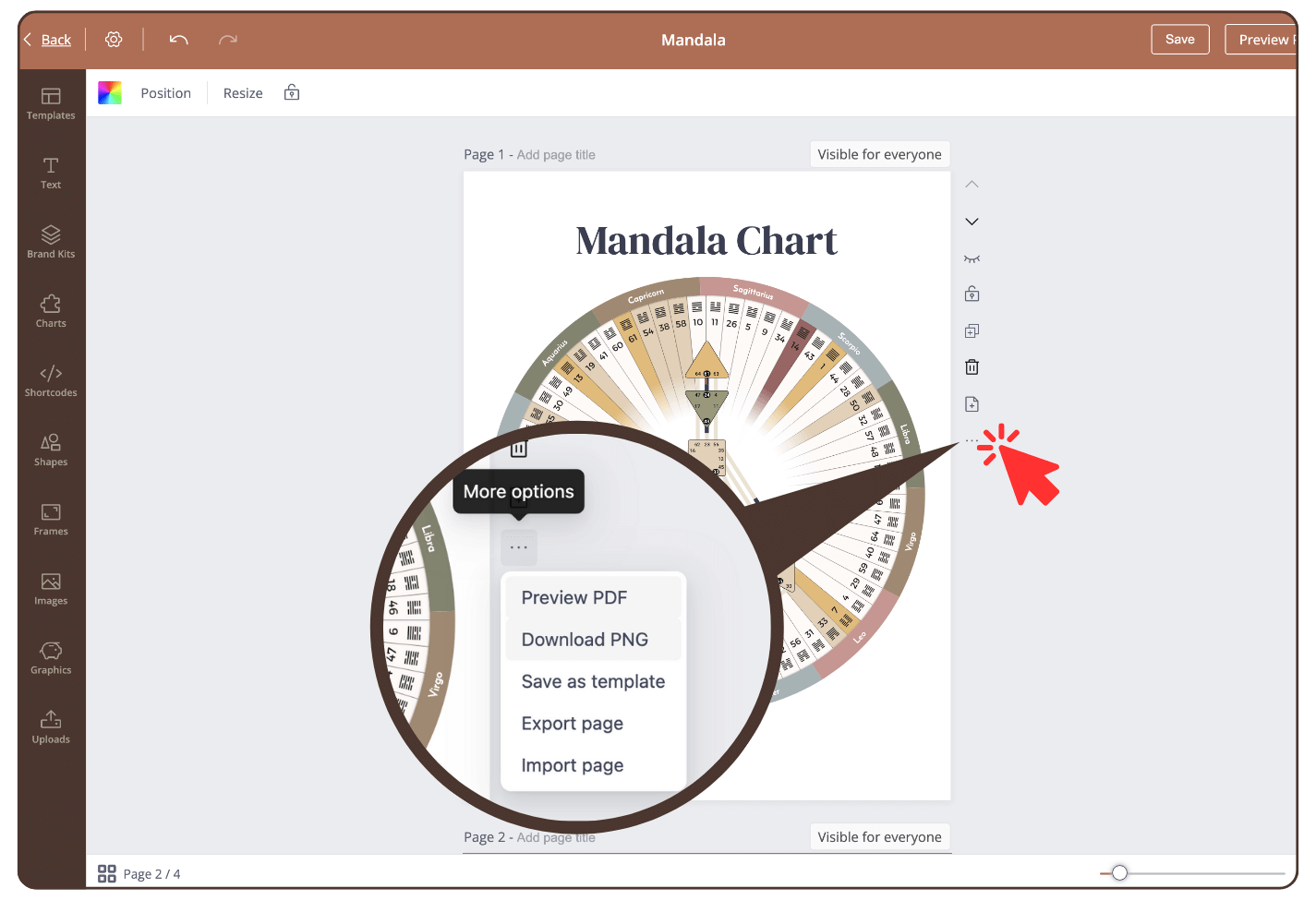
Step 2
Click: ‘Export page’ and the page is downloaded as a json file.
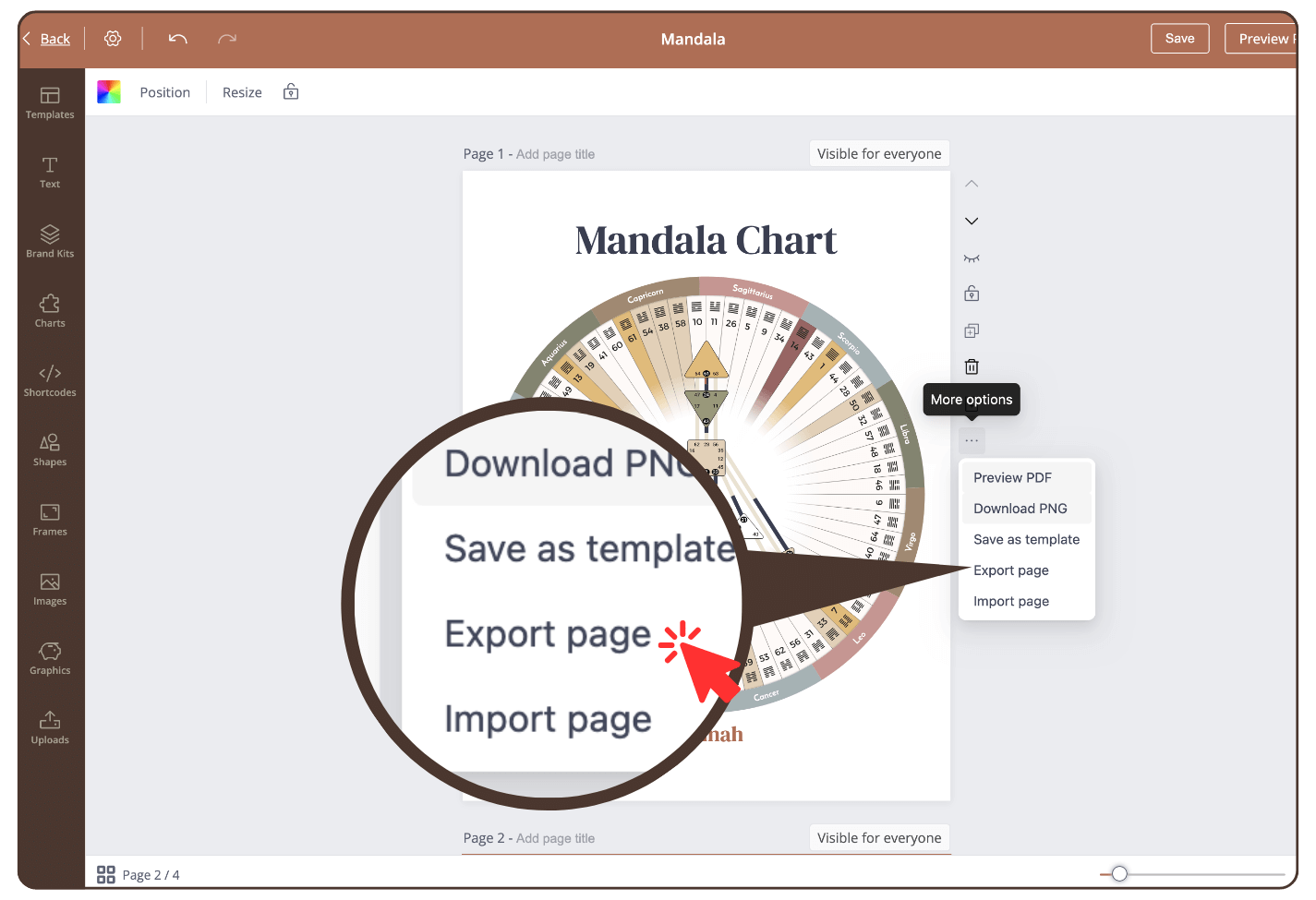
Step 3
Open another report and click on ‘Import Page’. Opens your download
folder and select the json file. The exported page will now be imported into the current page.
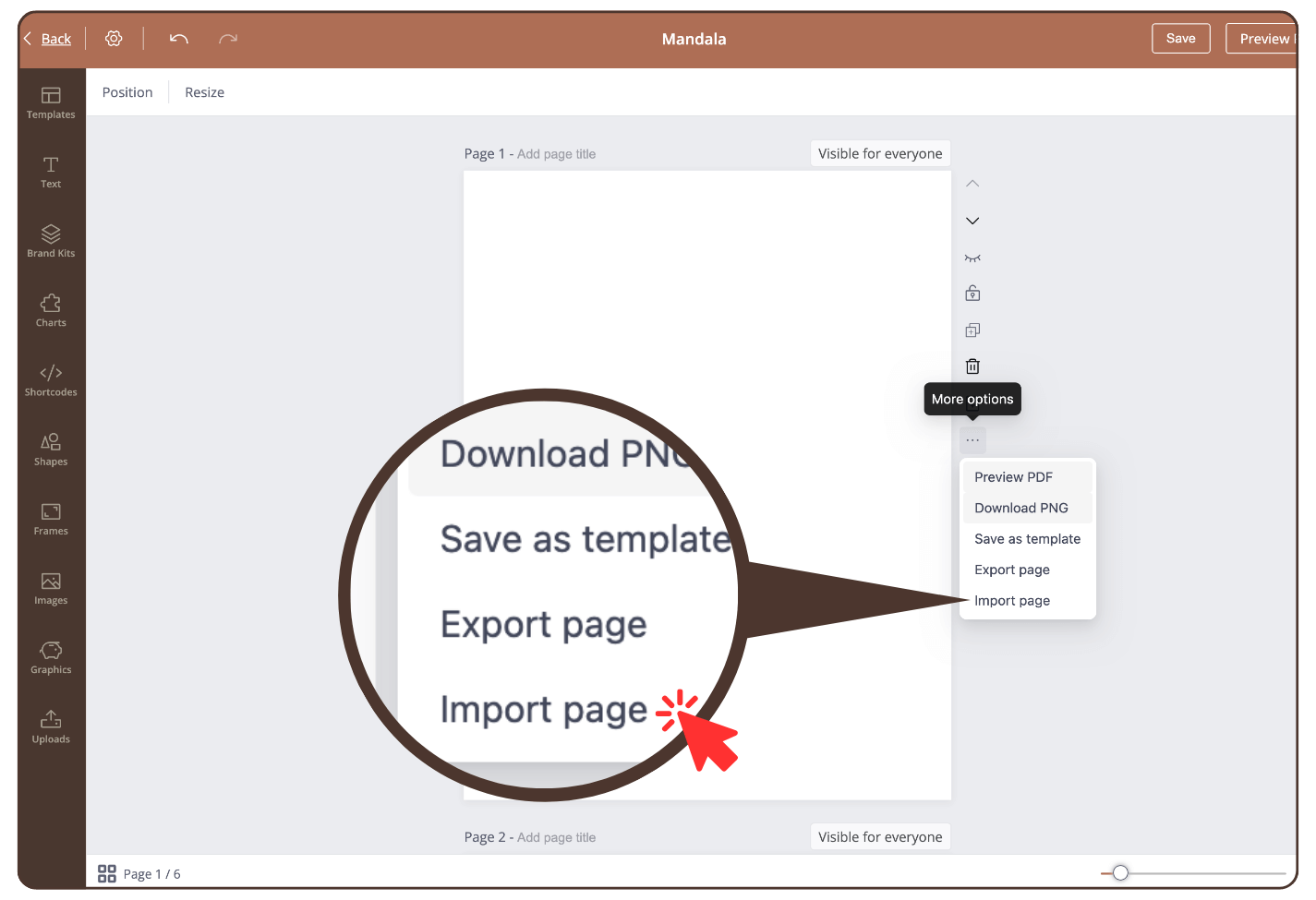
Similar question:
How to insert a page into another report?
How do I export a page from my report?
Still have questions? Please message us on Live Chat or send an email to support@bodygraphchart.com.

