Line: Venus Design
Just pop your question below to get an answer.
Line: Venus Design
To edit the labels and content of the shortcode: Venus Design, proceed as follows:
- go to ‘My Content’
- open the language used in your report
- go to Frequency Chart
- click on the edit icon
- Change the text
- click: Save
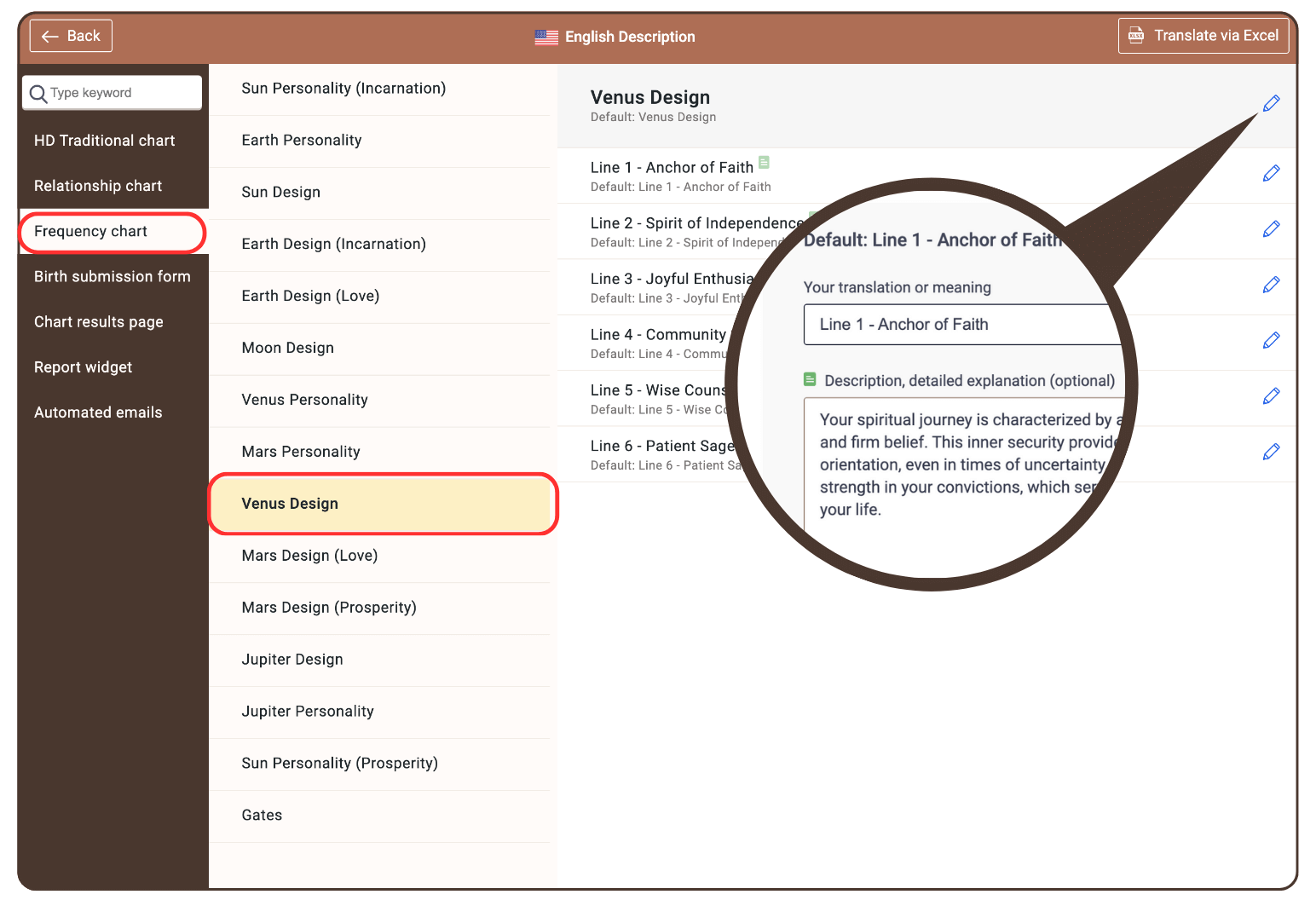
If you don’t know what shortcodes are, read this article:
Still have questions? Please message us on Live Chat or send an email to support@bodygraphchart.com.

