Astrology All in One Page
Just pop your question below to get an answer.
Astrology All in One Page
To create the contents of a planet with just one page, proceed as follows:
Step 1
Click on ‘Visible for everyone’ and click on ‘Astrology’ in the sidebar. Scroll to the category: ‘All in One Page’
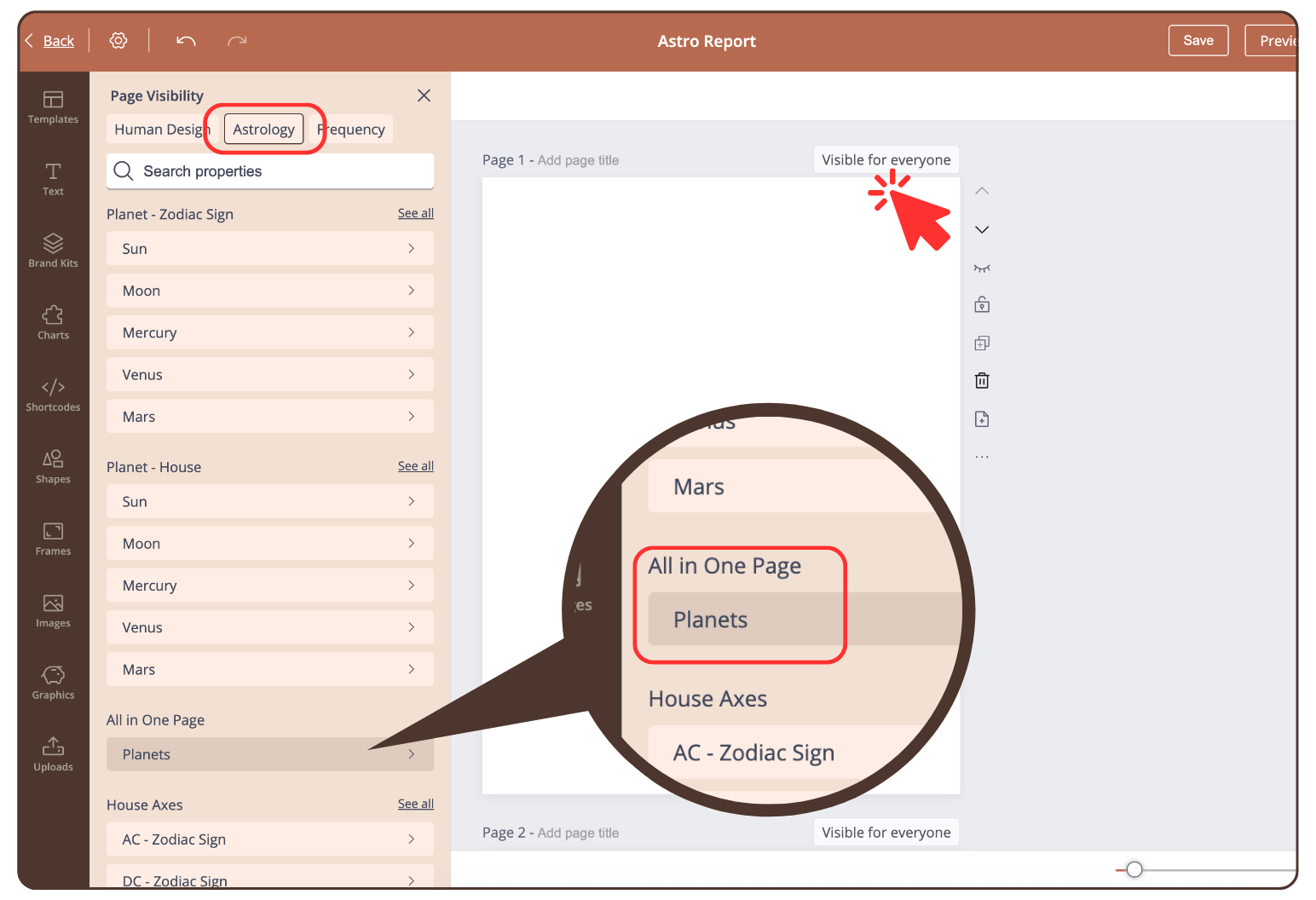
Step 2
Click on ‘Planets’ and select a planet.
The page visibility is now changed.
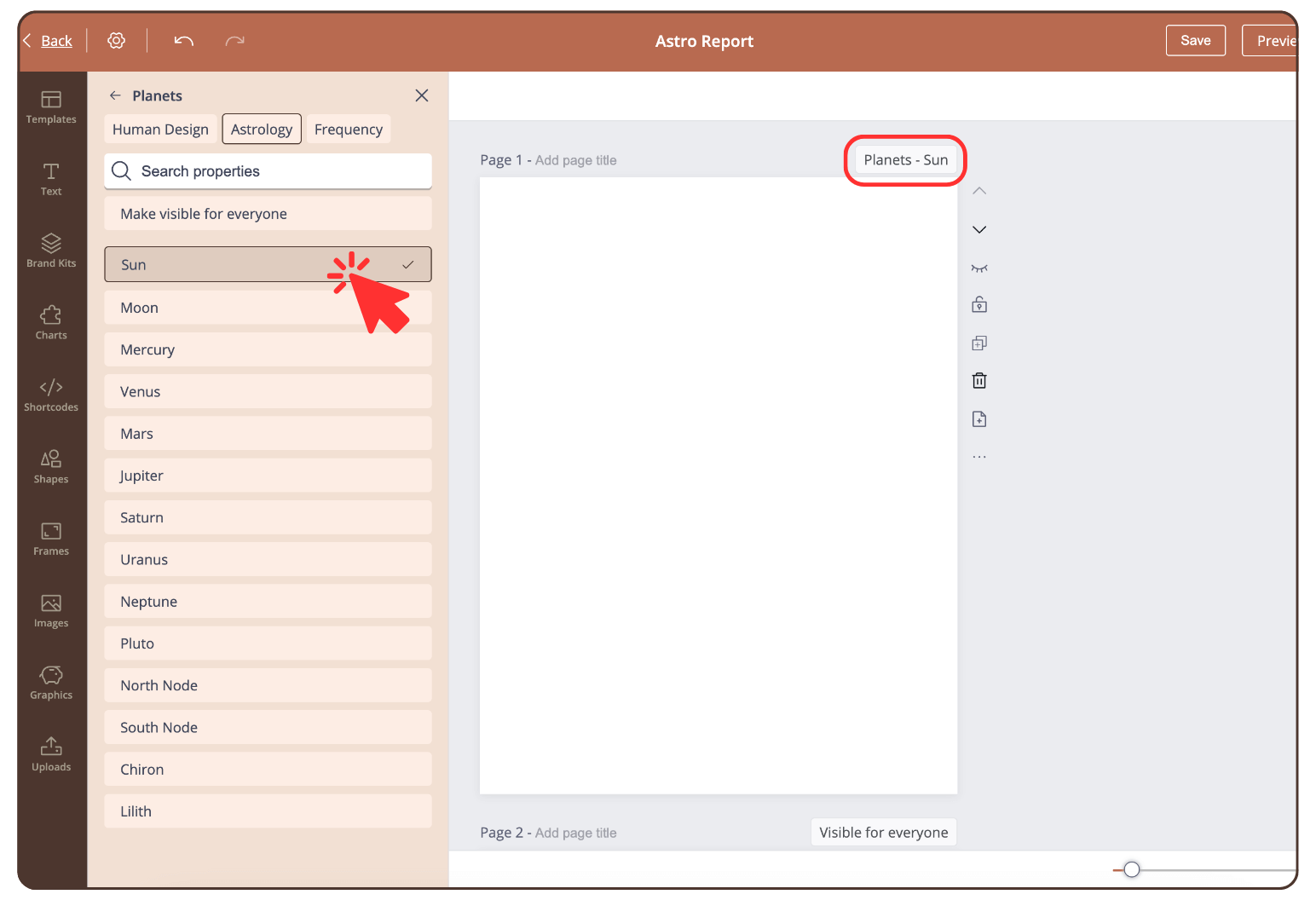
Step 3
Click on ‘Shortcodes’, scroll to the category ‘All in One Page’ in ‘Astrology’.
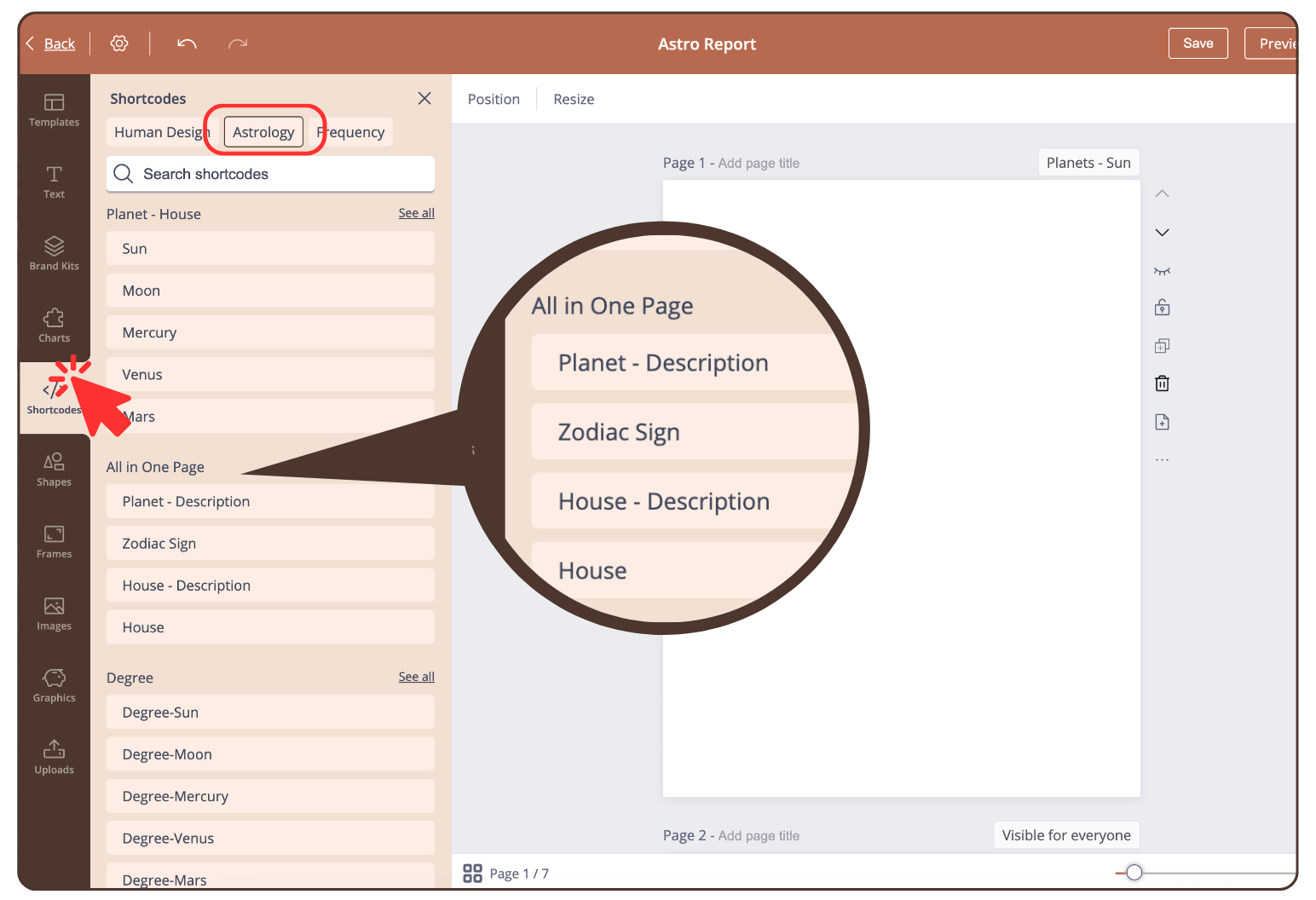
Step 4
Click on ‘Planet-Description’. The shortcode will be added to the page.
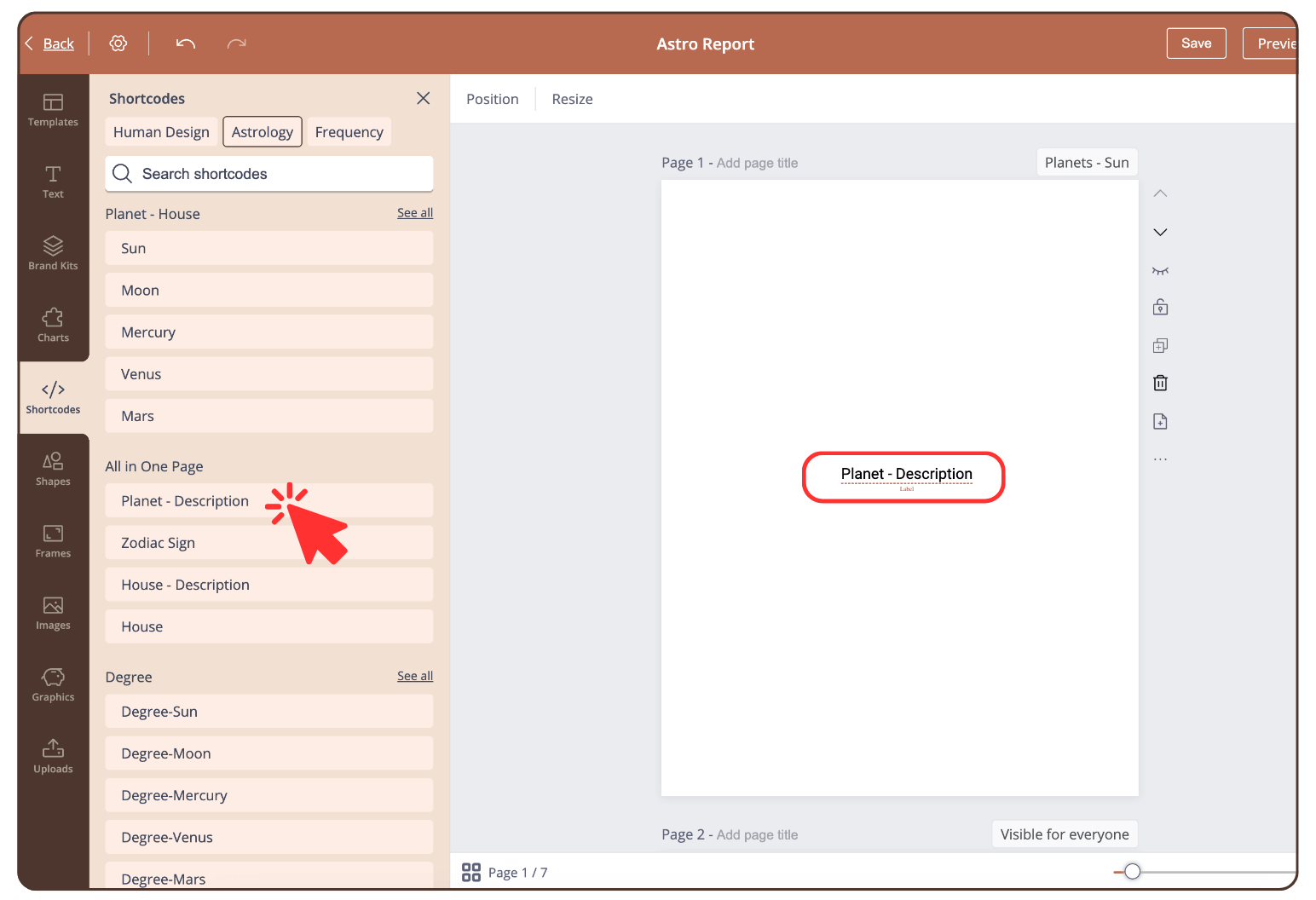
Step 5
Duplicate the shortcode.
In the second shortcode, set the shortcode options: ‘Field Display’ to ‘Description’.
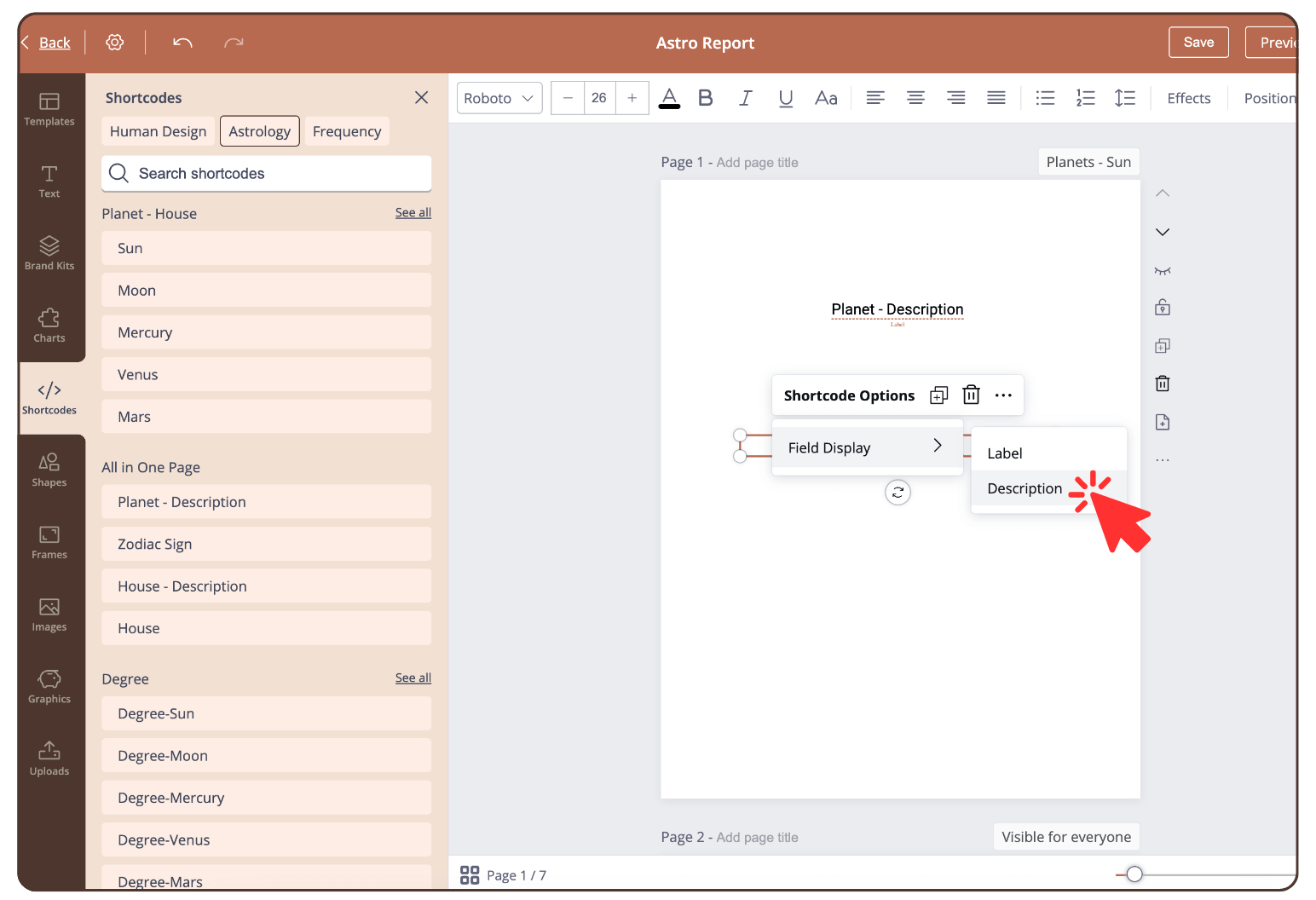
Step 6
Change the font, size and color as you wish.
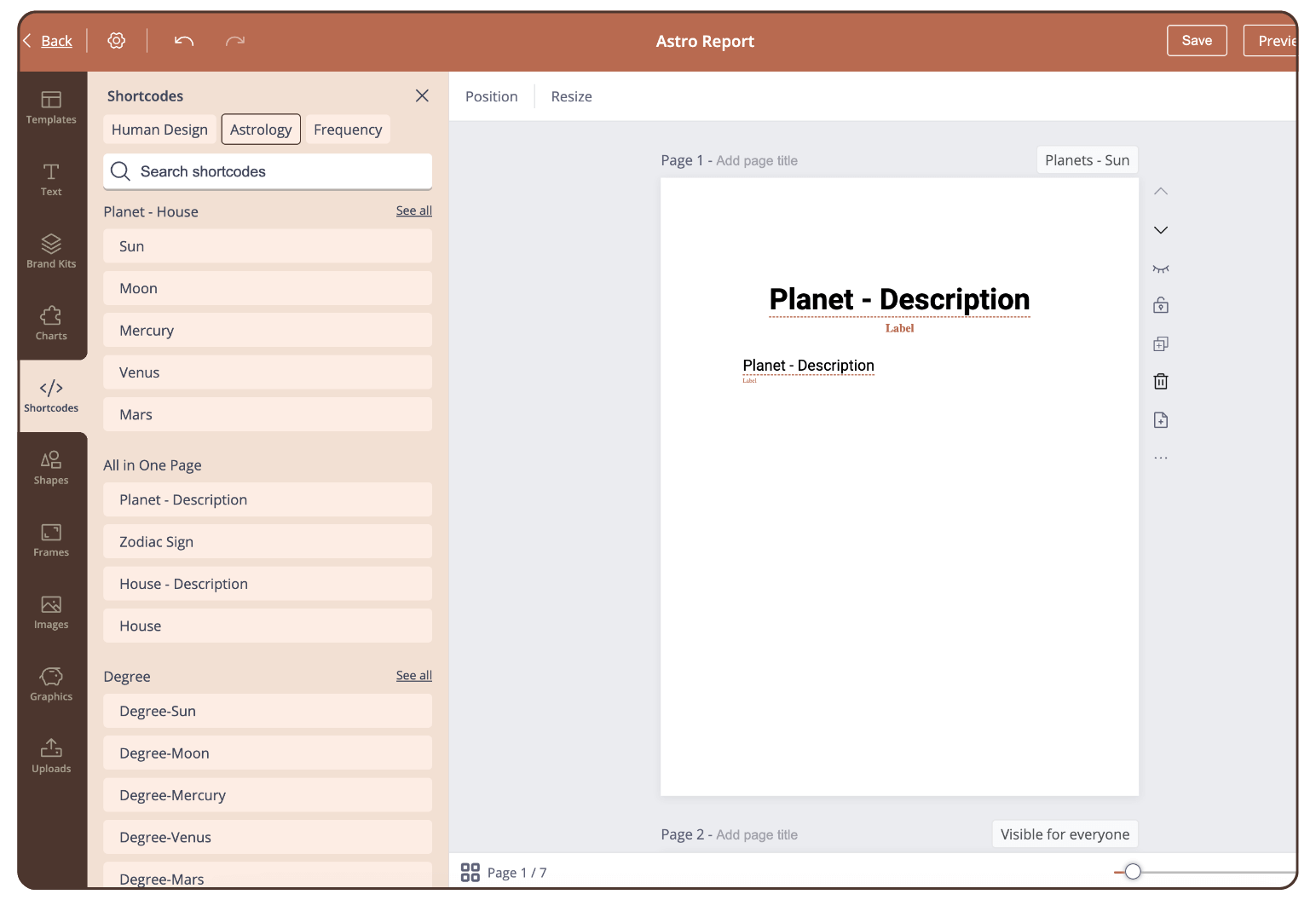
Step 7
Add more Shordcodes if required.
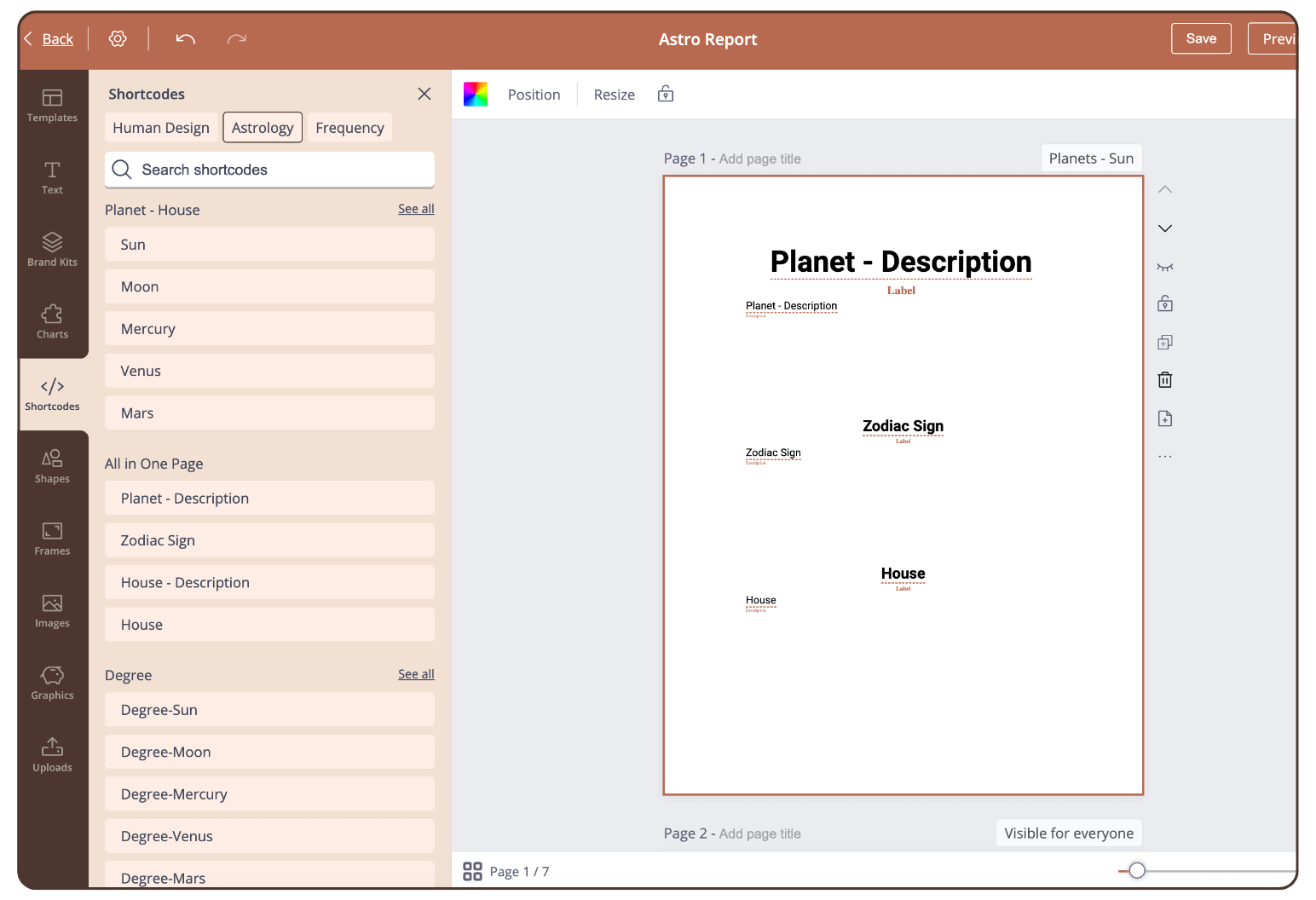
Result
The content of the corresponding planet is displayed in the PDF.
To create all planet pages, we recommend duplicating this page and changing the page visibility .
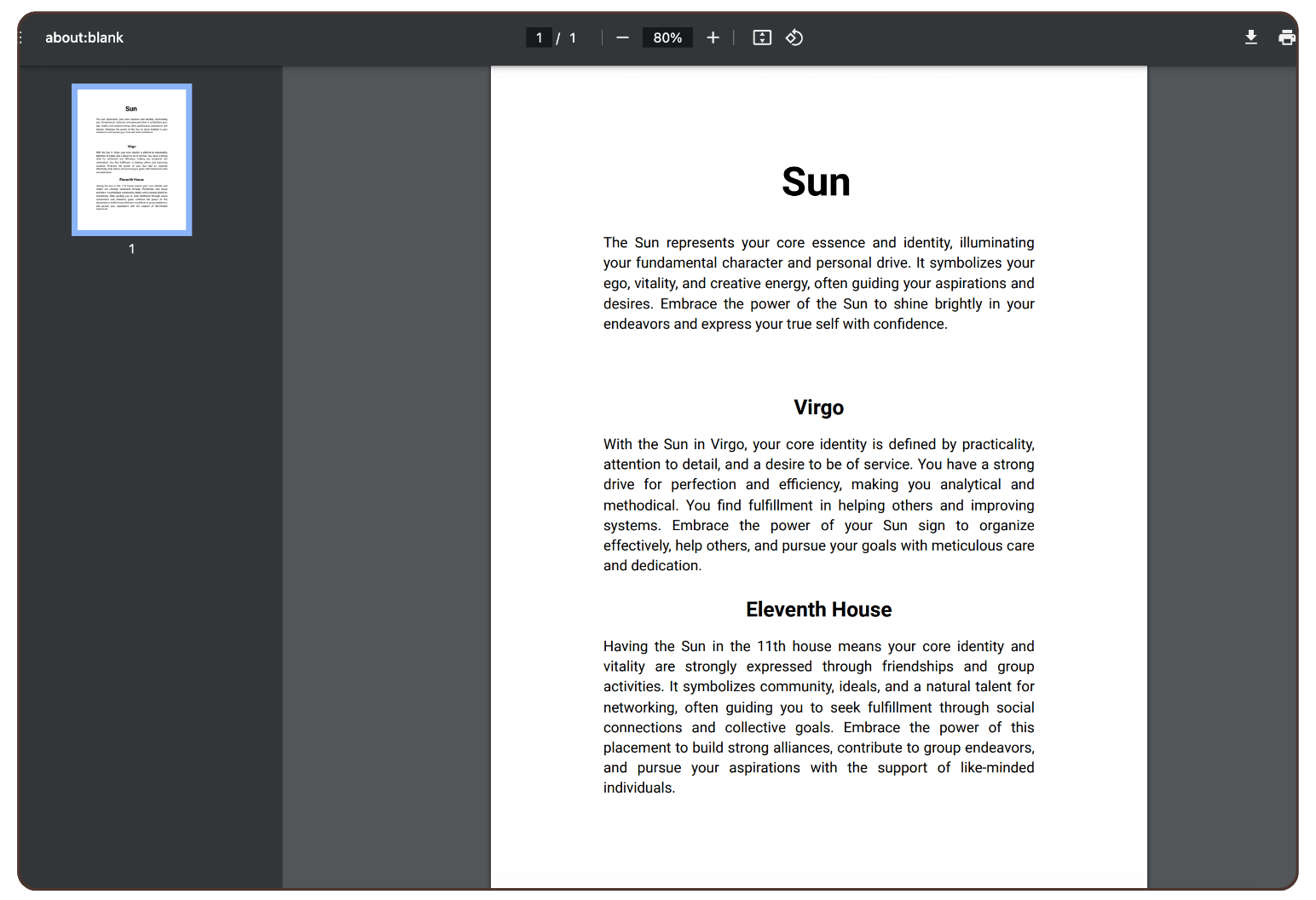
Still have questions? Please message us on Live Chat or send an email to [email protected].

