Chart design on my website is not what I created
Just pop your question below to get an answer.
Chart design on my website is not what I created
If you created a personalized chart design at My Chart Design tools, the final and very important step is to enable that design on your website.
If you are using a business website
To change the chart design on the business website you have to go to the dashboard of your website, then Settings, Bodygraph Chart and select design that you just created:
If you are using embed code
To change chart design on your embed code you have to go to Integrate chart, select the embed code that you use at your website (WIX app always default) and enable the design that you just created. Here is detailed guide to follow.
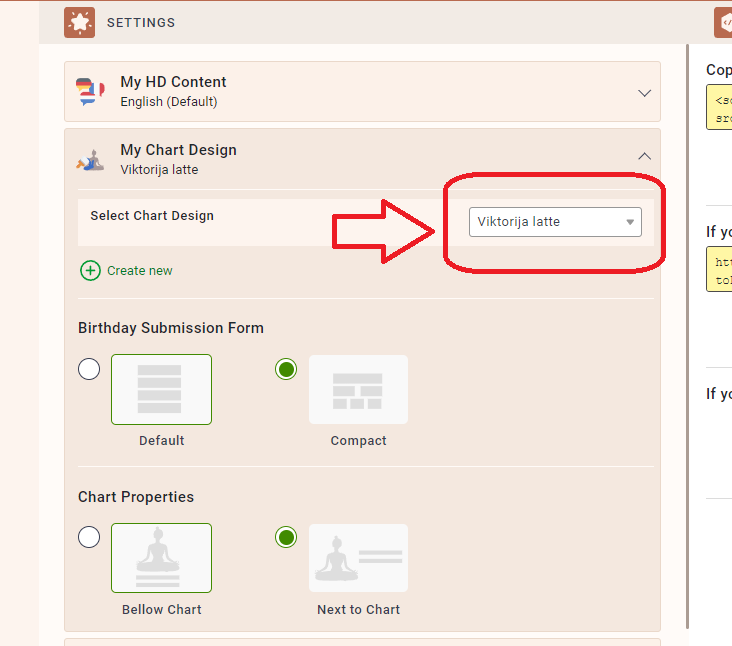
Still have questions? Please message us on Live Chat or send an email to [email protected].

