Custom page size
Just pop your question below to get an answer.
Custom page size
To change the page size, proceed as follows:
Change default format
- click on ‘Resize’
- choose between the options US Letter or A4 format
Customer size
- click on ‘Resize’
- click ‘Custom’ and entering width and height
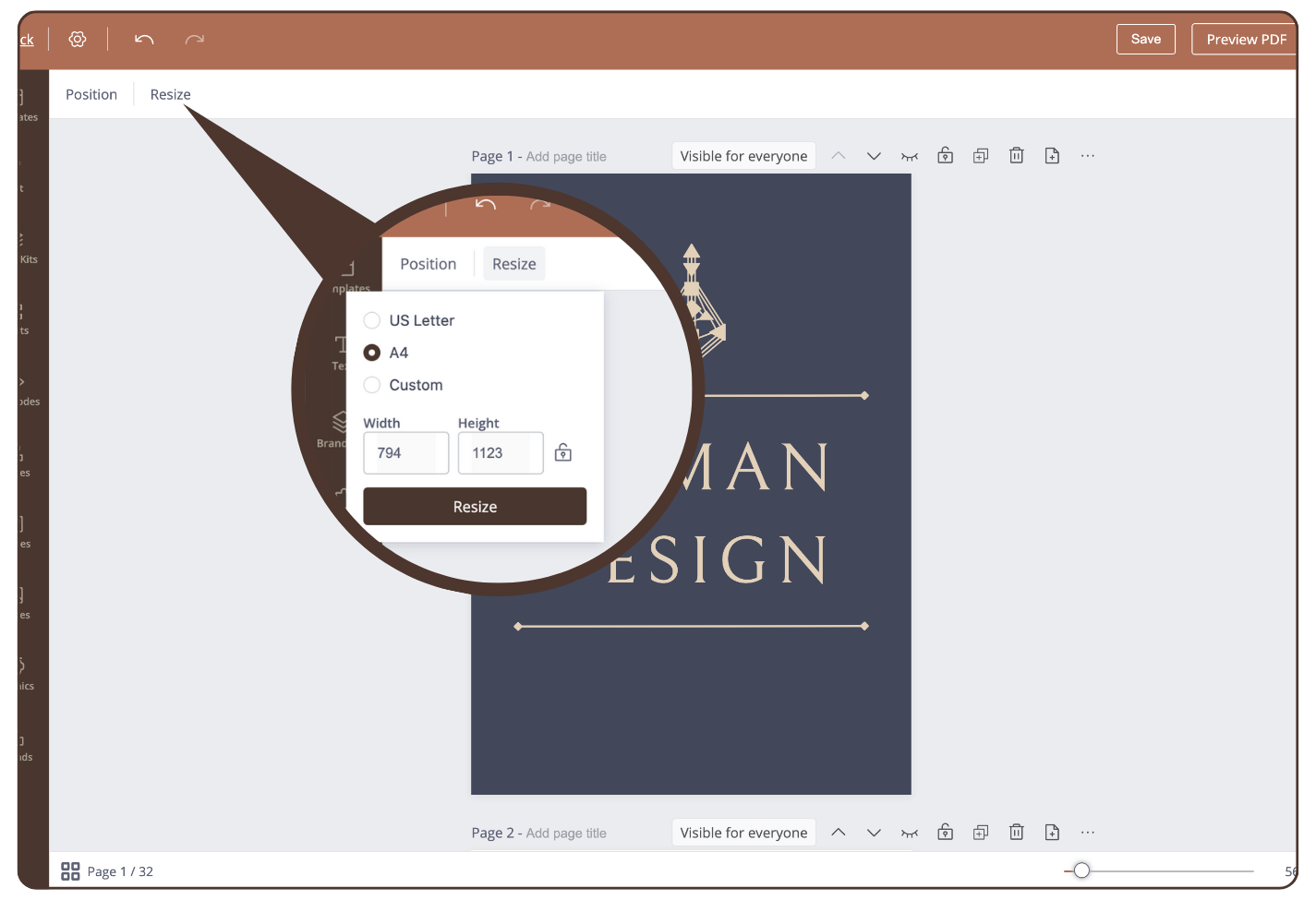
Also see this video:
Similar question:
How to custom page size?
How to change the format of the report?
How to change the format of the page?
Still have questions? Please message us on Live Chat or send an email to support@bodygraphchart.com.

