Hide Personal Details in ‘Generate Chart’
Just pop your question below to get an answer.
Hide Personal Details in ‘Generate Chart’
To hide the name and date of birth, proceed as follows:
- click on ‘More Actions’ in the top right corner
- click: ‘Hide Personal Details’
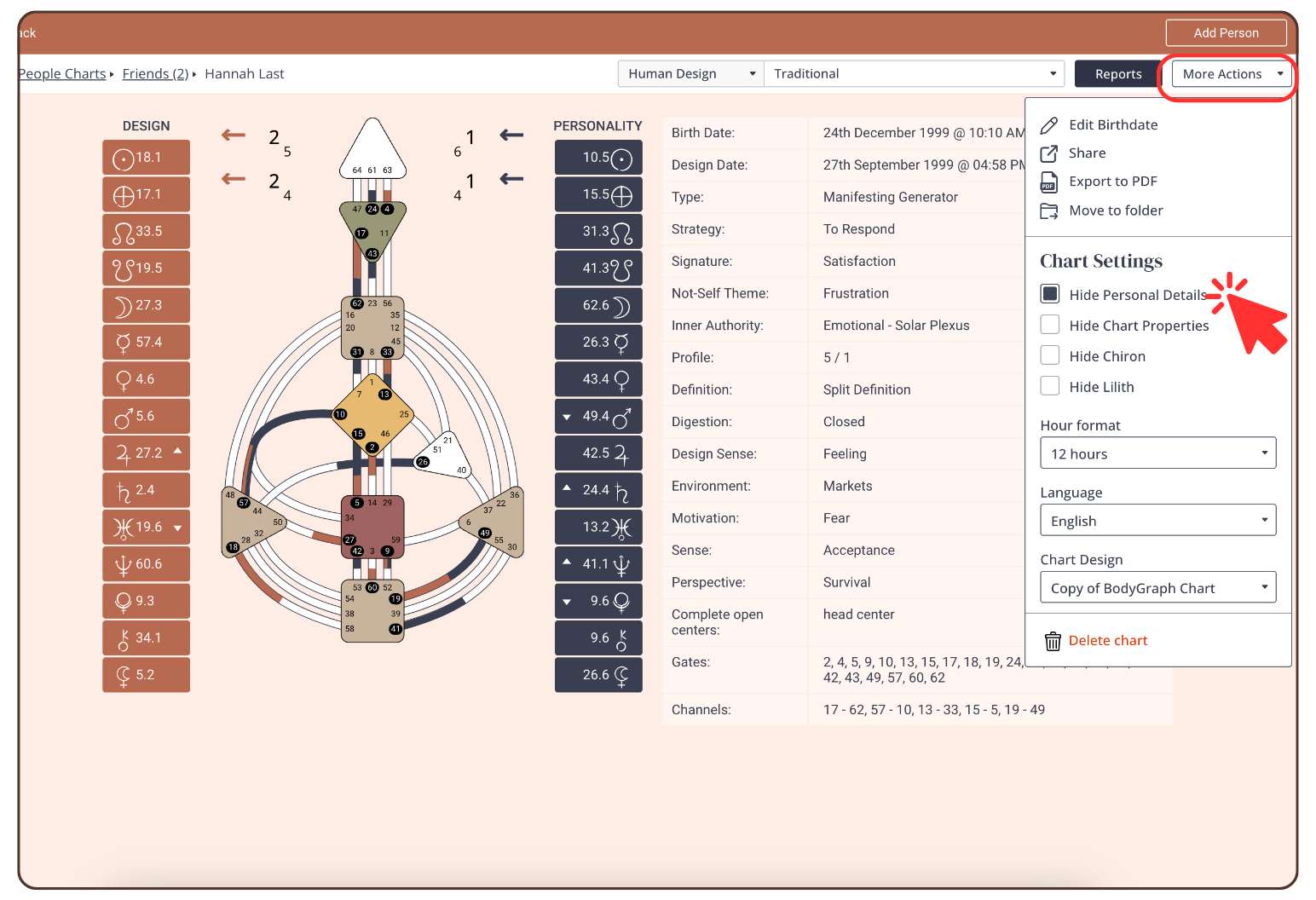
Still have questions? Please message us on Live Chat or send an email to support@bodygraphchart.com.

