How to allow customers to create account at business website?
Just pop your question below to get an answer.
How to allow customers to create account at business website?
On your business website, you may notice the presence of the “My Charts” button located at the top right corner:
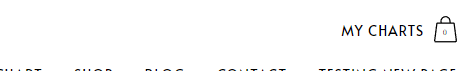
While logged into your website dashboard, you’ll have access to this feature. However, it’s important to note that your customers will not see this button nor will they be able to create accounts or save charts on your website unless this feature is specifically enabled. To enable it please follow the steps listed below:
1. Select WooCommerce and then settings at the left menu bar.
2. Go to the ‘Accounts & Privacy’ tab.
3. Enable “Allow customers to create an account during checkout” and “Allow customers to create an account on the “My account” page”.
4. Click “Save changes” at the button.
5. Go and test it your website on the browser’s incognito mode or logout form your website dashboard and then test it.
Still have questions? Please message us on Live Chat or send an email to [email protected].

