How to cancel your subscription?
Just pop your question below to get an answer.
How to cancel your subscription?
If you want to cancel your subscription, please follow:
1.Sign in to your account.
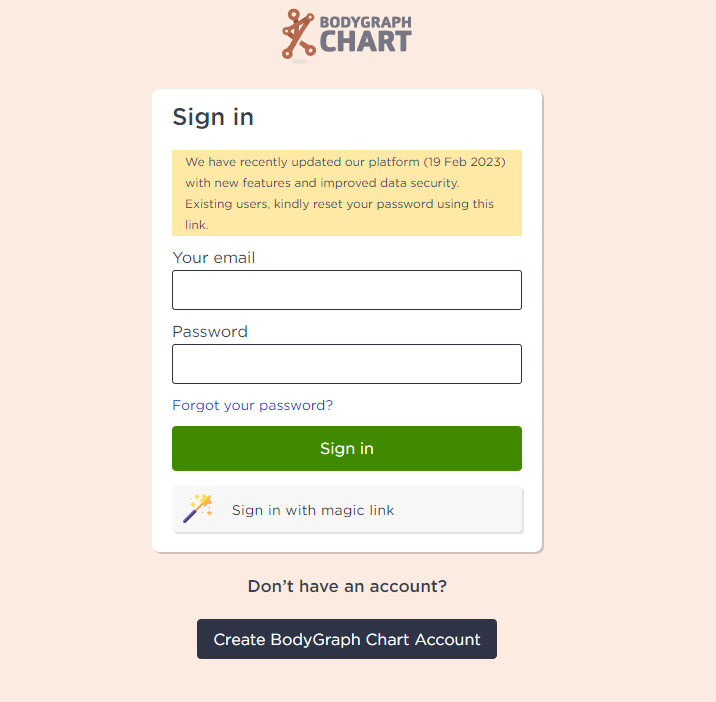
2.Press on your profile icon at the bottom of the menu.
![]()
3.Press ‘Cancel subscription’ on your selected subscription method.
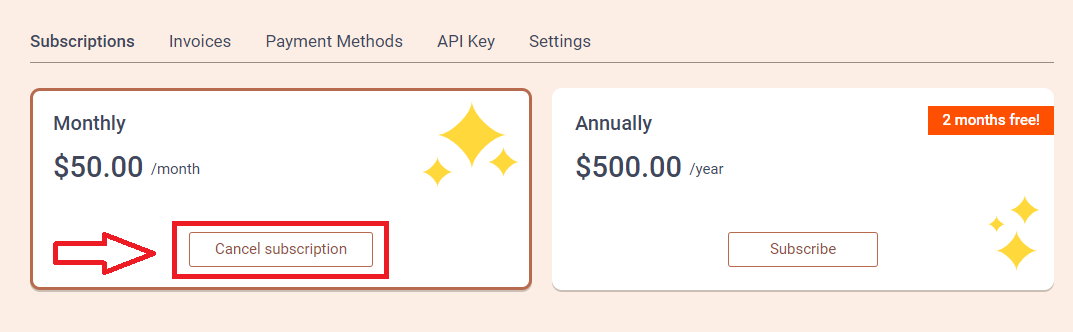
You can also send us a cancelation message on the Live chat (only if the method above doesn’t work):![]()
Or send us email request to support@bodygraphchart.com.
Terms and conditions apply.
Few terms that are most important to note before the cancelation:
– cancelation will eliminate eligibility for any previously applied discounts (full price will be applied upon the resubscription).
– cancelation will restrict your access to the content. It will be held safe for 90 days and then will be deleted.

