How to change my subscription plan?
Just pop your question below to get an answer.
How to change my subscription plan?
To change your subscription plan please follow these instructions:
1.Sign in to your account.

2.Press your profile icon at the bottom of the menu.
![]()
3.It should lead you straight into subscriptions page. If not then press ‘Subscriptions’
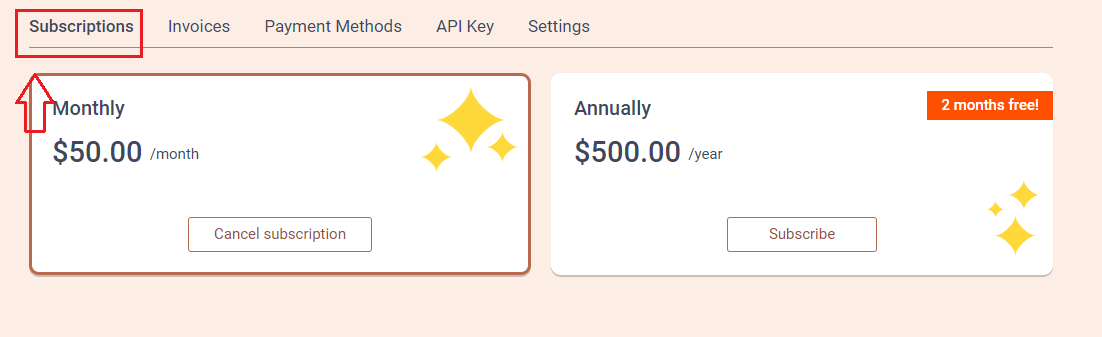
4.Finally, select your preferred subscription plan from two available: Monthly subscription and Annual subscription.
NOTE: It will change plan immediately and will charge you accordingly.
Enjoy your Human Design journey with Bodygraph Chart!
Still have questions? Please message us on Live Chat or send an email to [email protected].
More account related articles are here.

