How to change Timezone for Current Transit Chart?
Just pop your question below to get an answer.
How to change Timezone for Current Transit Chart?
To change Timezone for Current Transit Chart on your embed code, please follow the steps below:
1.Open Integrate chart and select Transit embed code that you are using on your website (make sure the transit chart is enabled on embed code first)
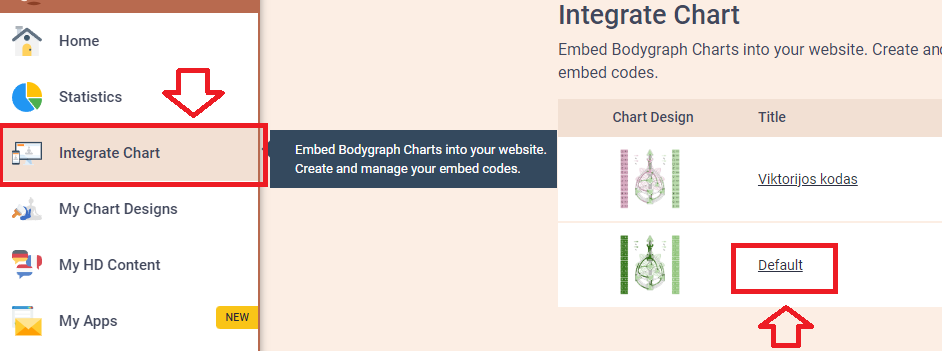
2. Open Transit Chart Options, select Timezone and Save the changes
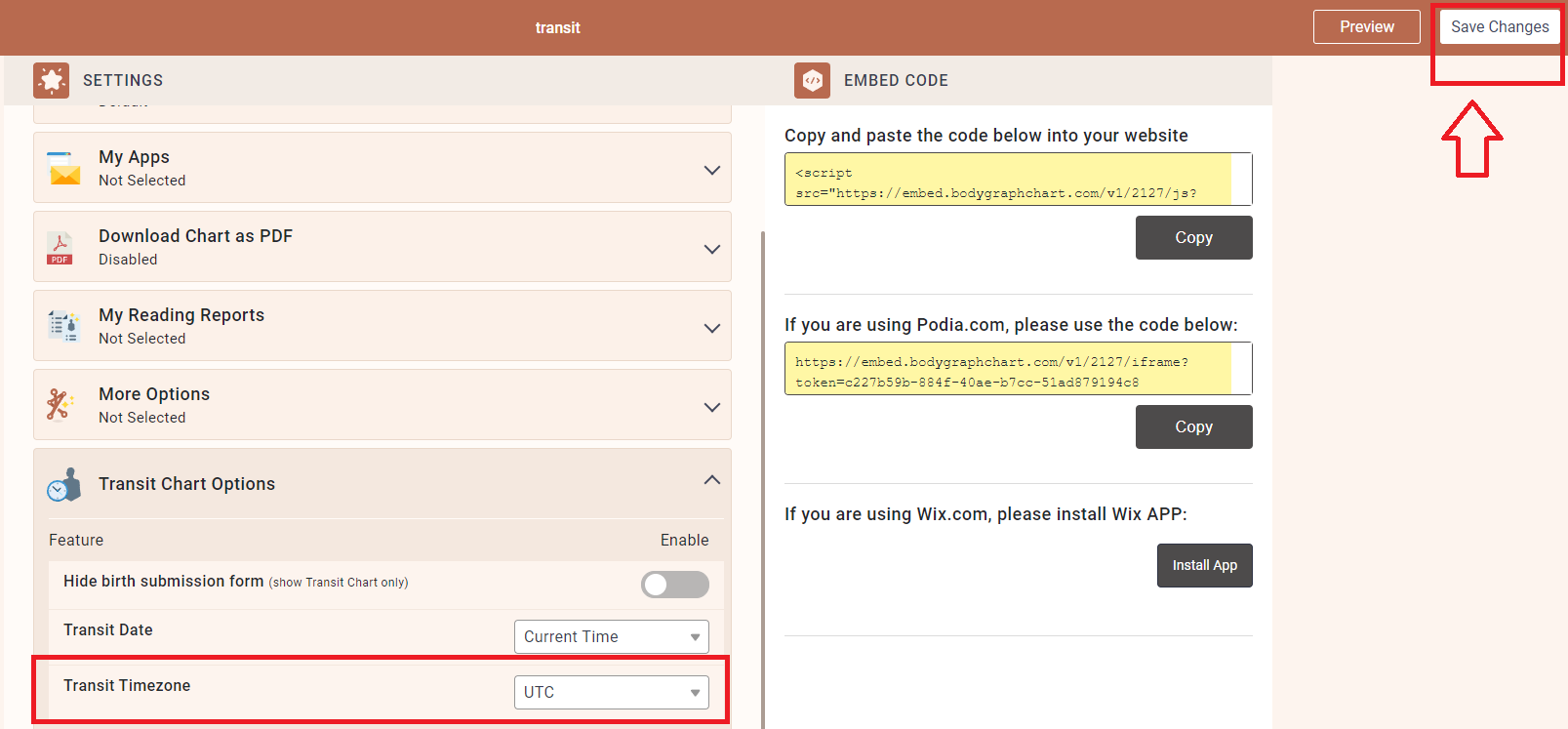
3.Go to the Preview mode or your website and test the results.
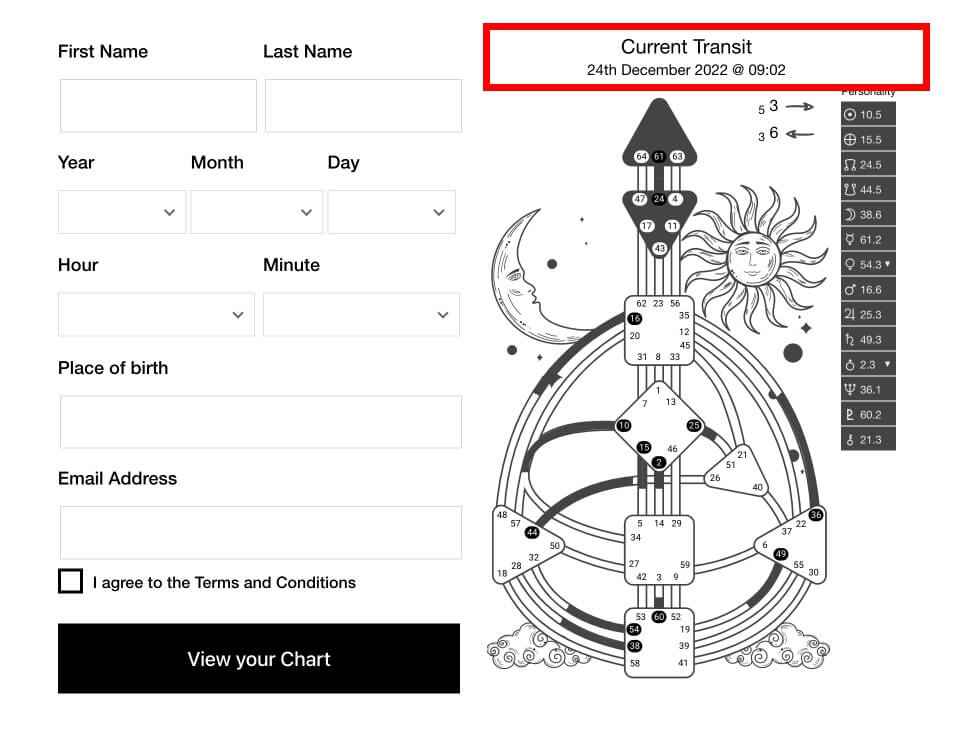
Still have questions? Please message us on Live Chat or send an email to [email protected].

