How to customize downloadable chart PDF?
Just pop your question below to get an answer.
How to customize downloadable chart PDF?
If you are using One page built in template that is provided by default the only customization available is adding your logo and background, and changing the font at Integrate chart settings:
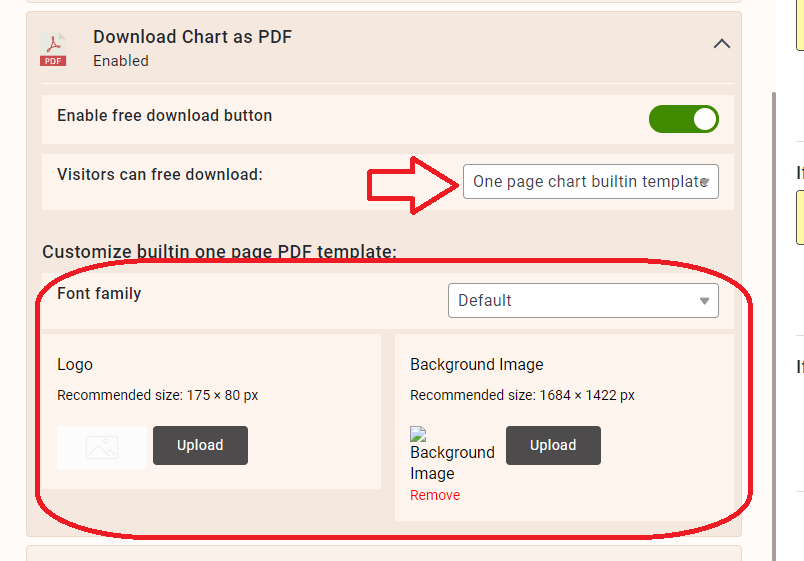
The layout of the chart and properties can not be adjusted. It comes in the landscape position with properties listed on the side of the chart:
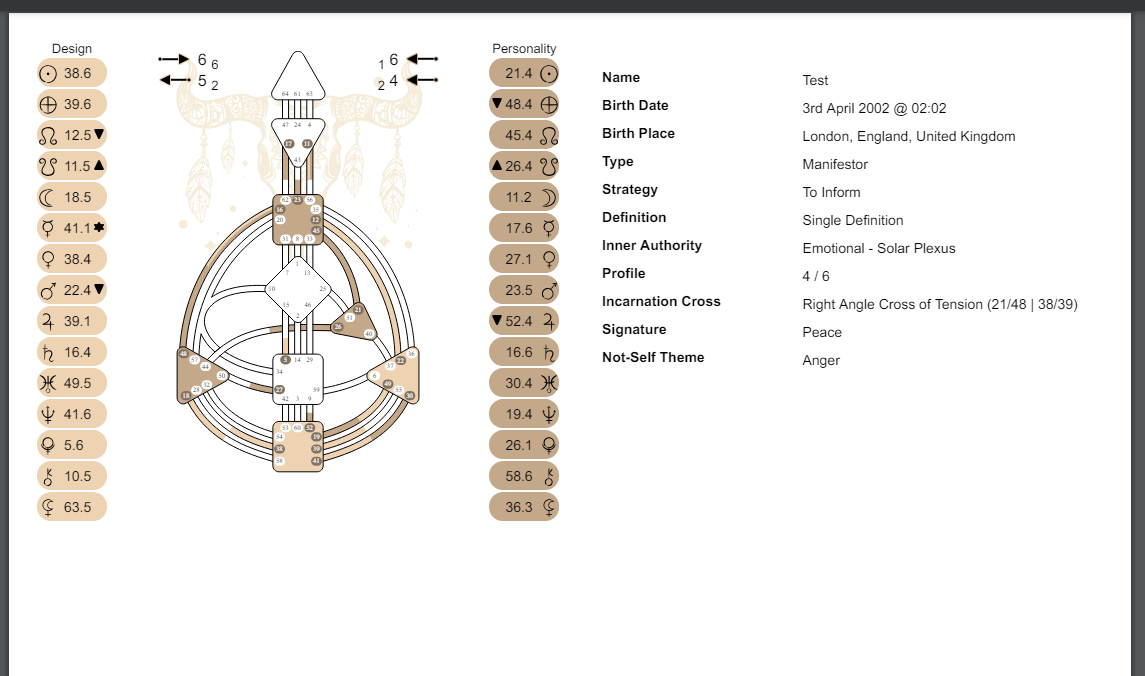
Fortunately, there is a way how to fully customize the report that can be downloaded. Go to My Reading reports tool and create mini report with you logos and all information that you like:
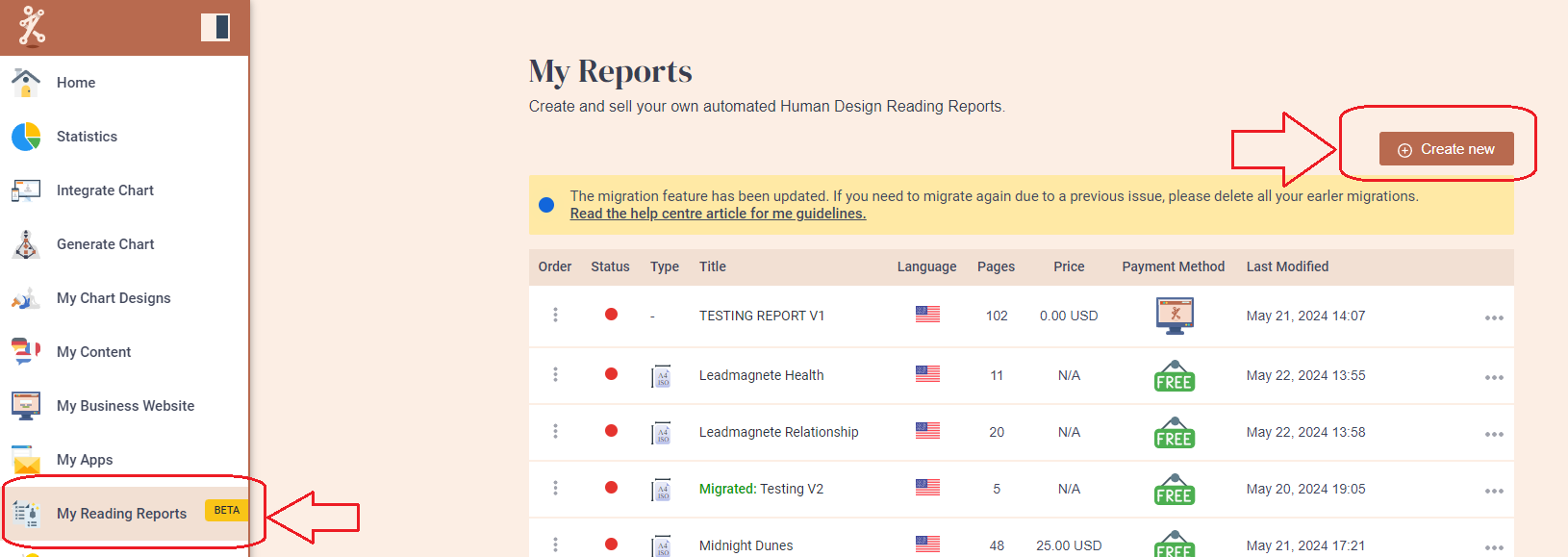
After report is created, head back to the Integrate chart and enable that new report instead of One page built in template (don’t forget to click save changes):
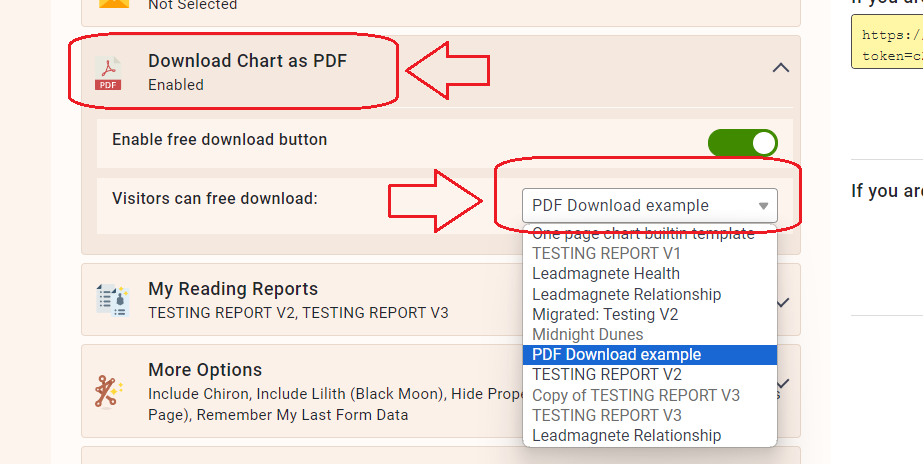
You can also watch video tutorial here:
Still have questions? Please message us on Live Chat or send an email to [email protected].

