How to download my invoices?
Just pop your question below to get an answer.
How to download my invoices?
To download your invoices please follow the instructions below:
1. Sign in to your account.
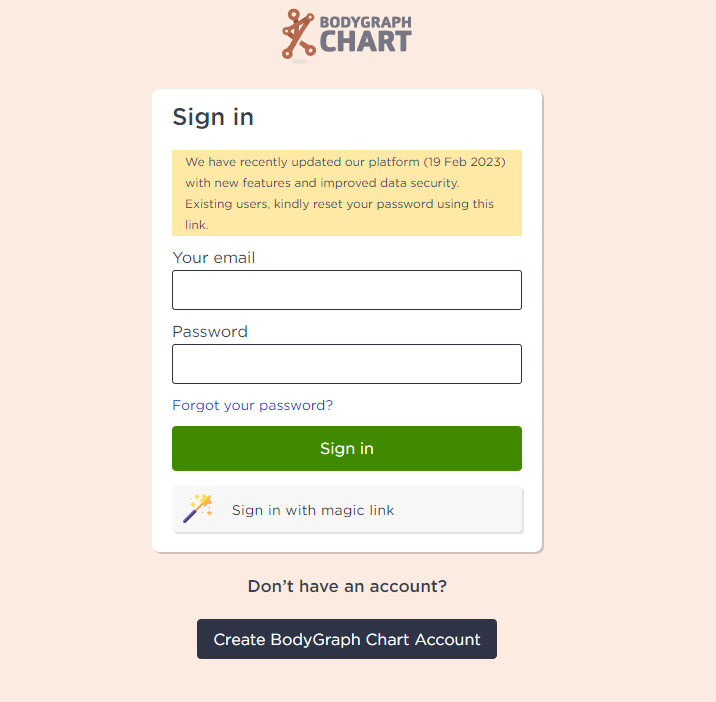
2.Press the profile icon at the bottom of the menu.
![]()
3.Select ‘Go to Stripe billing portal’

4.Scroll down to ‘Invoice history’ and press on any invoice that you want to download
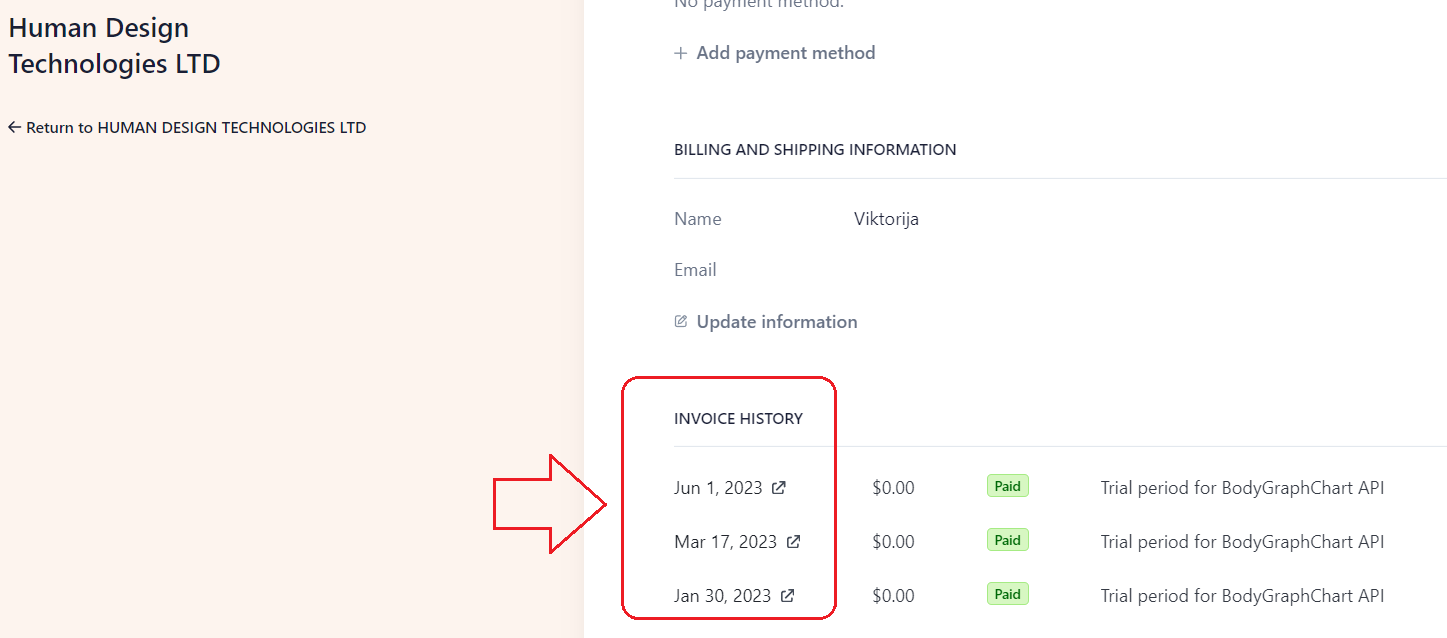
Still have questions? Please message us on Live Chat or send an email to [email protected].
More account related articles are here.

