Chart language
Just pop your question below to get an answer.
Chart language
To change/customize the language on your embed code please follow the steps below:
1.Select ‘Integrate Chart’ from the menu on the left side. Click on the embed code whose language you want to change.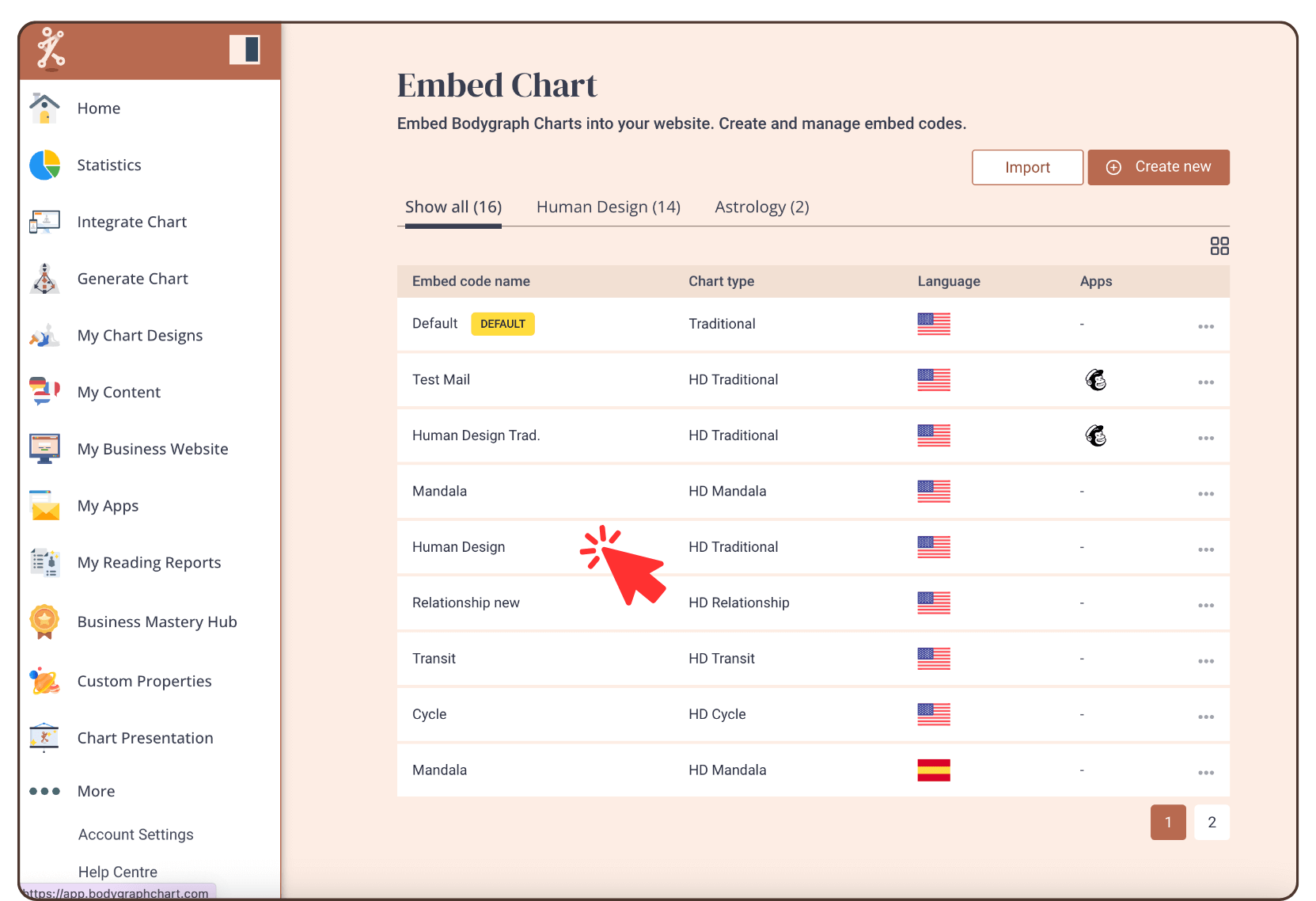
2. Click: Content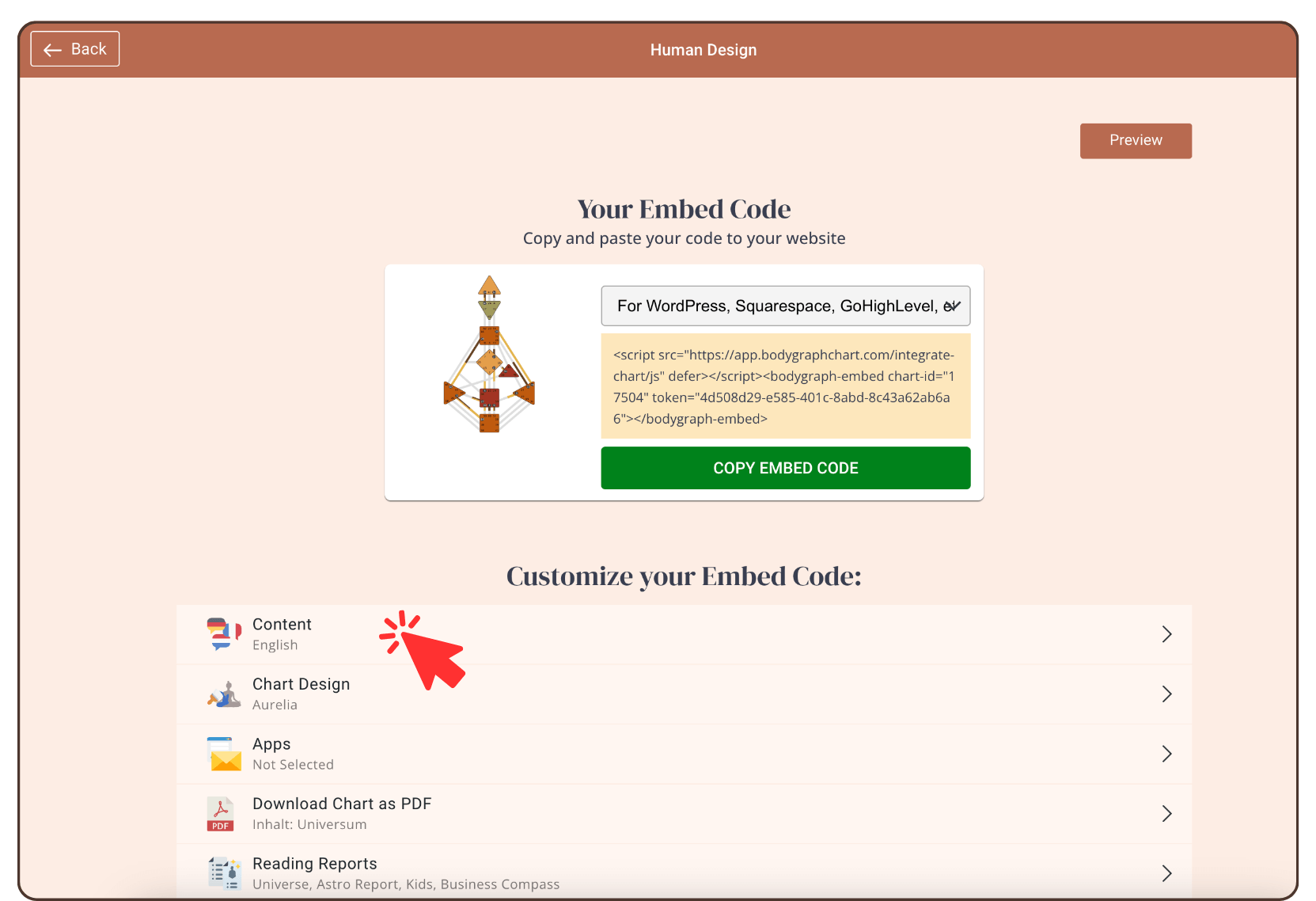
3. Select the desired language. 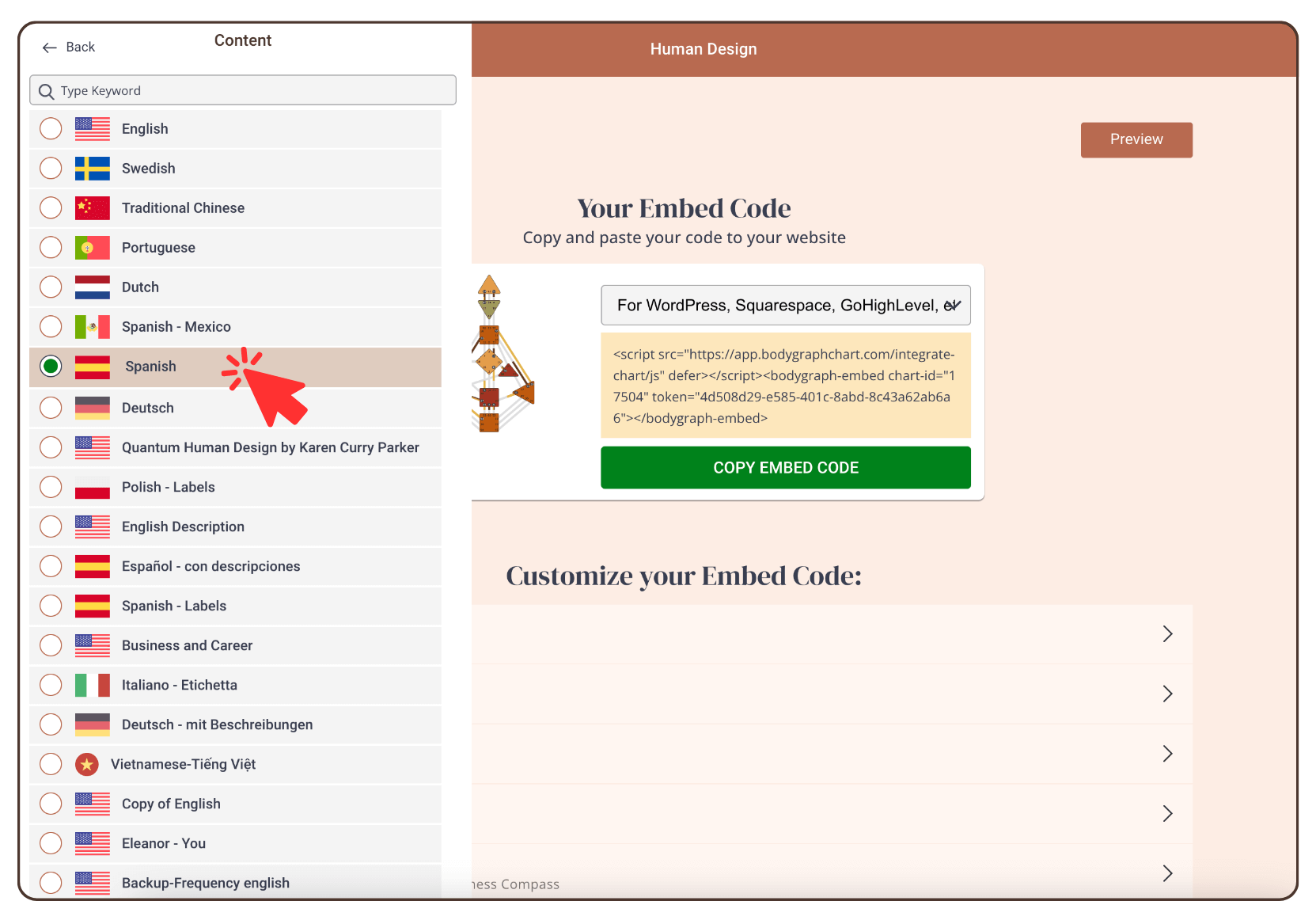
NOTE: To customize property labels, descriptions, hide/add properties to the chart result page, please go to My Content tool and make the adjustments on the language that you just assigned to the embed code.
Still have questions? Please message us on Live Chat or send an email to [email protected].

