How to edit form terms and conditions text/link?
Just pop your question below to get an answer.
How to edit form terms and conditions text/link?
To edit business website submission form terms and conditions text/link please follow the steps below:
1. Go to Pages section and Add new page or use our Privacy policy page example and create your terms and conditions wording. Once completed click Publish button.
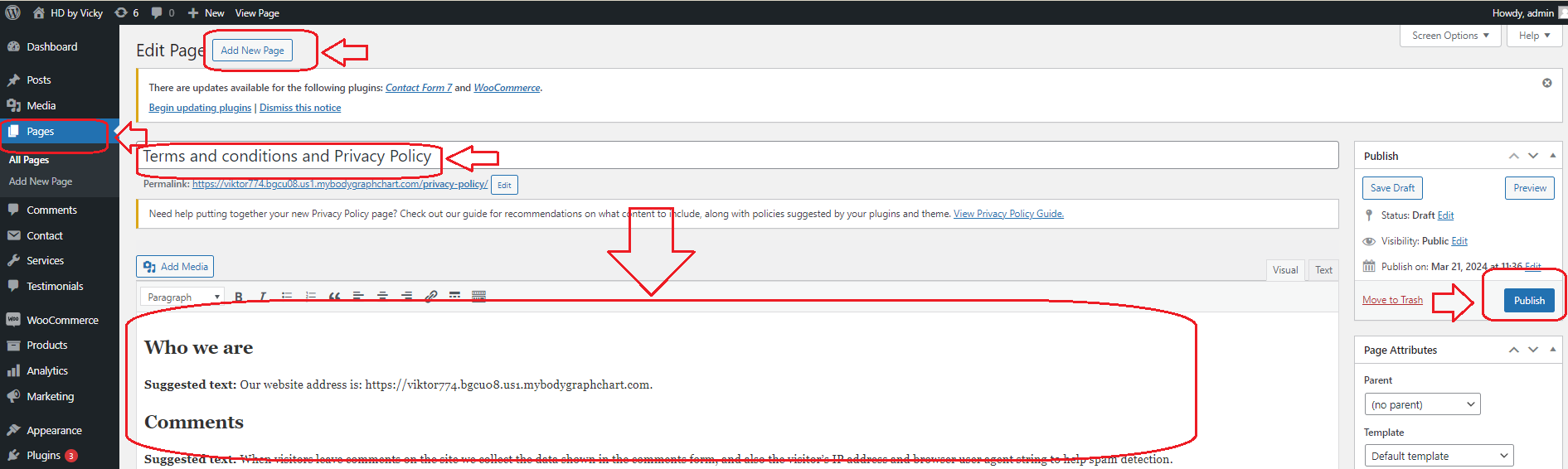
2. Copy the Permalink/URL:
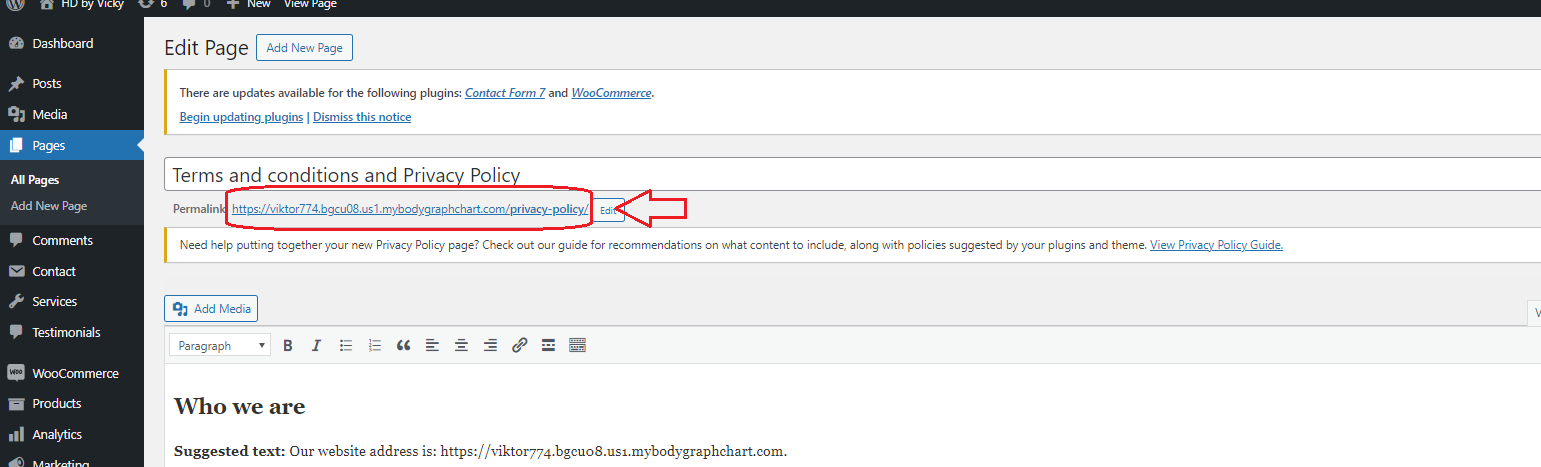
3. Go to Settings -> Bodygraph Chart -> Translations tab.
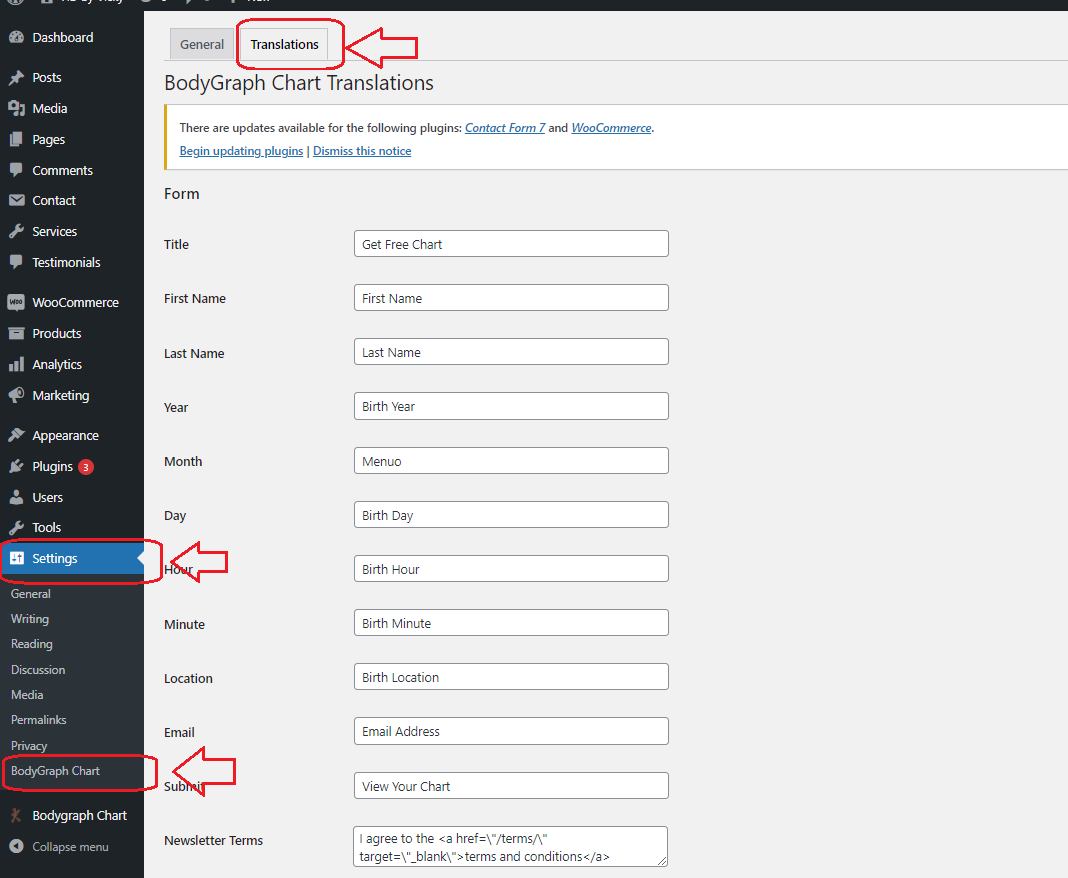
4. Scroll down to Newsletter Terms and edit the text. Paste the URL that you copied replacing /terms/. Click Save changes at the bottom.
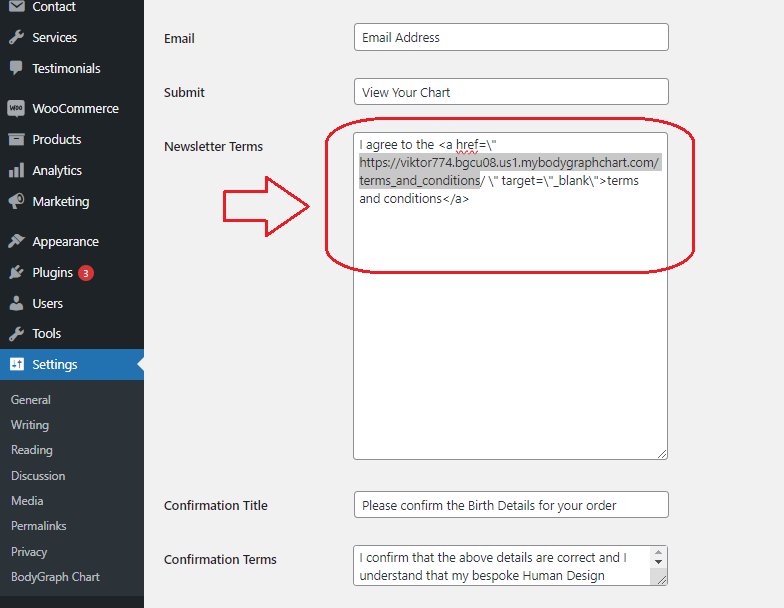
All done.
Still have questions?
Please message us on Live Chat or send an email to [email protected].

