Embed Chart Presentation tool to your website?
Just pop your question below to get an answer.
Embed Chart Presentation tool to your website?
To embed chart presentation tool to your website please follow the steps listed below:
1. Login to your Bodygraph Chart account and open Chart Presentation tool.
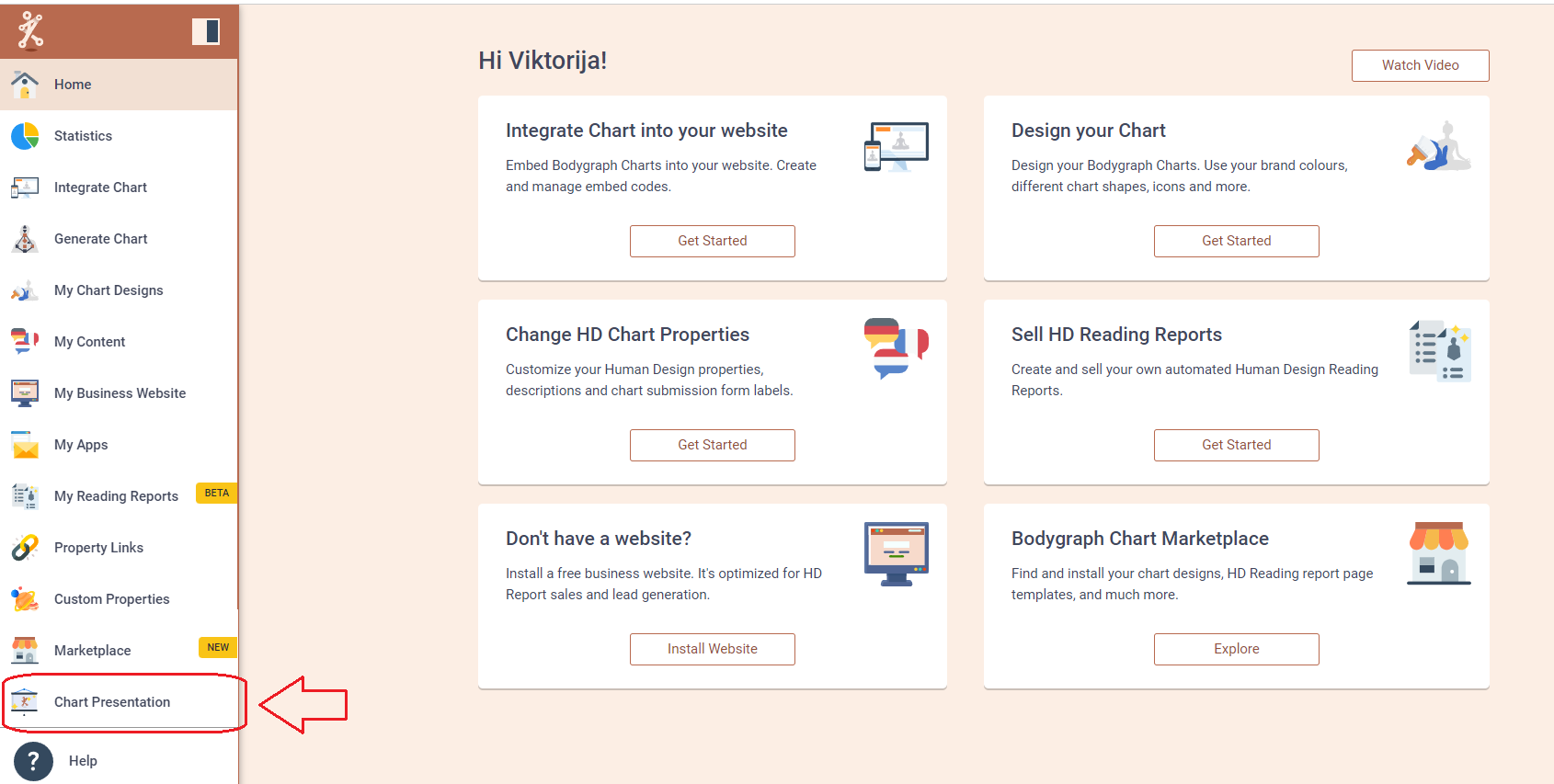
2. Find and click on ‘Settings’ button at the top right corner.
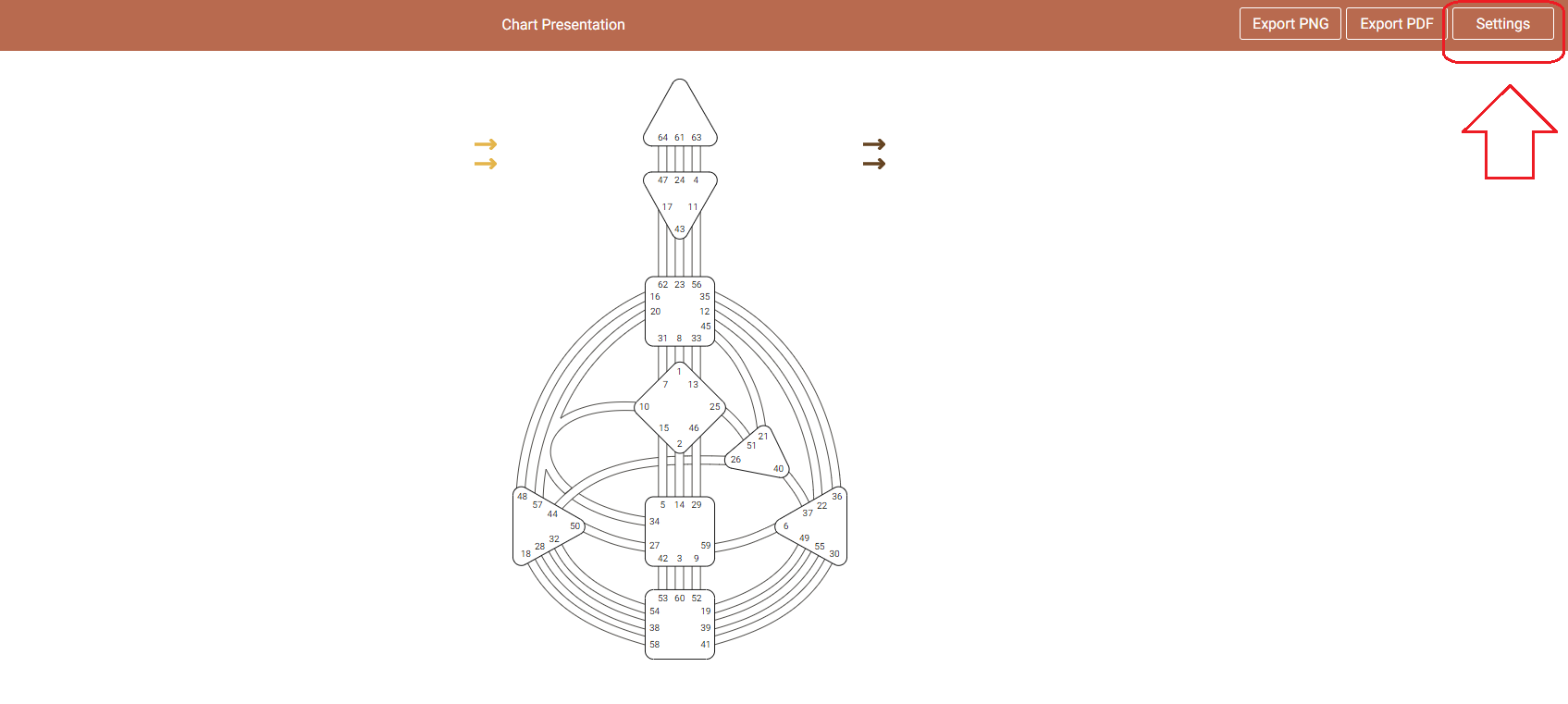
3. Copy the embed code and paste it to your Human Design website at the webpage editor (process is similar as embedding chart).
By incorporating a chart presentation tool into your platform, you can attract other Human Design practitioners who lack a website to utilize the tool for their group readings. This feature serves as an additional advertisement for you, as it allows people to see your website, name, and logo during these sessions.
Moreover, this interactive tool can pique your customers’ curiosity, especially those who are not yet familiar with Human Design. As they explore the tool, you can redirect them to your main chart generator, inviting them to discover their own defined and undefined chart elements. This seamless integration can enhance user engagement and interest in your platform.
Therefore, go ahead and embed a chart presentation tool into your website as another cool, interactive addition.
Still have questions? Please message us on Live Chat or send an email to [email protected].


