Enable email field on the Birth submission form
Just pop your question below to get an answer.
Enable email field on the Birth submission form
If you want to capture your customer’s email addresses please follow the steps below:
1. Go to ‘My Chart Designs’ and select the Design that you are using/will use for your website.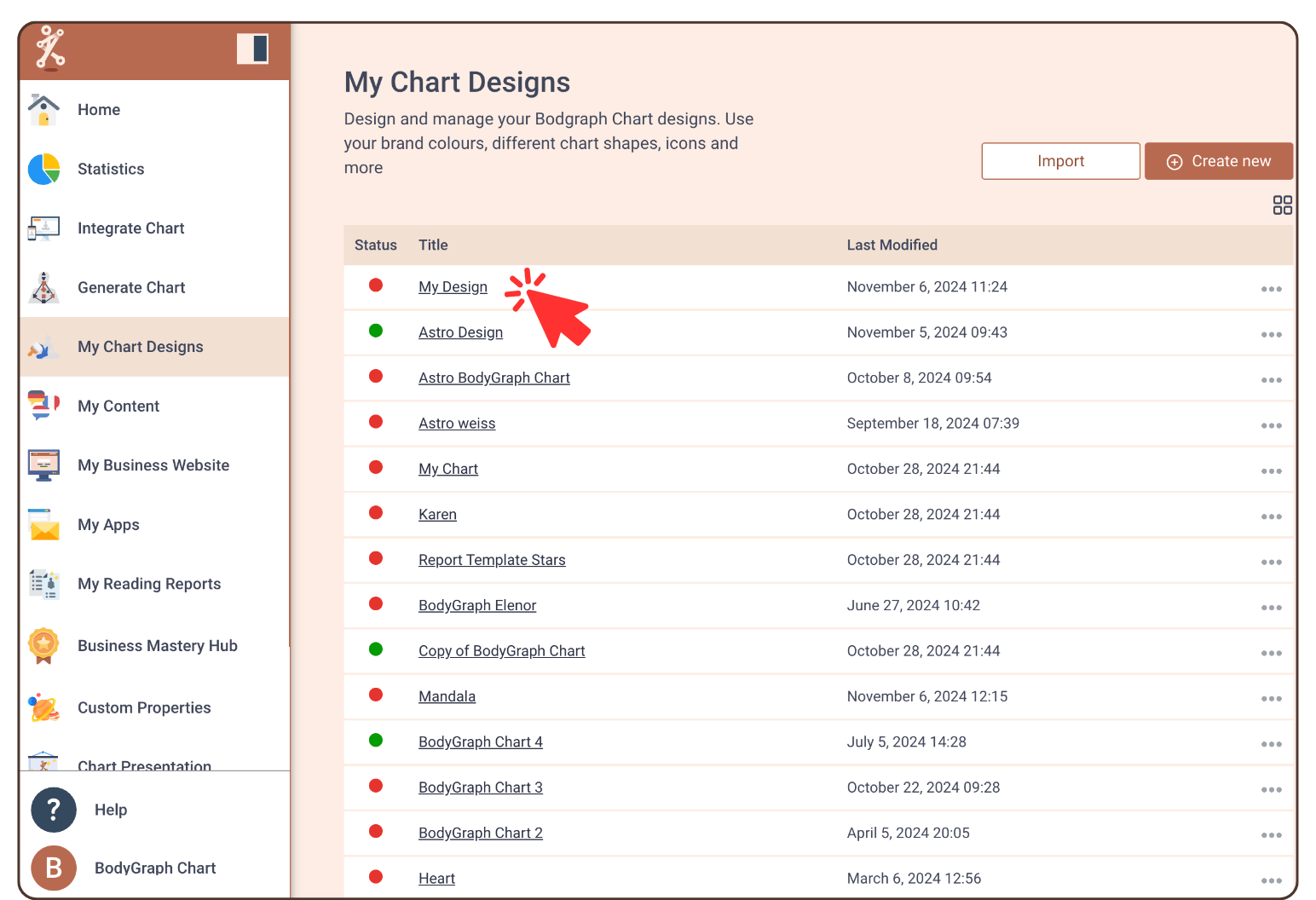
2. Click: Settings.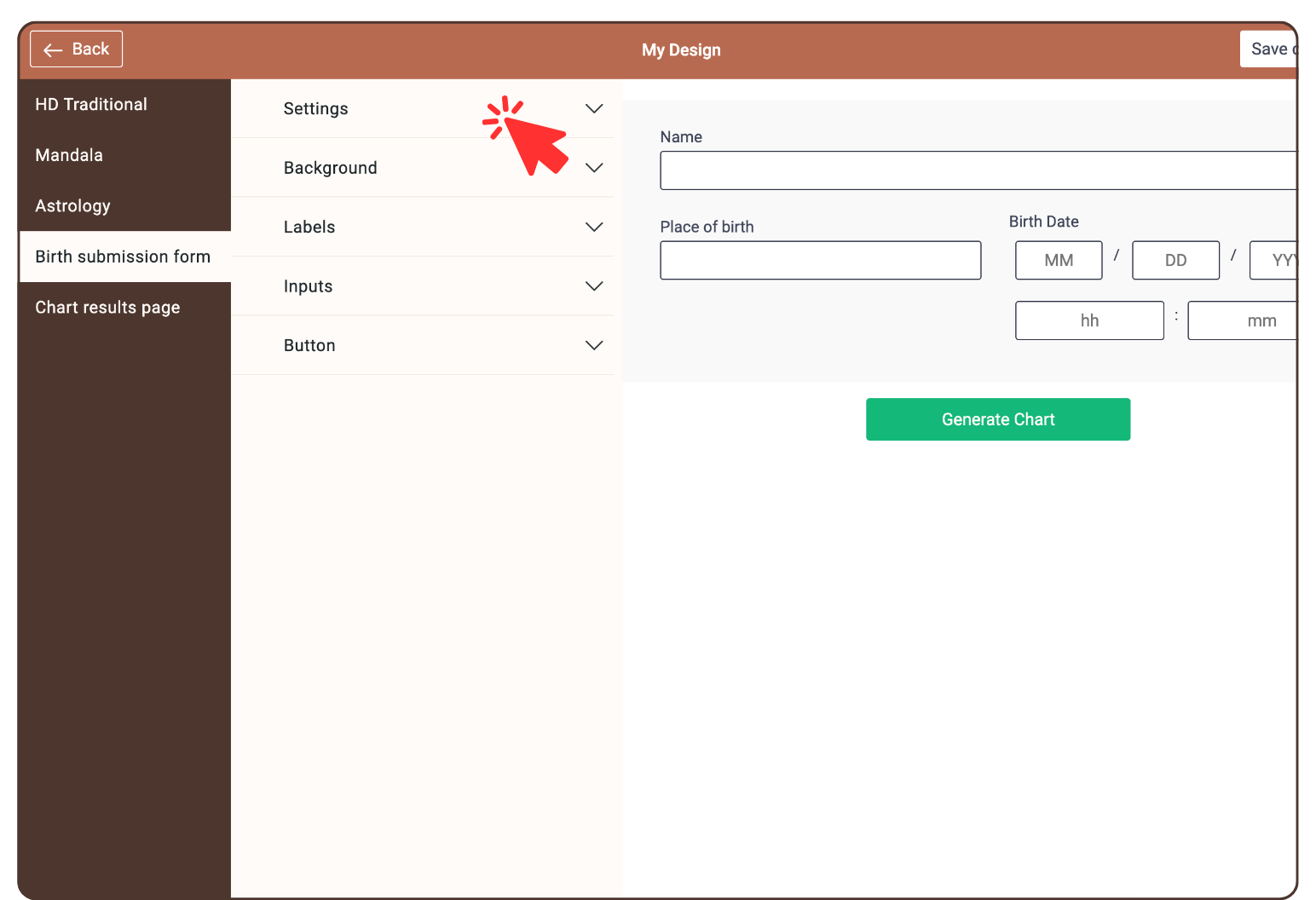
3. Click: Display email field. 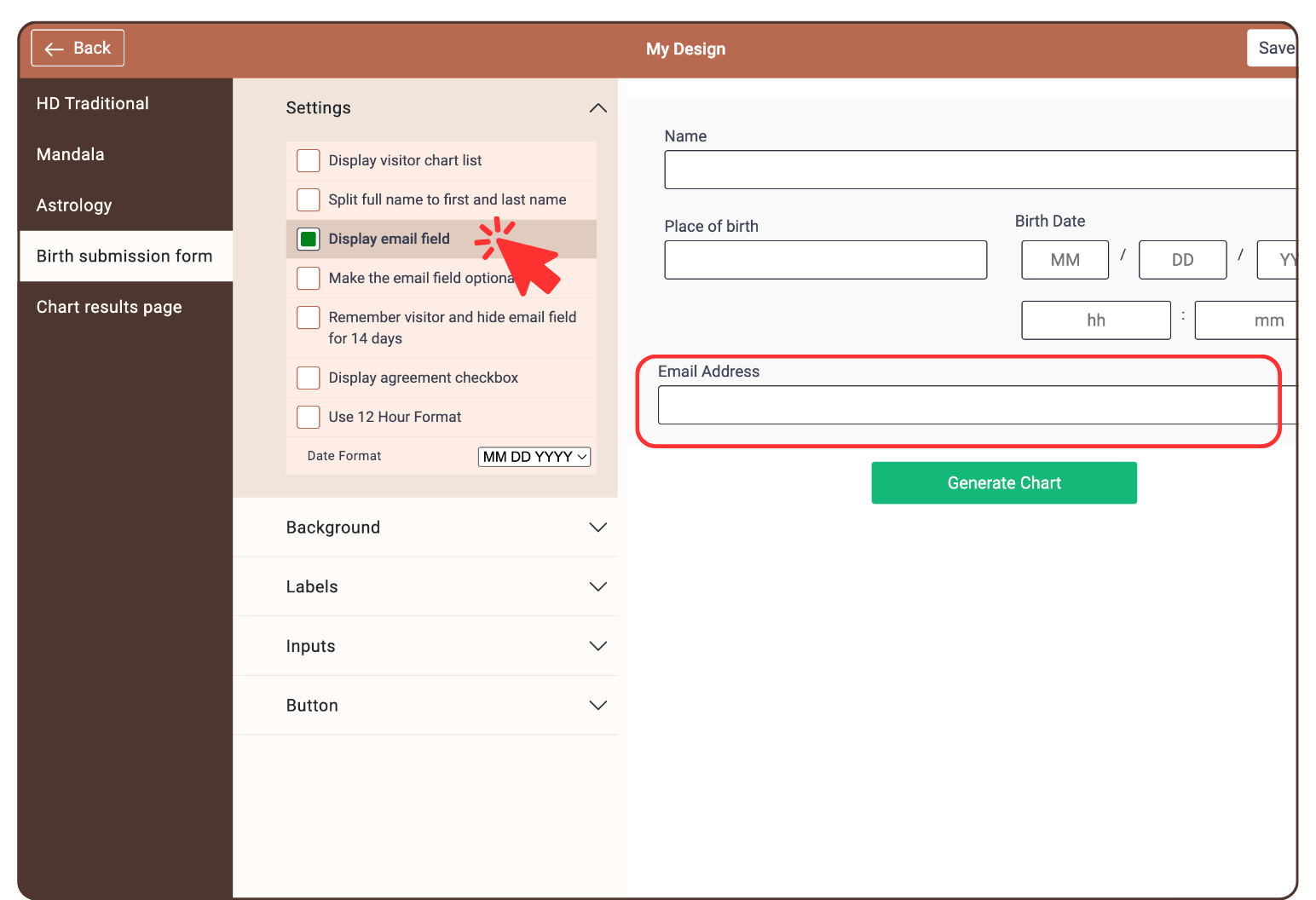
You can make further settings for the email field. Make it optional or hide it 14 days after the visitor has been remembered.
Test it on your website. Go to ‘Statistics’ and you will be able to see customers Name and email there. You can also open and view customers chart there.
NOTE: Statistics will hold submission details for 90 days and then it will be deleted. If you want to keep subscribers for longer, please connect Newsletter or Data storage app at My Apps section.
Still have questions? Please message us on Live Chat or send an email to [email protected].

