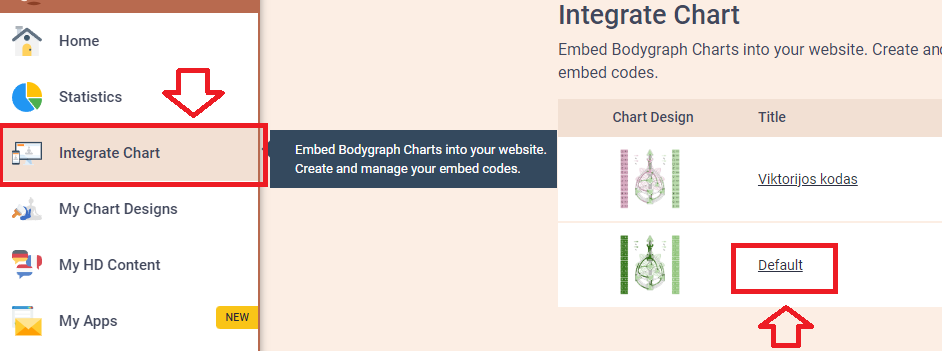How to enable reports on your embed code?
Just pop your question below to get an answer.
How to enable reports on your embed code?
To enable reports on your embed code please follow the steps below:
1.Go to Integrate Chart and select the embed code that you are using/will use for your website
2.Open ‘My Reading Reports’ section and enable all reports that you want to be available on your website to download/purchase
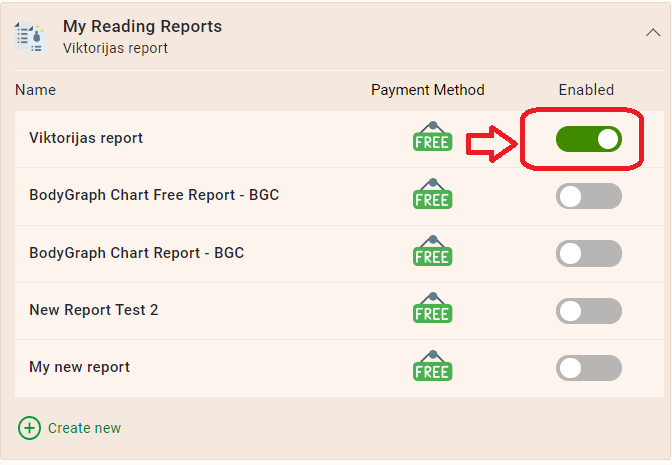
The widgets of the reports will appear under the chart result page:
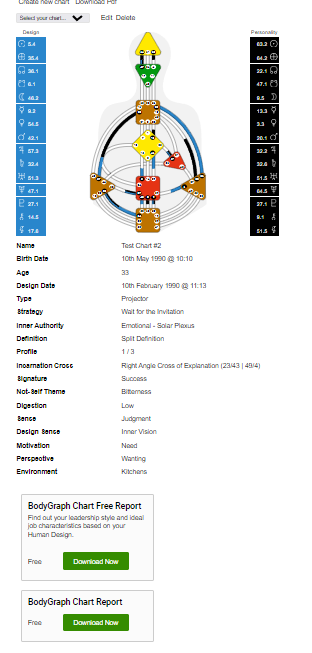
NOTE: there are no limits how many reports you can enable on the embed code. There can be multiple reports at multiple prices assigned to the embed code.
Still have questions? Please message us on Live Chat or send an email to [email protected].