Enable storing multiple charts
Just pop your question below to get an answer.
Enable storing multiple charts
To enable customers to store multiple charts for easy access to family and friends’ charts, please follow the steps below:
1. Go to ‘My Chart Designs’ and select the design for the embed code.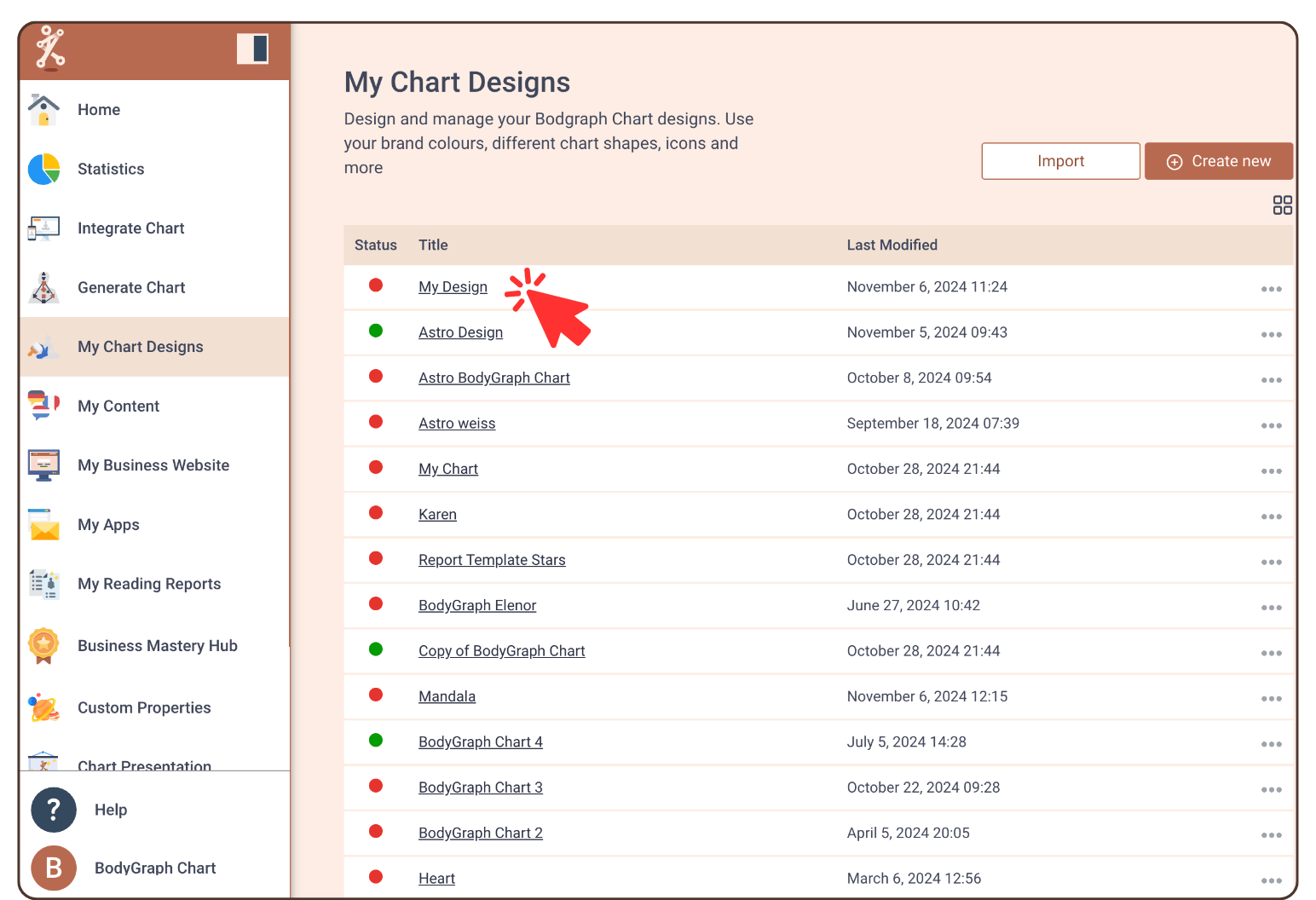
2. Click: Chart List.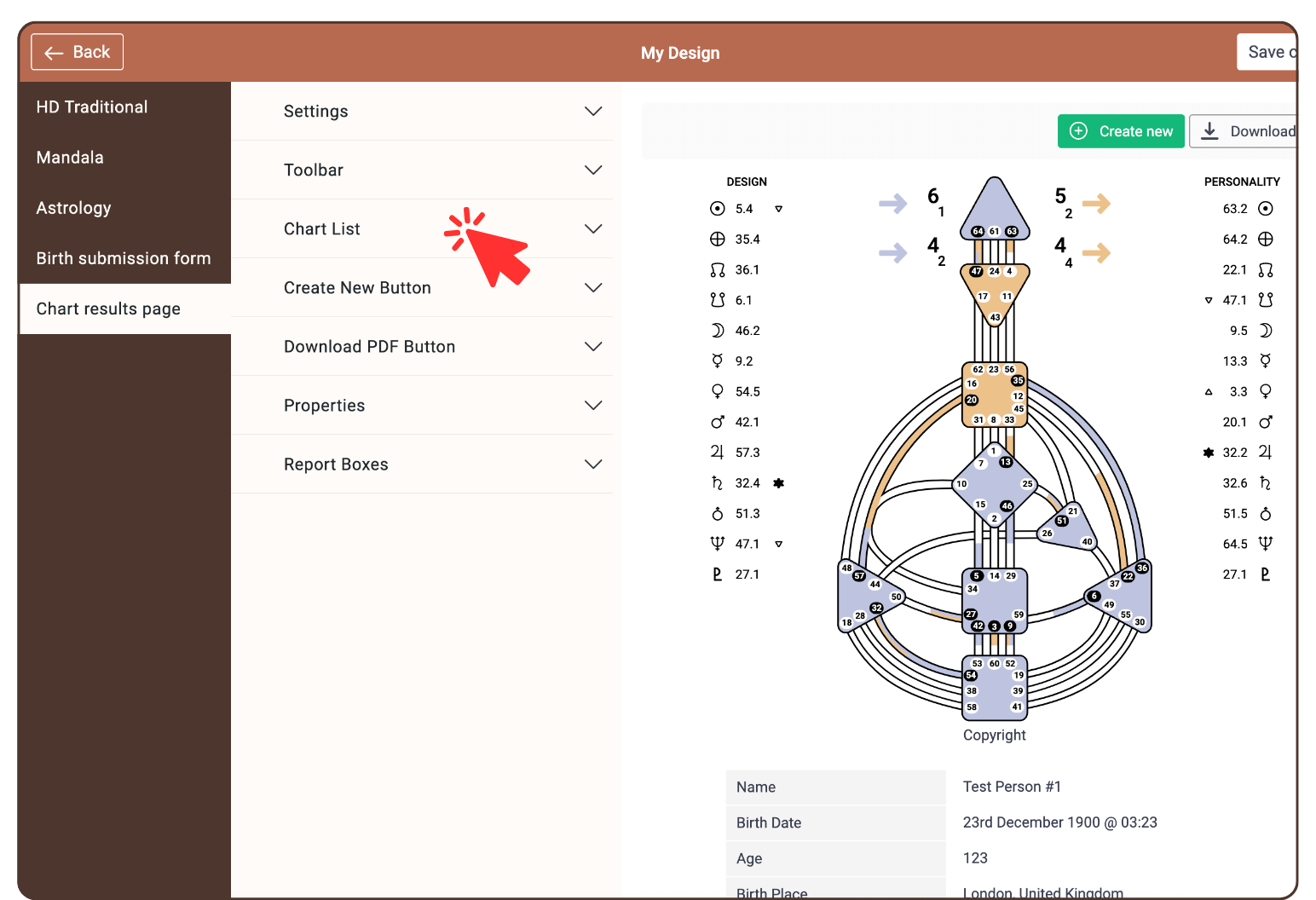
3. Click: Display. Dropdown now visible. 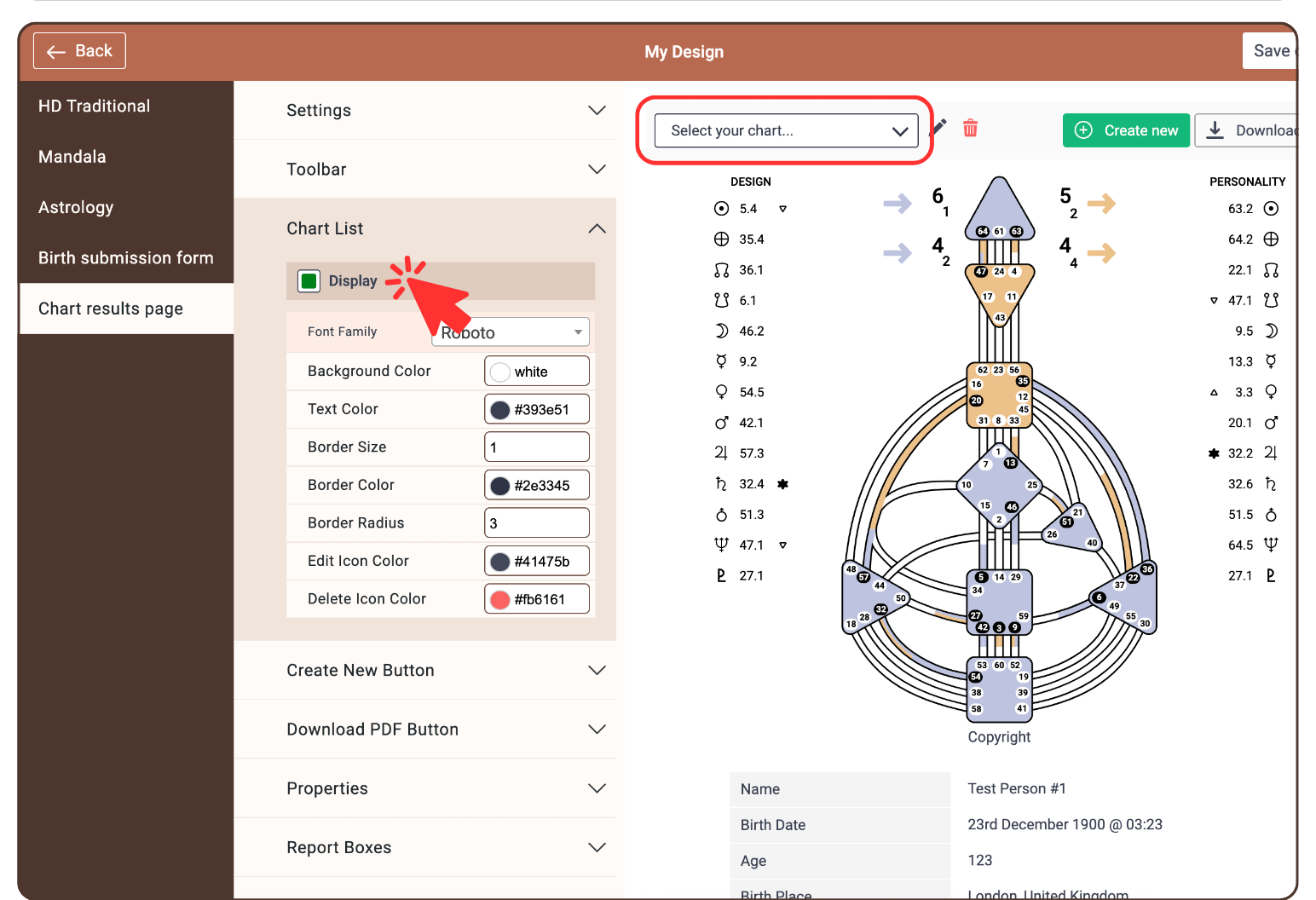
You can also allow the charts drop down to be listed above the Birth submission form. Click ‘Display visitor chart list’ in the settings of the category: Birth submission form.
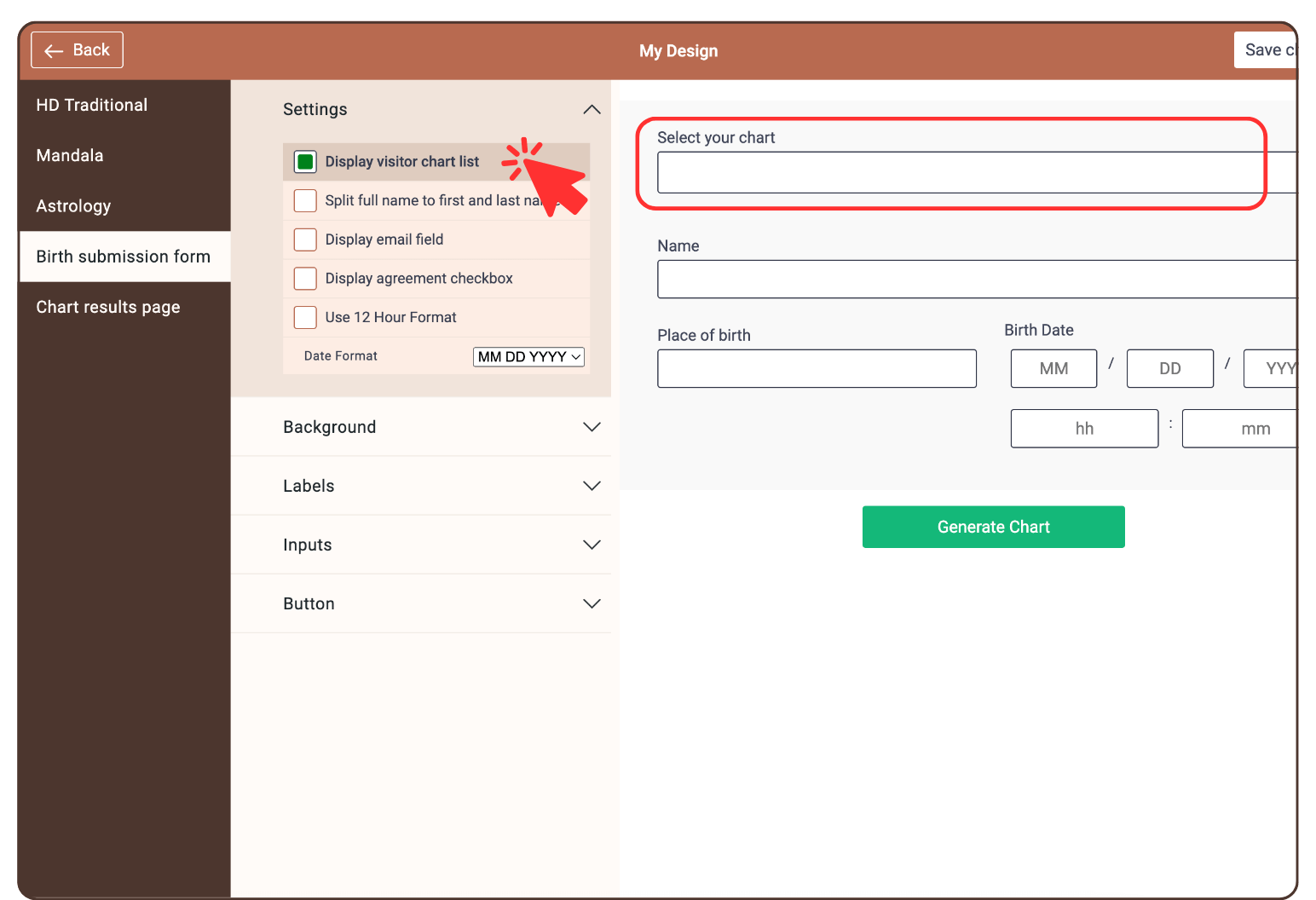
Still have questions? Please message us on Live Chat or send an email to [email protected].

