How to split Strategy for Manifesting Generators and Generators?
Just pop your question below to get an answer.
How to split Strategy for Manifesting Generators and Generators?
The Bodygraph Chart system identifies the Strategy outcome for both Manifesting Generators and Generators as To Respond. However, if you prefer to differentiate these results, please follow the steps outlined below:
- Download this file to your device: Strategy.
- Login to your Bodygraph Chart account and open Custom properties tool:
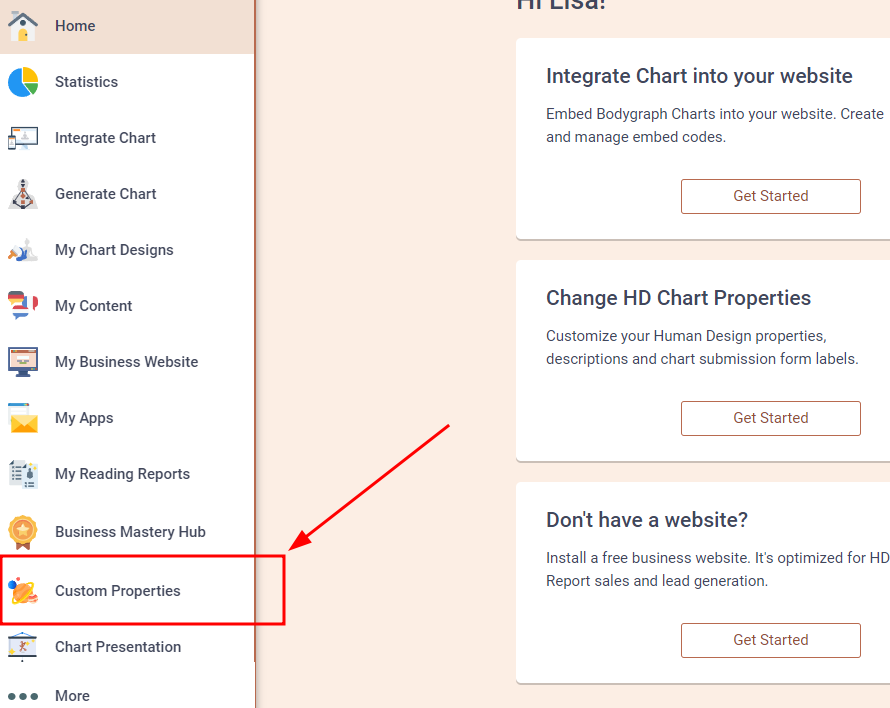
- Use import feature and import the file that you just downloaded:
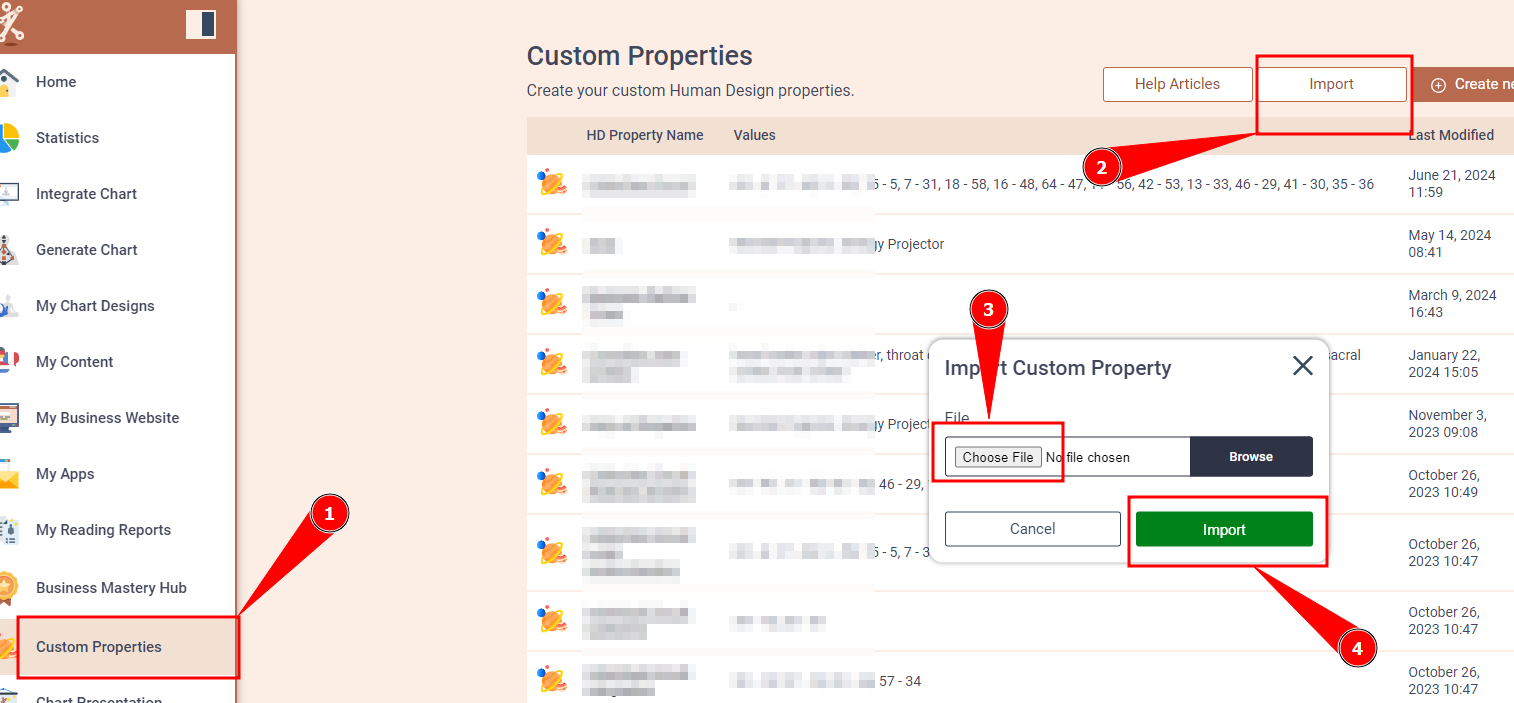
- That will automatically open the custom property editor. NOTE: Do not edit values here. Click ‘Back’ and exit the tool.
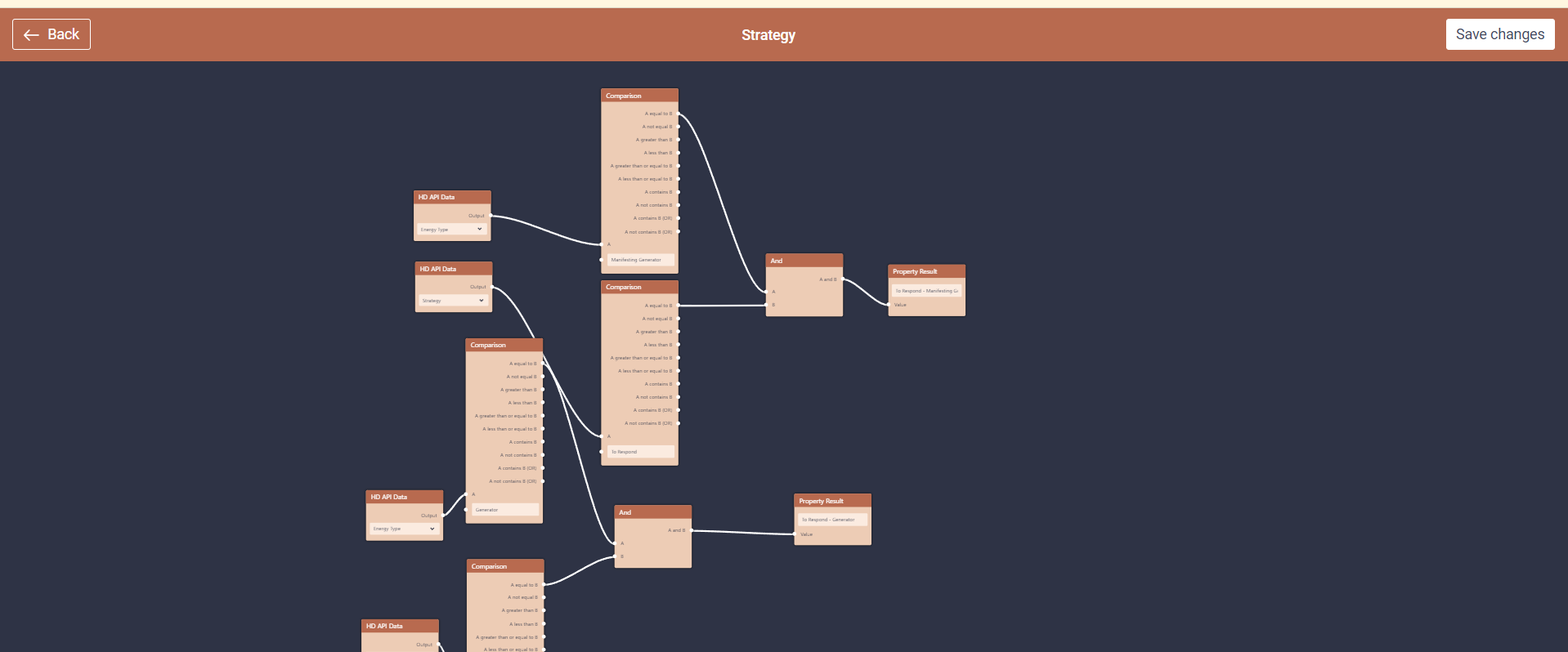
- Go to My Content and open language that will be used for your char/reports:
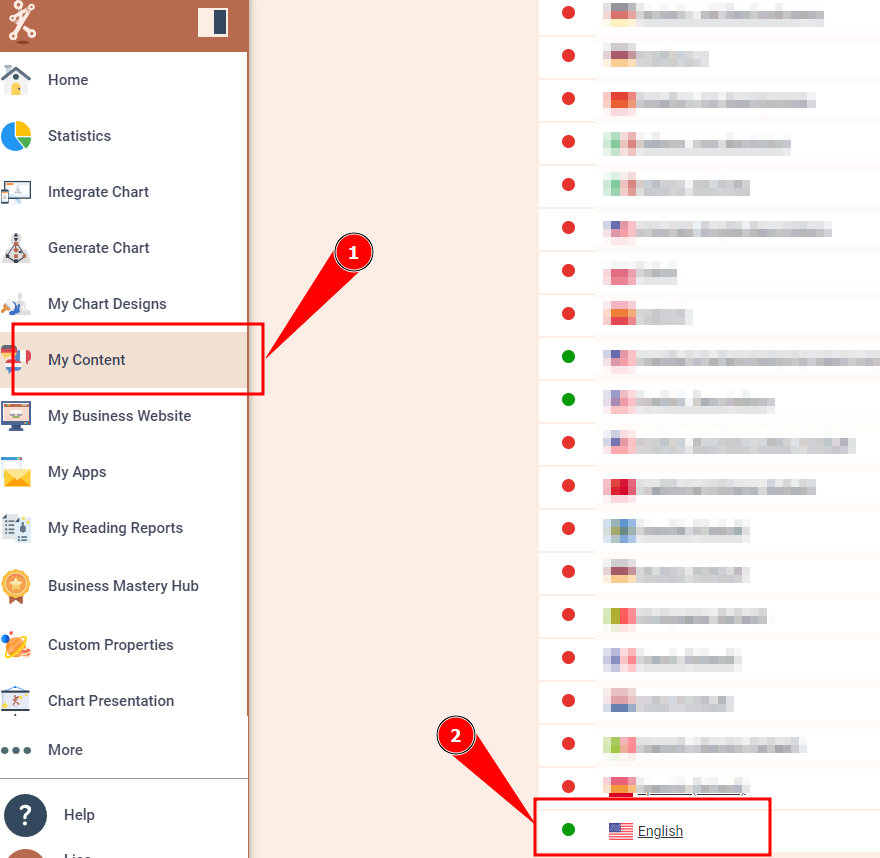
- Open Strategy property and there you will see To Respond option that is now inactive on the top. At the bottom will be new outcomes listed for Manifesting Generator and Generator. There you can press pencil icon and change labels accordingly:
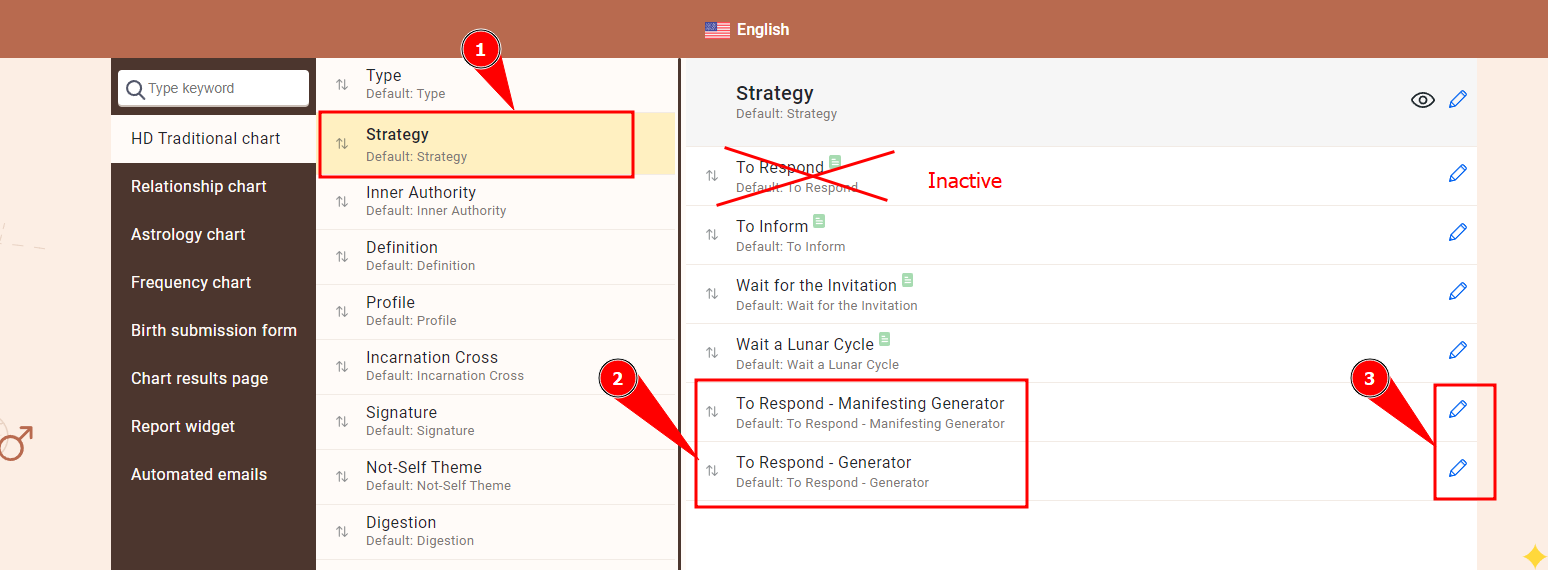
- These options will become available as page visibility and shortcodes at the Reading report builder:
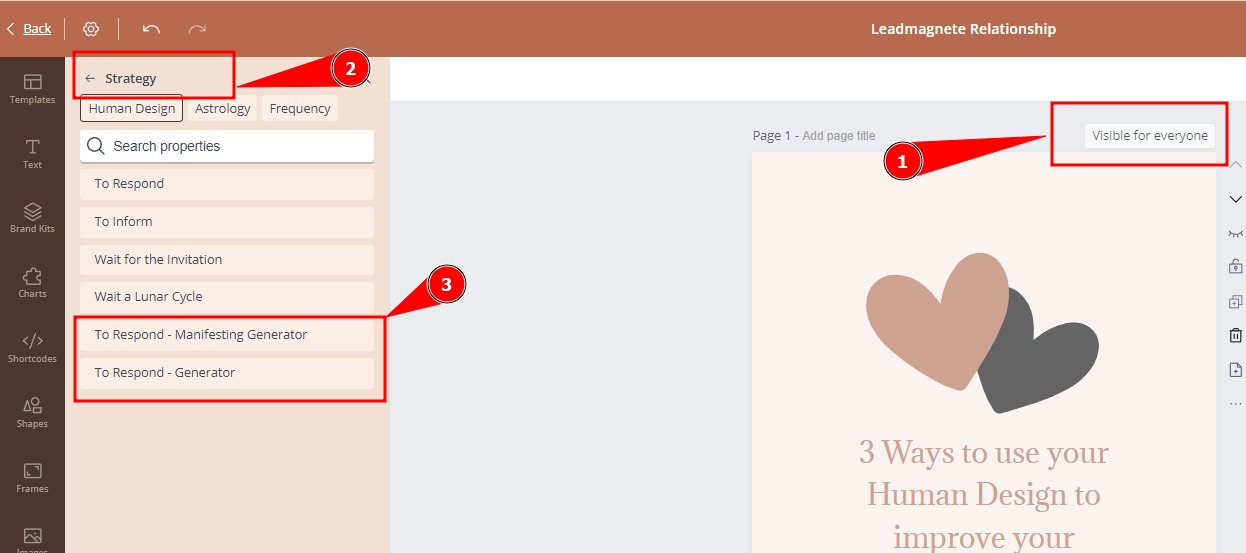
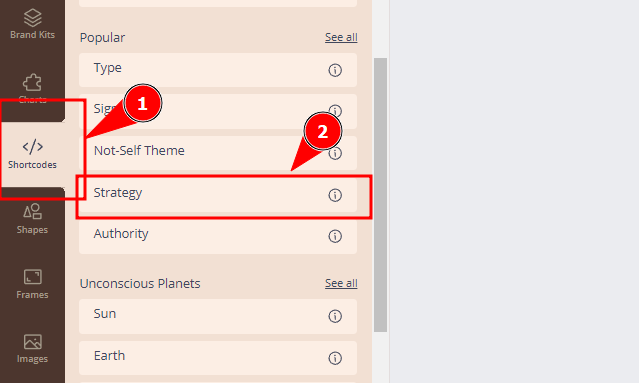
Still have questions? Please message us on Live Chat or send an email to [email protected].

