1. Sign in to your account.
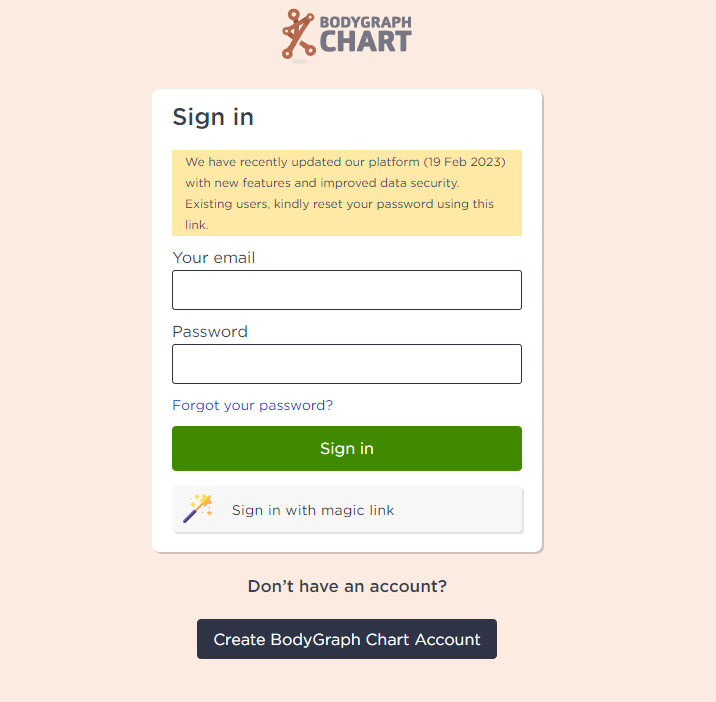
2.Press the profile icon at the bottom of the menu.
![]()
3.Select ‘Payment methods’ which will redirect to the billing portal where you will be able to update payment method.
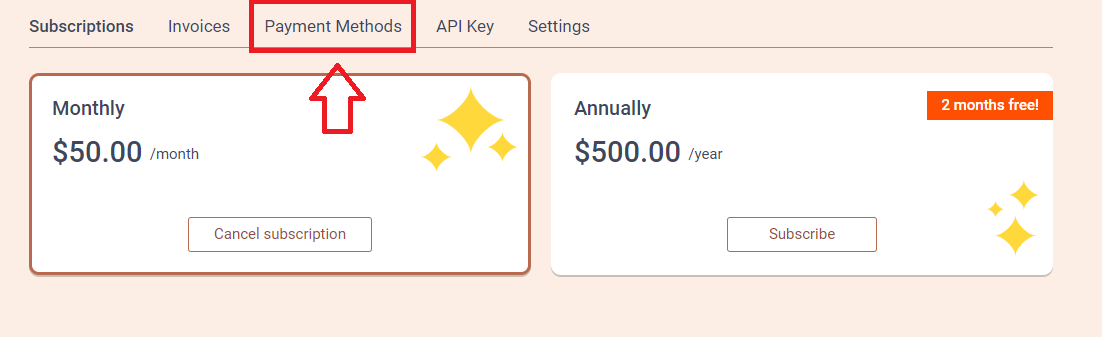
Just pop your question below to get an answer.
To update payment method for your subscription please follow the instructions below:
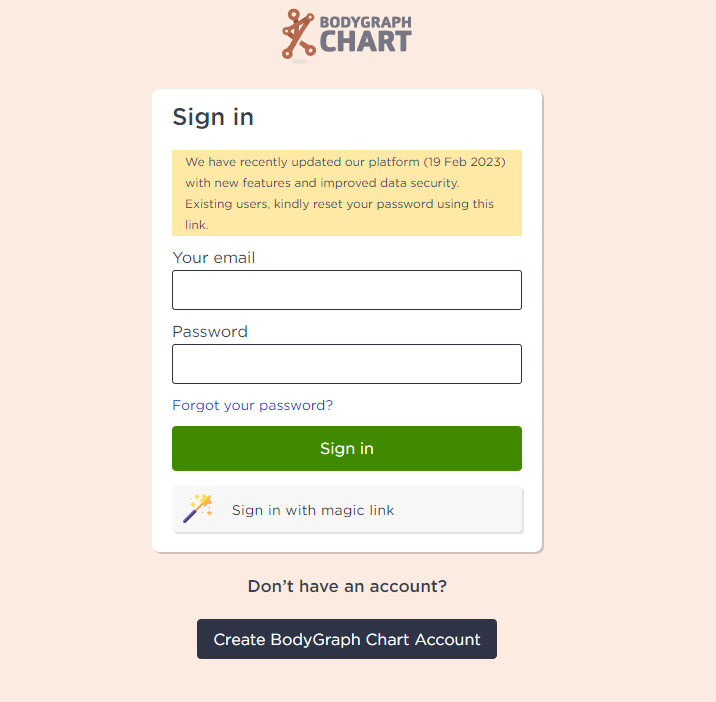
![]()
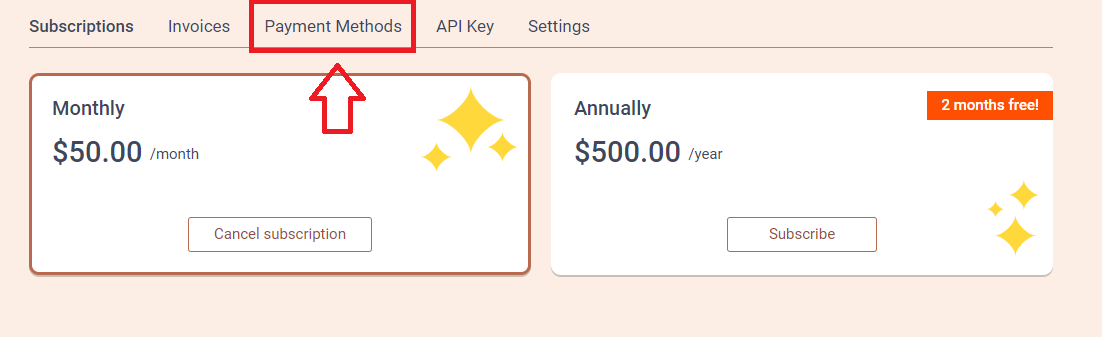
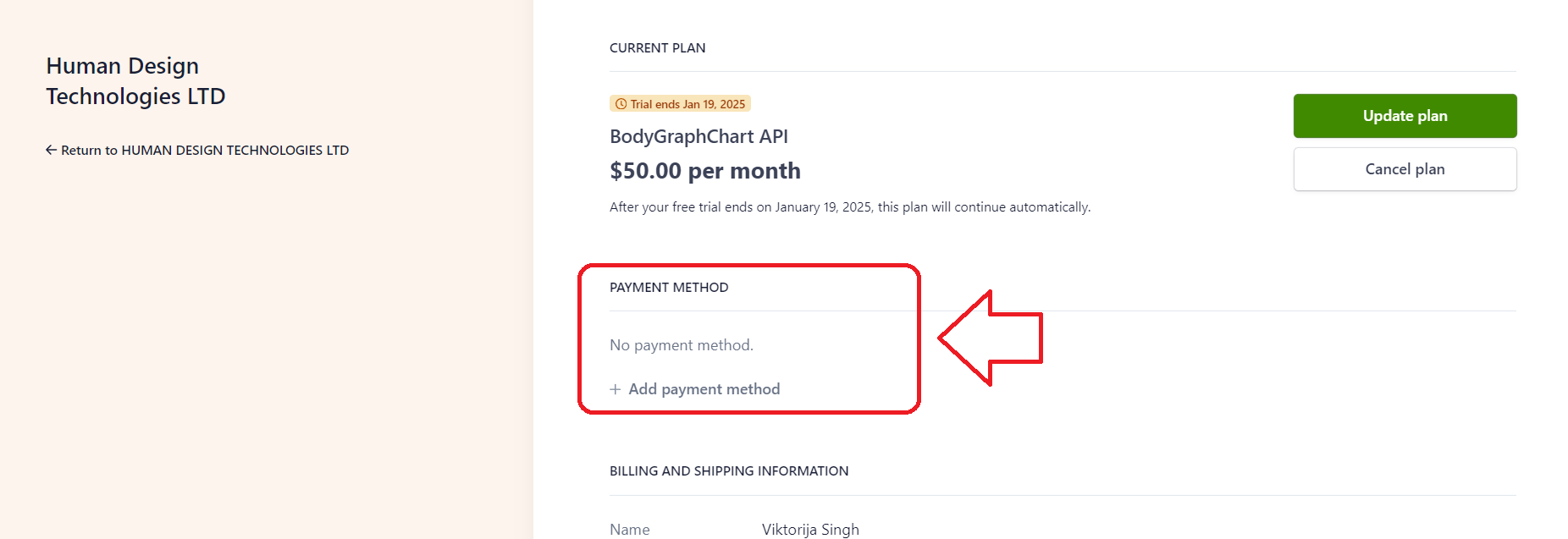
Terms and conditions apply.
NOTE: if system does not accept your payment method please reach out to your bank and see if purchases from Bodygraph Chart are not blocked and no fraud filters enabled.
Still have questions? Please message us on Live Chat or send an email to support@bodygraphchart.com.