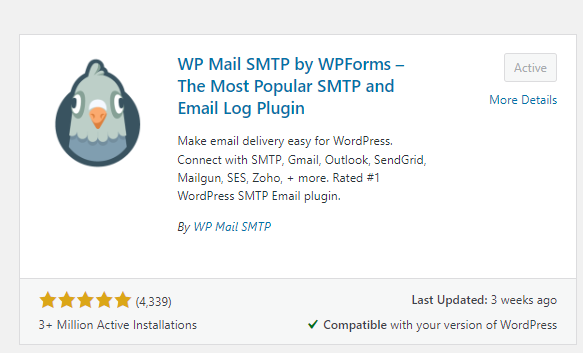How to use Business website contact form?
Just pop your question below to get an answer.
How to use Business website contact form?
The business website contact form enables your customers to reach out to you for assistance. If you’re using our business website with our autogenerated domain, the contact form will work seamlessly without any need to change settings. Simply submit the form, and check if you receive a notification to your email.
However, if you’re using your own domain email address, some configuration is required. To set this up, please follow the steps listed below:
1. Go to Plugins on the left sidebar and then Add New Plugins
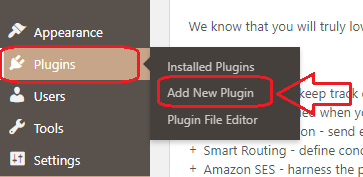
2. Search and install plugin named WP Mail SMTP
3. After installation the settings will appear on the left sidebar, open them
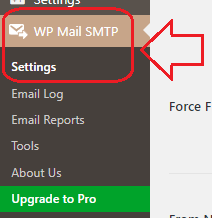
4. Input your email and Name that will be shown as ‘From’
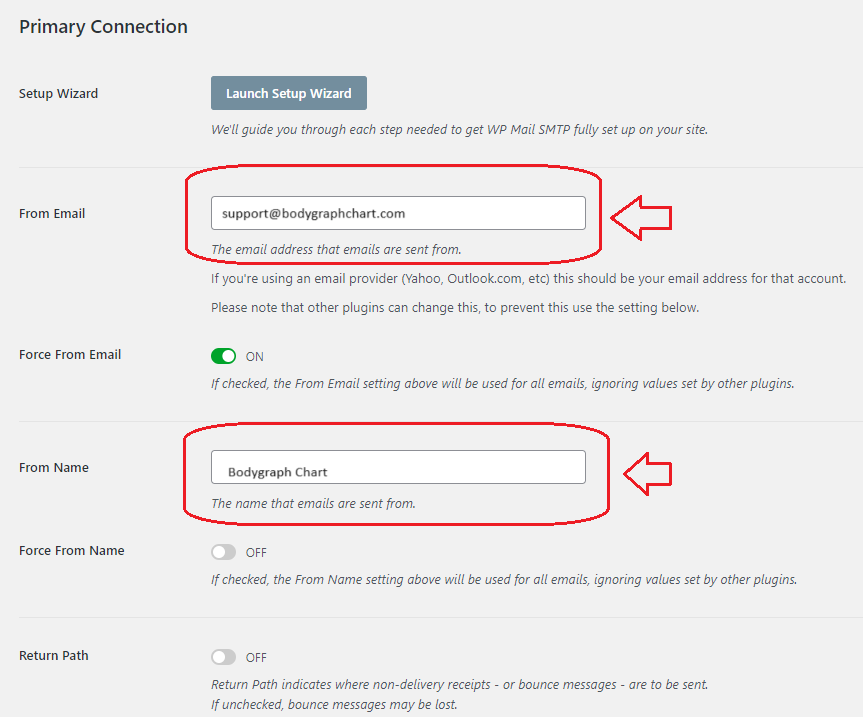
5. Select your domain provider and follow the instructions that they require. Some will ask to input credentials from your email provider such as API Key, Client ID, etc. If your provider is not on the list then select Other option and fill required fields.
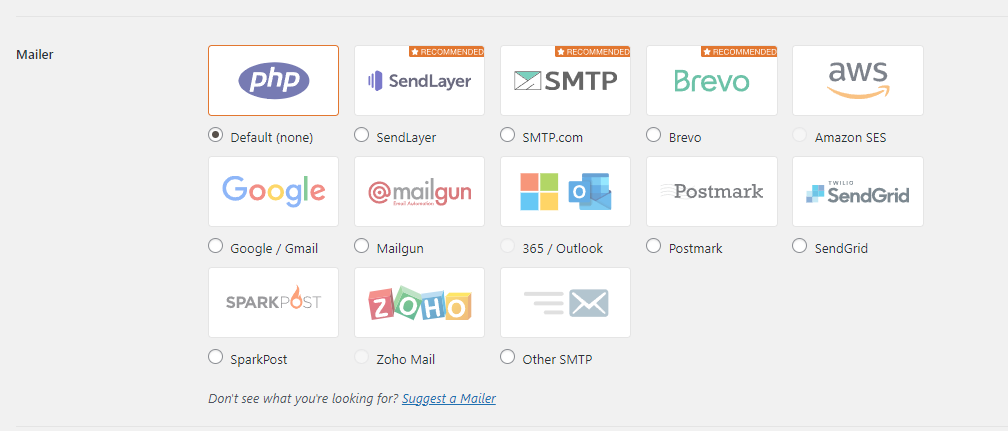
6. Click ‘Save settings’ at the bottom and heat to the contact form to test it (ideally via incognito mode)
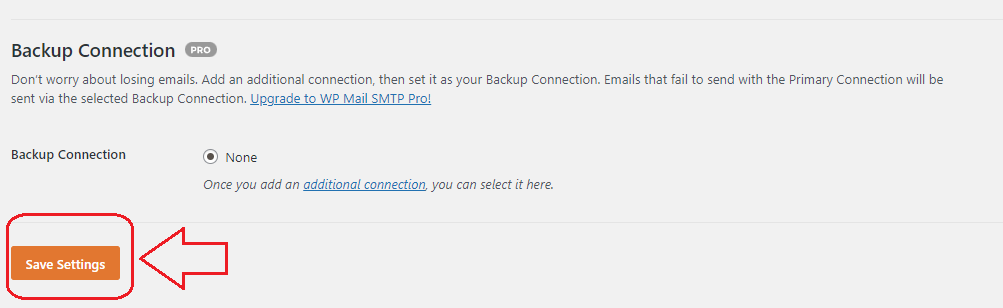
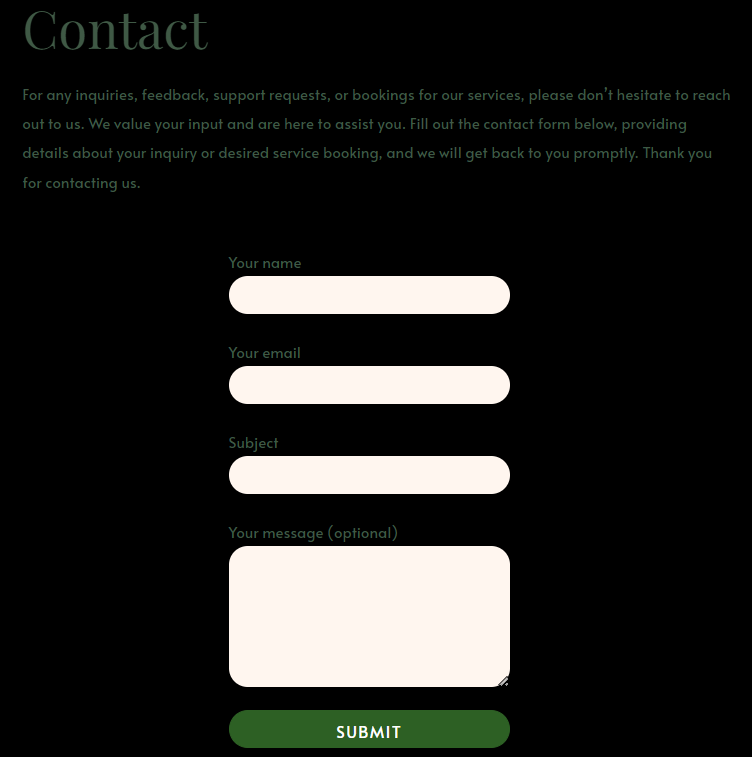
Still have questions? Please message us on Live Chat or send an email to support@bodygraphchart.com.