Linking private domain
Just pop your question below to get an answer.
Linking private domain
When you start using Bodygraph Website builder, free, auto-generated domain is granted for your account.
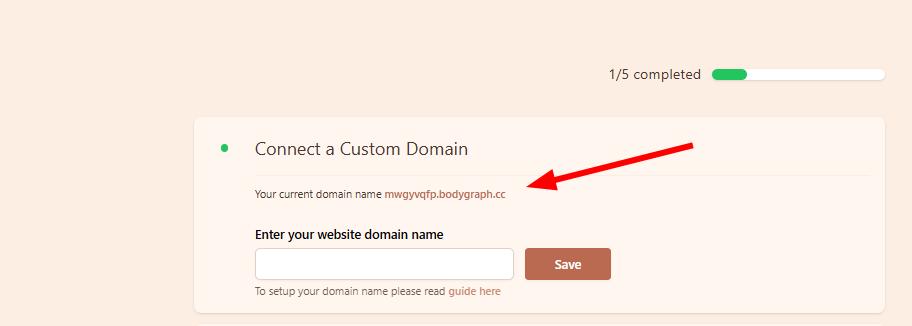
And you can use this domain for as long as you like or edit it. Editing domain has 2 options:
1. Edit existing domain by inputting desired prefix, but .bodygraph.cc must remain (only letters and numbers, no special characters, symbols or spaces):
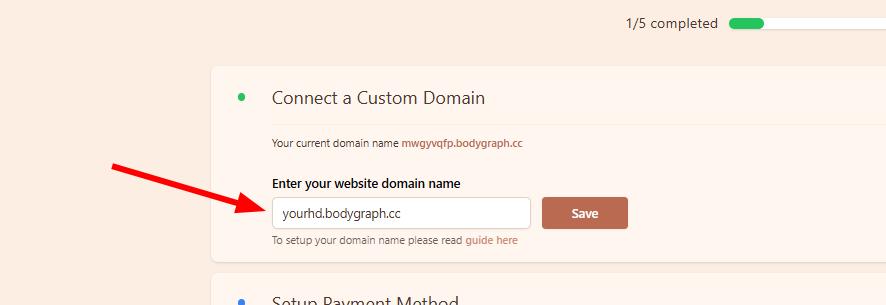
2. Linking your private domain purchased at domain providers such as GoDaddy, WordPress, Squarespace, etc.
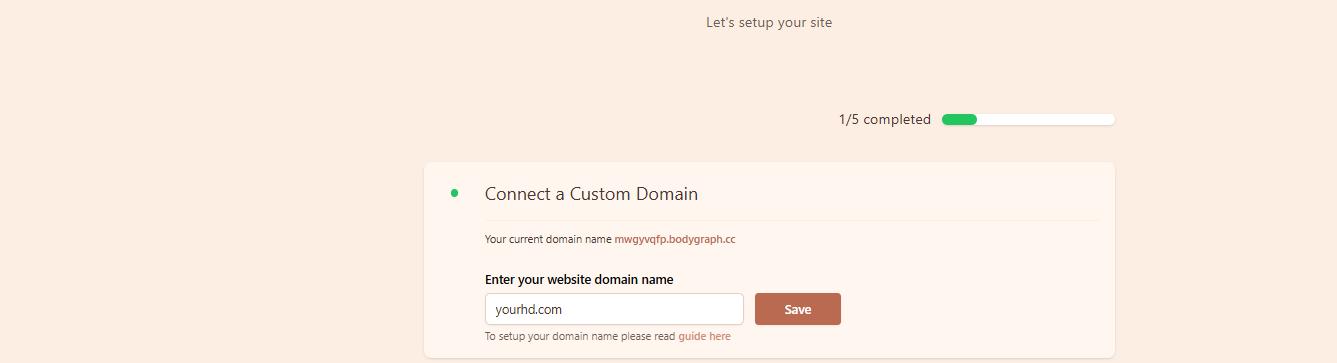
To link your private domain, please follow the steps below:
1. Input your private domain and click Save. That will automatically replace the default domain. Note: if your domain is purchased at WIX then it is required to input domain with www.
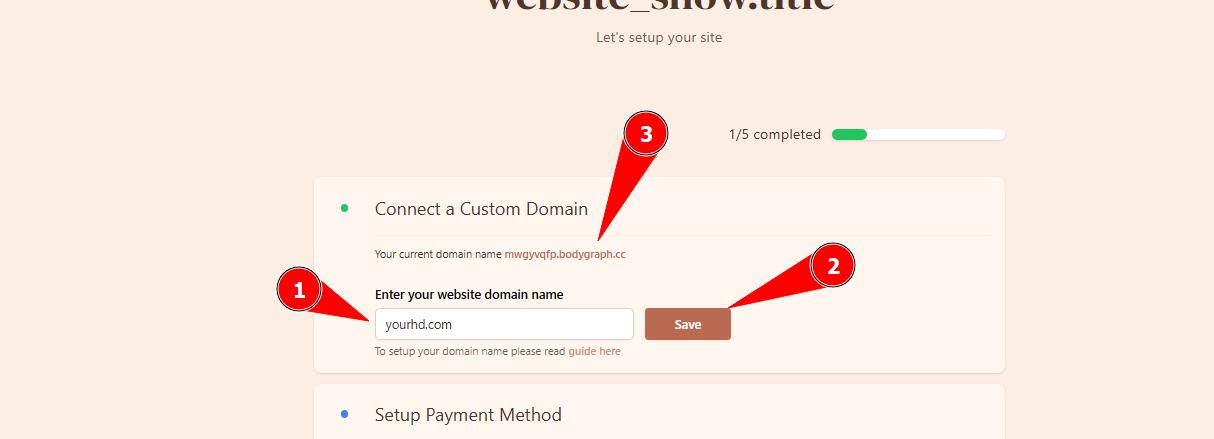
2. Now go to your domain providers DNS management dashboard and add CNAME record that points to host.bodygraph.cc. Depending on the domain provider Target field can be called Value, Points to, Linked to, etc. This is where below value must be added.
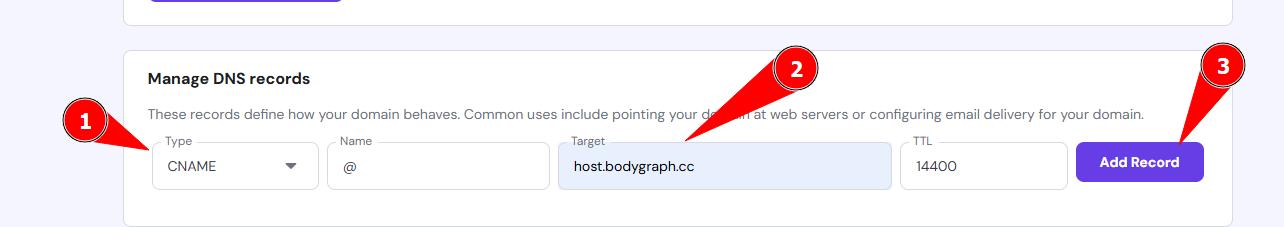
3. Wait for about 30 min for website to link with new domain (depends on the domain provider). If it takes longer than 24 hours, best would be to reach out to domain providers support. Meanwhile your website still performs with original domain and you can continue editing it.
NOTE: This guide is general example guide on how to link the website. Exact process of adding CNAME record will vary depending on the domain provider (name field sometimes should be symbol @, sometimes your own domain, etc.). If adding the record is challenging or too complicated, reach out to your domains providers customer support and request assistance in adding CNAME record that points to host.bodygraph.cc.
IMPORTANT: Some hosts does not support CNAME pointing without subdomain. Solution would be hosting your domain (for free) in cloudflare. Then you will able to point CNAME to your website builder.
Still have questions? Please message us on Live Chat or send an email to support@bodygraphchart.com.

