My agreement checkbox does not show up on the form?
Just pop your question below to get an answer.
My agreement checkbox does not show up on the form?
If you’ve enabled the agreement checkbox in your embed code at the Integrate Chart but it doesn’t appear on your website, the likely cause is the custom language assigned to the embed code missing the agreement text. To resolve this issue, follow these steps:
1. Check Language: Identify the language your embed code uses on your website.
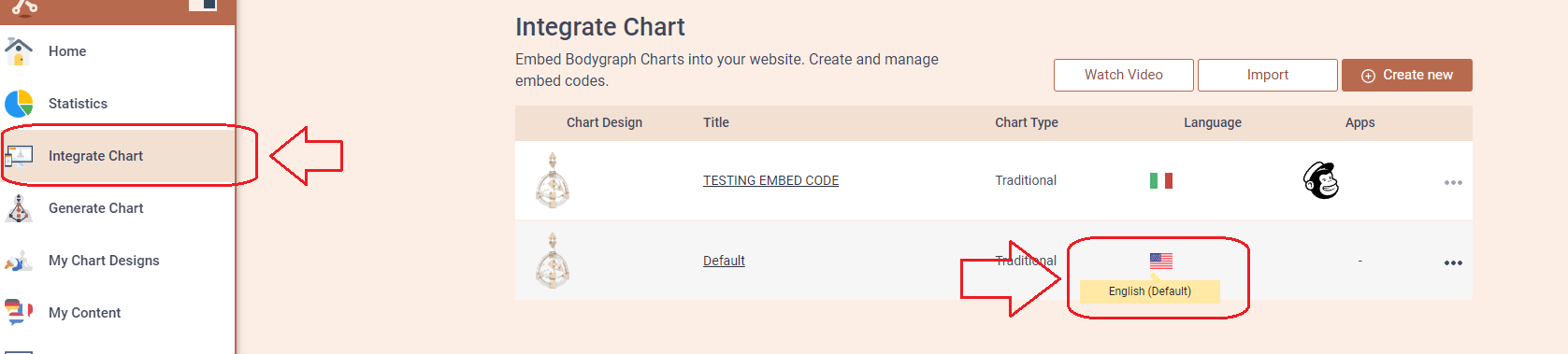
2. Access Content Settings: Go to My Content, open the specific language, and navigate to the Birth Submission form option.


3. Edit Agreement Checkbox: Select the Newsletter Form option, click the pencil icon, and add the Agreement Checkbox text.
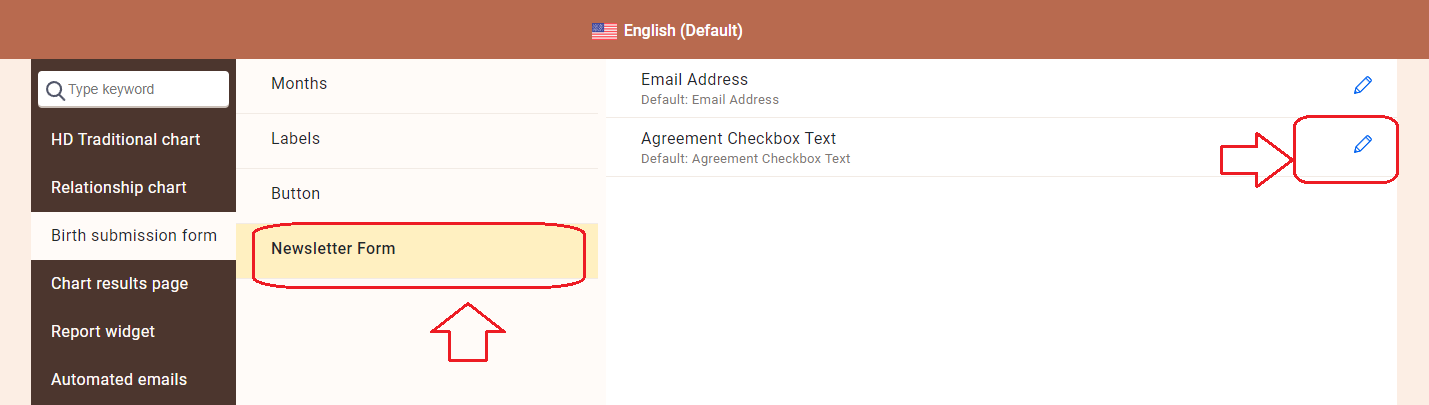
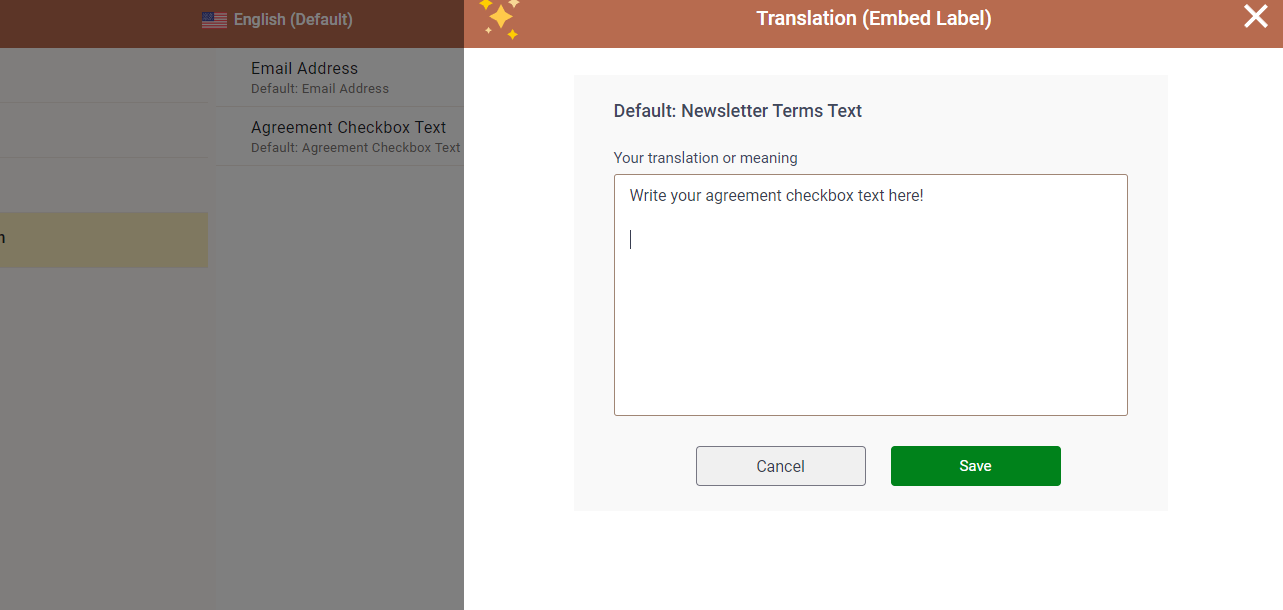
4. Save Changes: Click the Save Changes button in your embed code too just to clear the cache in case the results did not transfer automatically.
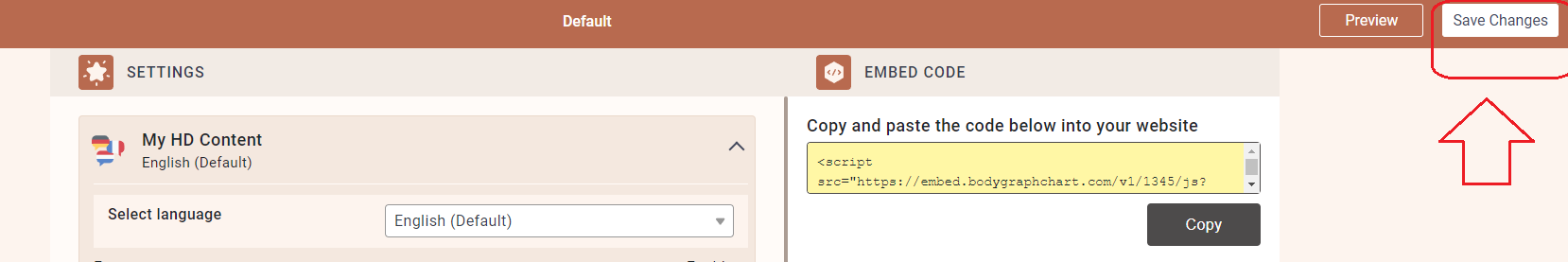
5. Test: Verify the changes on your website.
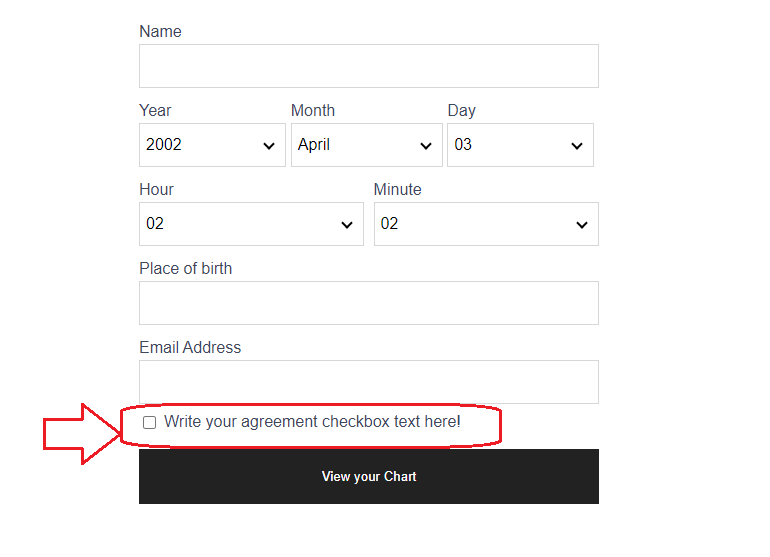
This should resolve the issue, ensuring the agreement checkbox appears correctly.
Still have questions? Please message us on Live Chat or send an email to support@bodygraphchart.com.

