My chart results are ‘cut off’/ misaligned/ squished
Just pop your question below to get an answer.
My chart results are ‘cut off’/ misaligned/ squished
Occasionally, during the process of embedding a chart into a website, instances may arise where the visual presentation of the form and chart becomes disrupted, appearing as though they are “cut off,” misaligned, or compressed:
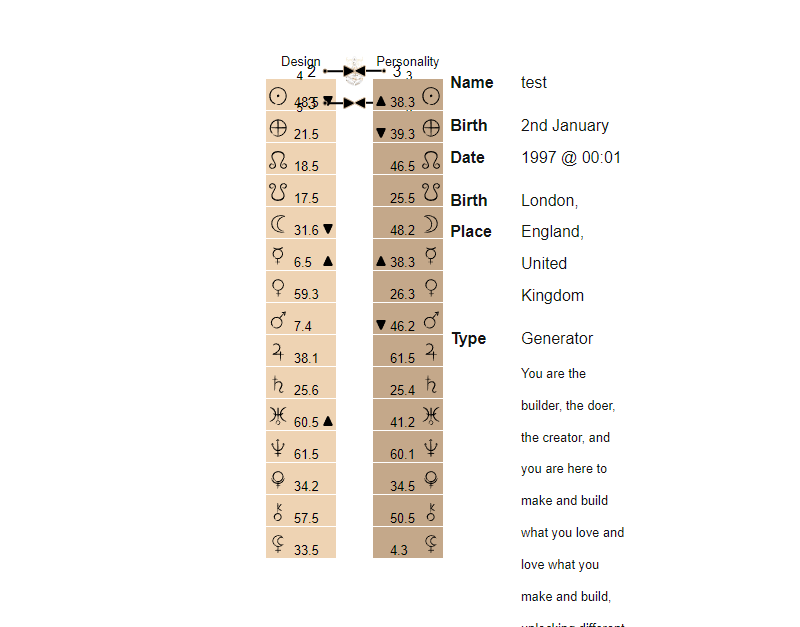
The primary reason behind such occurrences typically stems from the insufficient size of the field where the chart is embedded, thereby limiting the complete display of both the form and the chart. To address this issue, it is recommended to access your webpage editor and adjust the dimensions of the field, increasing both its height and width until the desired display outcome is achieved in the live mode:
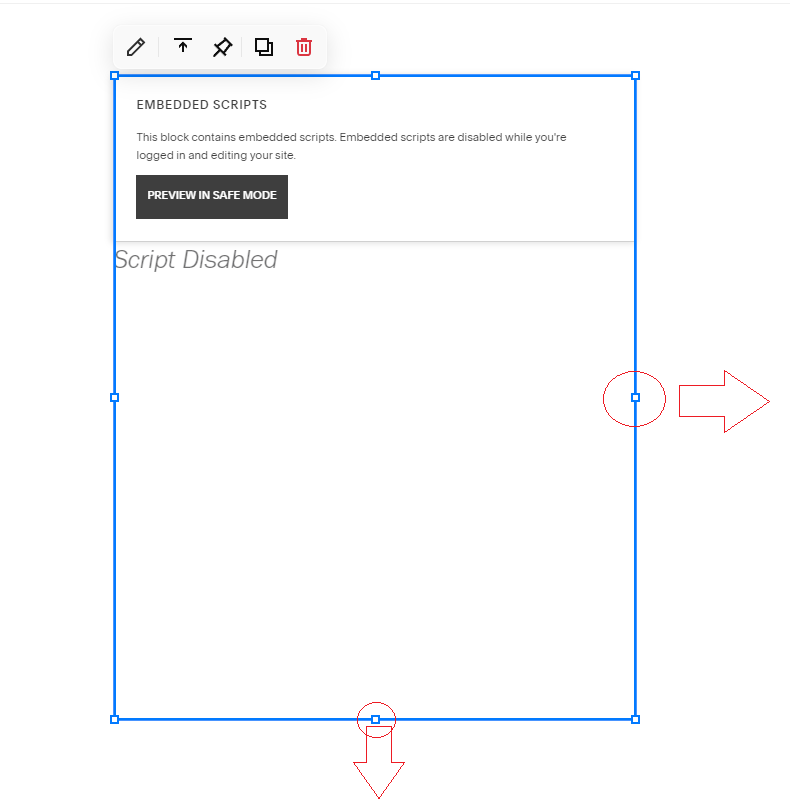
Upon ensuring adequate dimensions, the presentation of chart results will appear neatly:
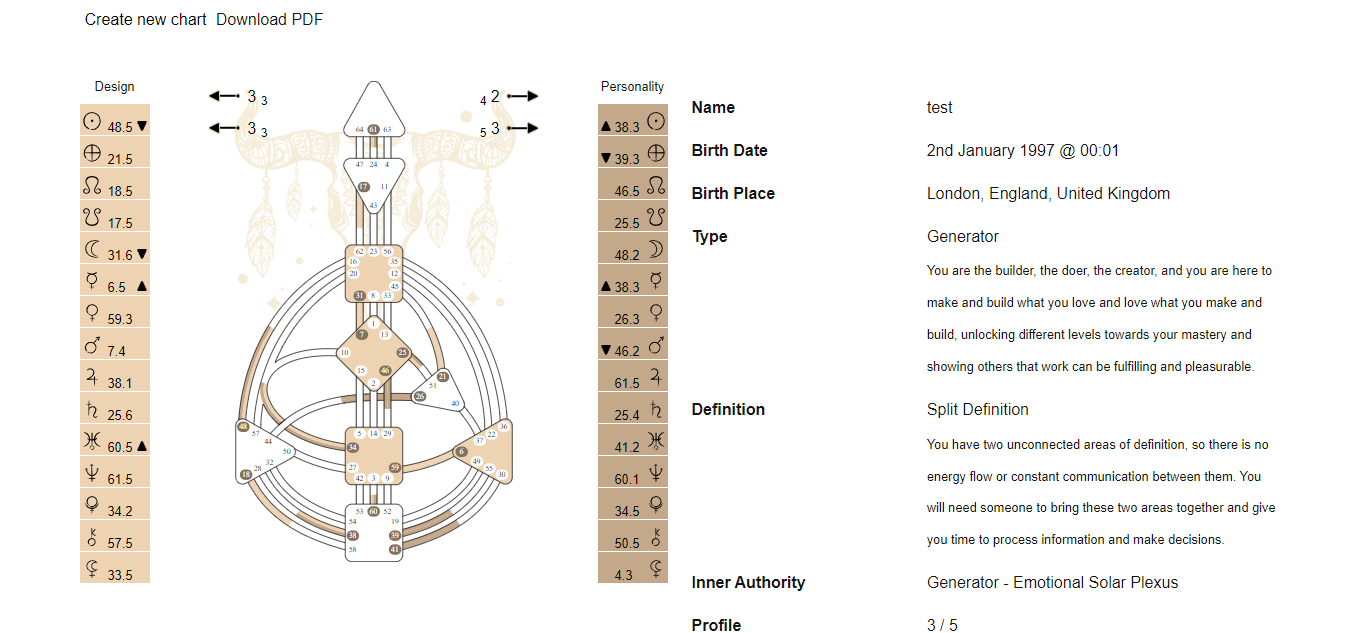
Still have questions? Please message us on Live Chat or send an email to support@bodygraphchart.com.

