My email field does not show on the website
Just pop your question below to get an answer.
My email field does not show on the website
These are the common issues why you can not see the email field on your website:
If you using embed code:
1. Wrong embed code. When utilizing multiple embed codes within the “Integrate chart” feature, it’s essential to ensure that the email field is enabled specifically on the embed code integrated into your website.
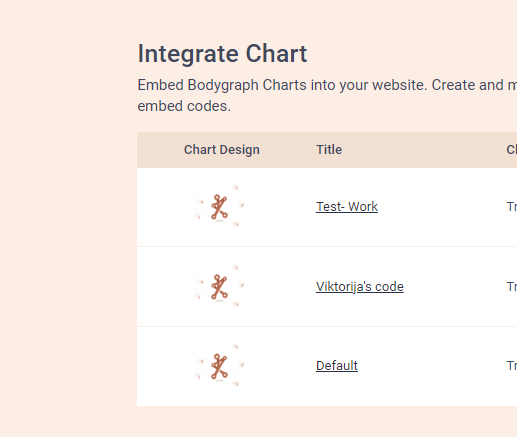
2. Remembering visitors. Enabling the “Remember visitor and hide email field for 14 days” feature results in the temporary concealment of the email field for returning customers for a duration of 14 days. Consequently, when these customers (including yourself) revisit and run additional charts for friends and family within this period, they will not encounter the email field.
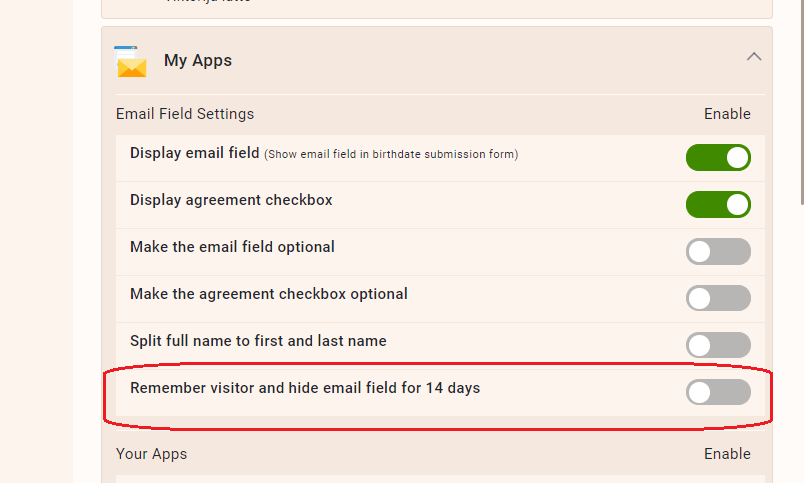
If you using Business website:
1. Newsletter app is not enabled. There is no option just to enable email field on the business website submission form. The email field on the business website submission form is automatically enabled as soon as the Newsletter app is activated on your business website dashboard. Here is a guide on how to set it up.
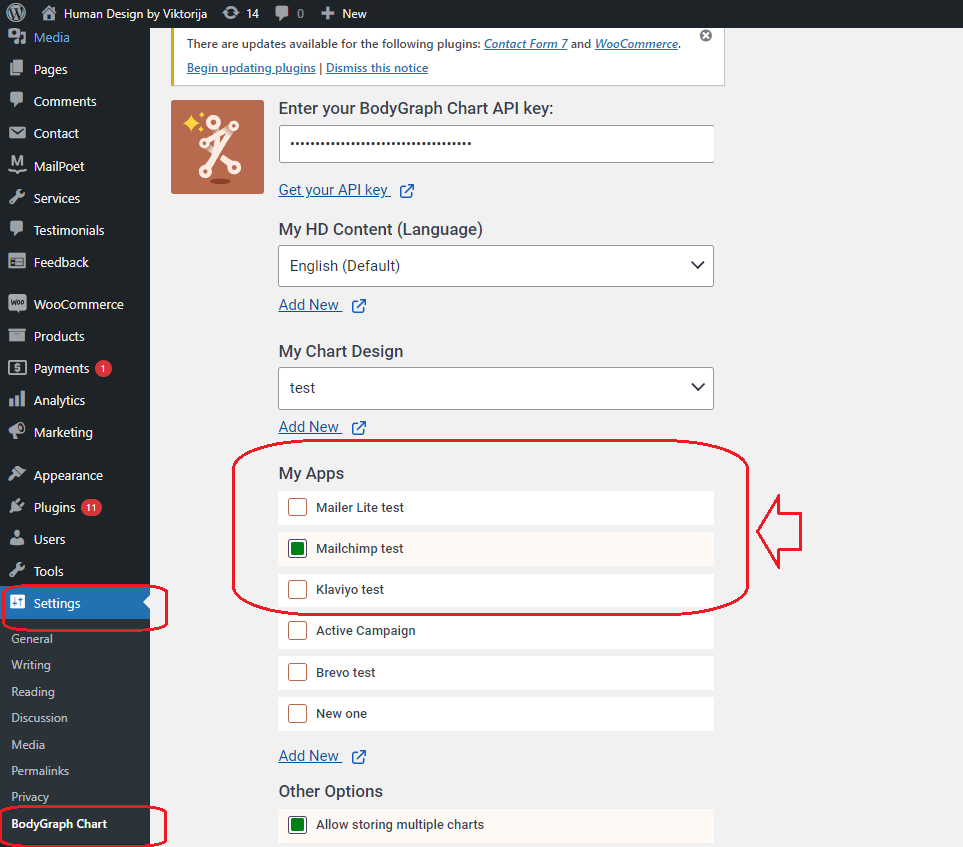
Still have questions? Please message us on Live Chat or send an email to support@bodygraphchart.com.

