My newsletter app doesn’t collect data (troubleshooting)
Just pop your question below to get an answer.
My newsletter app doesn’t collect data (troubleshooting)
If your newsletter app doesn’t collect data from the chart form submissions on your website, here are a few steps to check before contacting our support service:
1. Is the set up completed correctly (follow related guidance on help centre)? Did you receive test data from Alex account indicating that connection is done correctly? If not, please check all the set up and make sure that it is completed correctly.
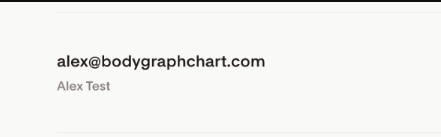
2. Did you enable app integration on your embed code at Integrate Chart? If not, Please make sure that both email address field and newsletter app are enabled on at your embed code at Integrate chart (or at business website).
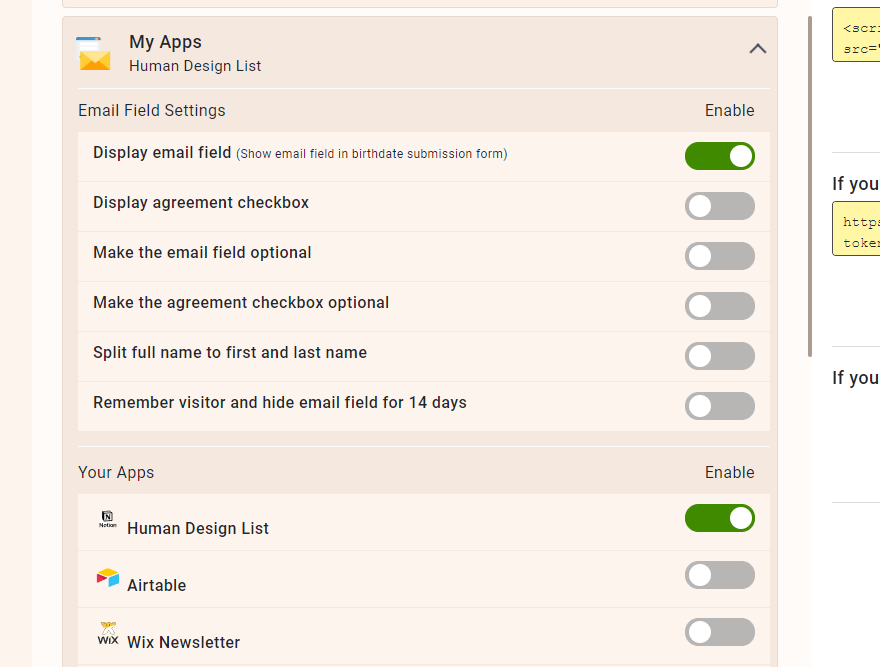
3. Do you have ‘Email field optional’ or ‘Remembering customer for 14 days’ enabled? This way customers can generate chart without providing the email addresses. You will see submissions at Statistics but no subscribers will be sent to the newsletter platform.
4. Did you receive test data and all seems correct but your tests do not go through? Please make sure when you run the test, that you use an email address that does not exist on your subscribers list already. Otherwise, it only overrides existing data but does not add new subscriber.
If all set up correctly and newsletter app still doesn’t collect data please contact [email protected] to investigate and fix the issue.

