Set image as background
Just pop your question below to get an answer.
Set image as background
To set an image as the background image, proceed as follows:
- select the image
- right mouse click
- select ‘Set as Background Images’
The image is now used as the background image.
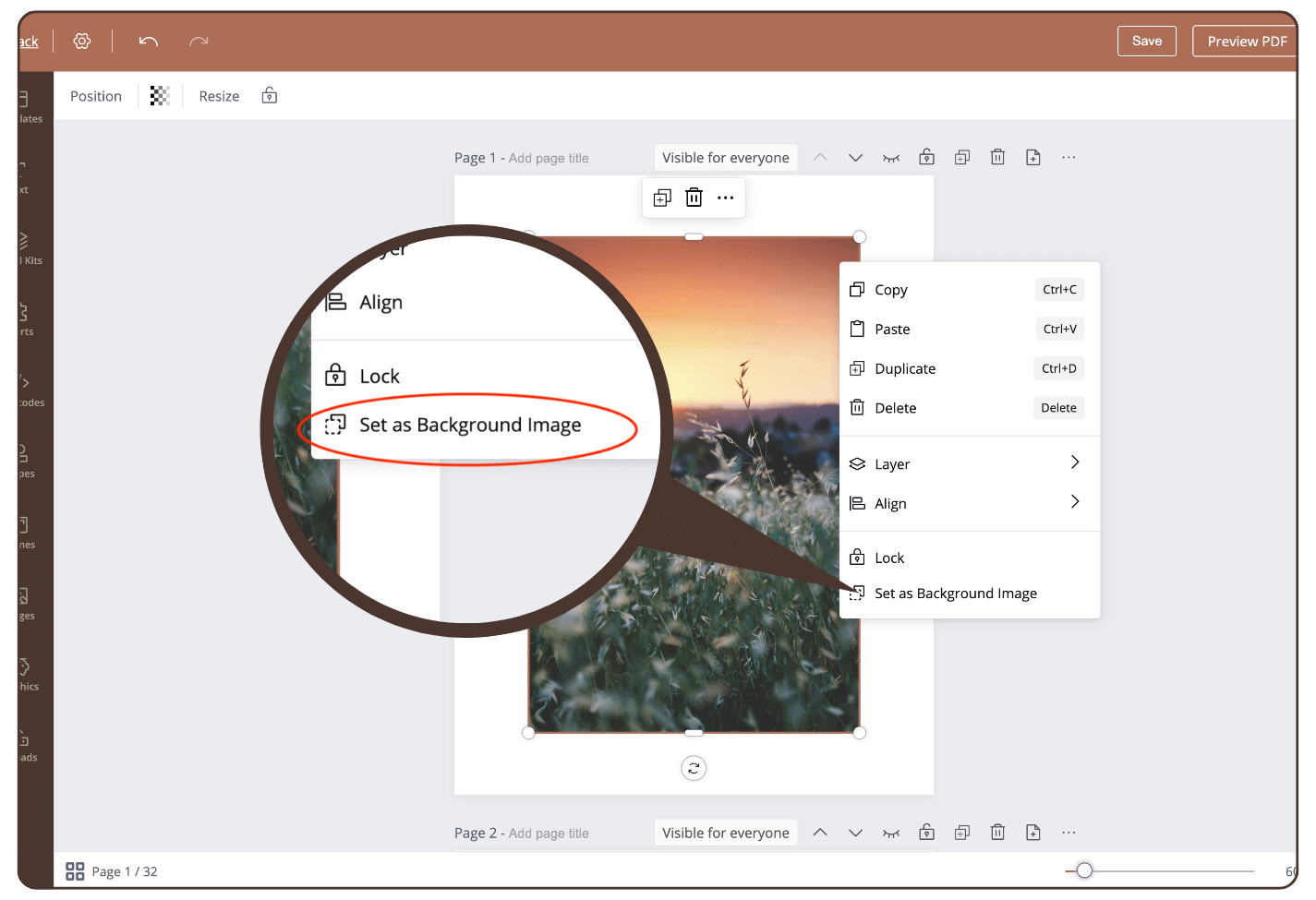
To remove the background image, click the right mouse button and click ‘Set Background as Image Layer’
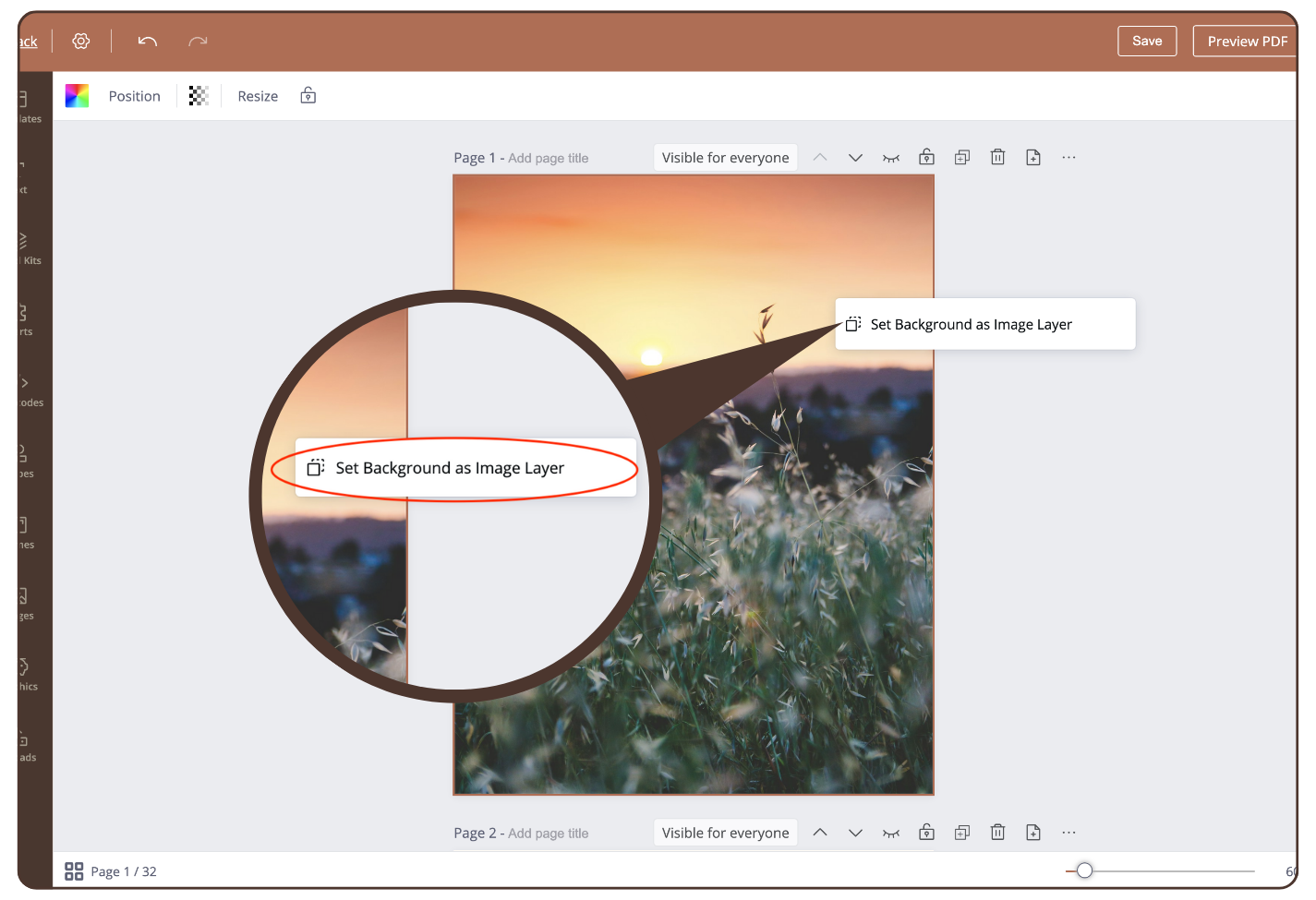
Also see this video:
Similar question:
How to set image as the background?
How to remove the background image?
Still have questions? Please message us on Live Chat or send an email to [email protected].

