Set page margins
Just pop your question below to get an answer.
Set page margins
To add margins, proceed as follows:
Step 1: Click on the Settings icon
The settings will open.
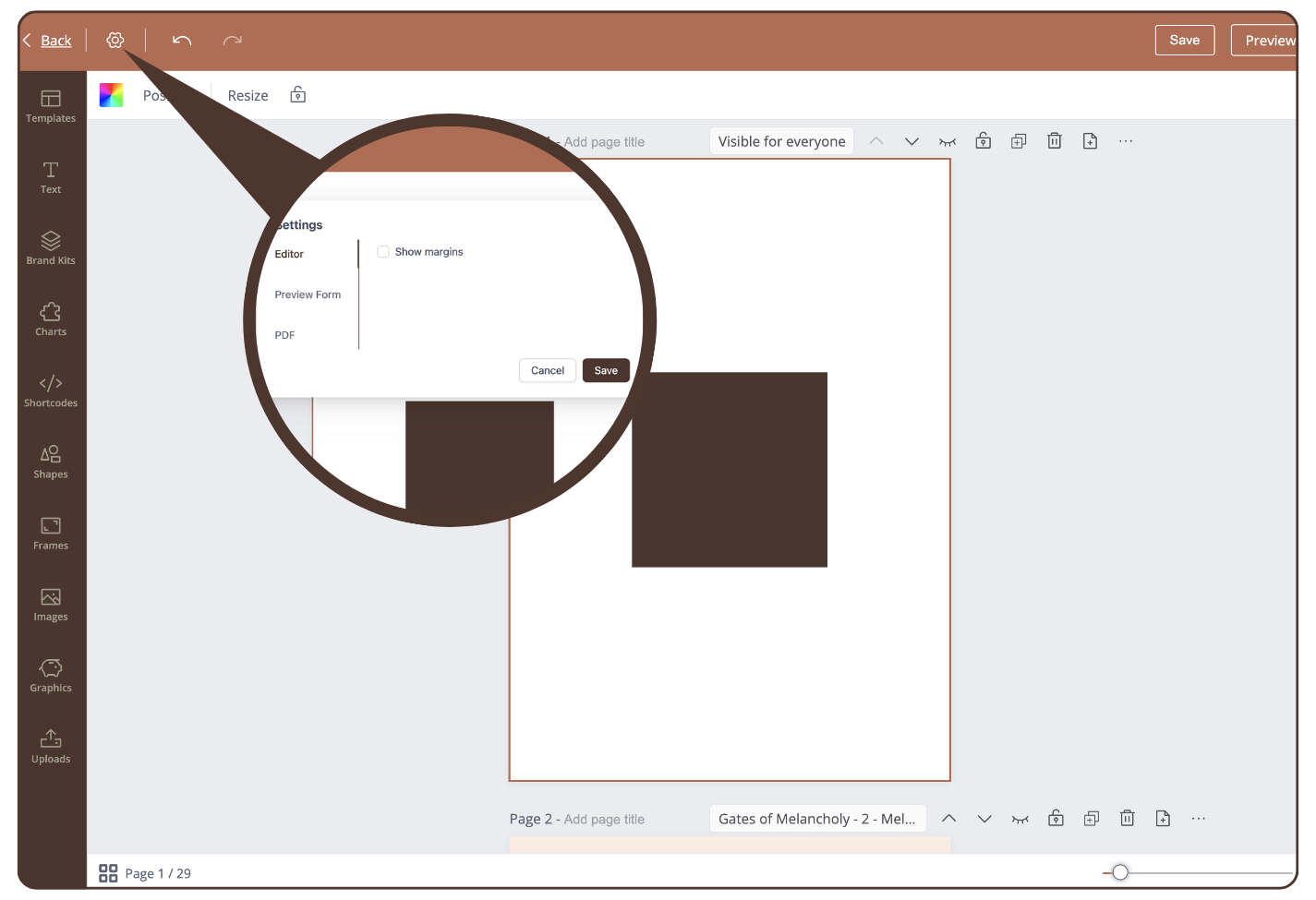
Step 2: Click ‘Show margins’
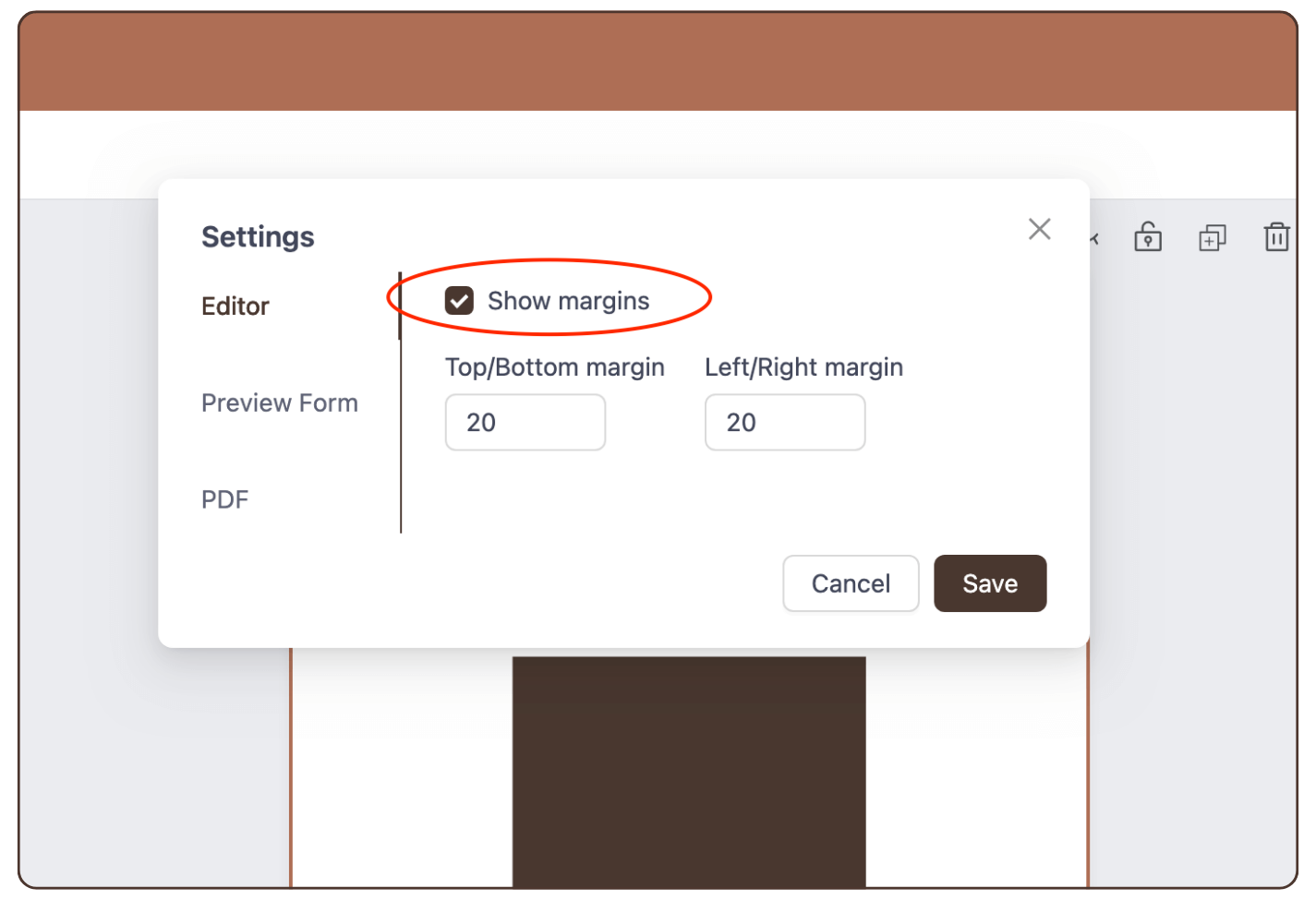
Step 3: Select the distance of the margins.
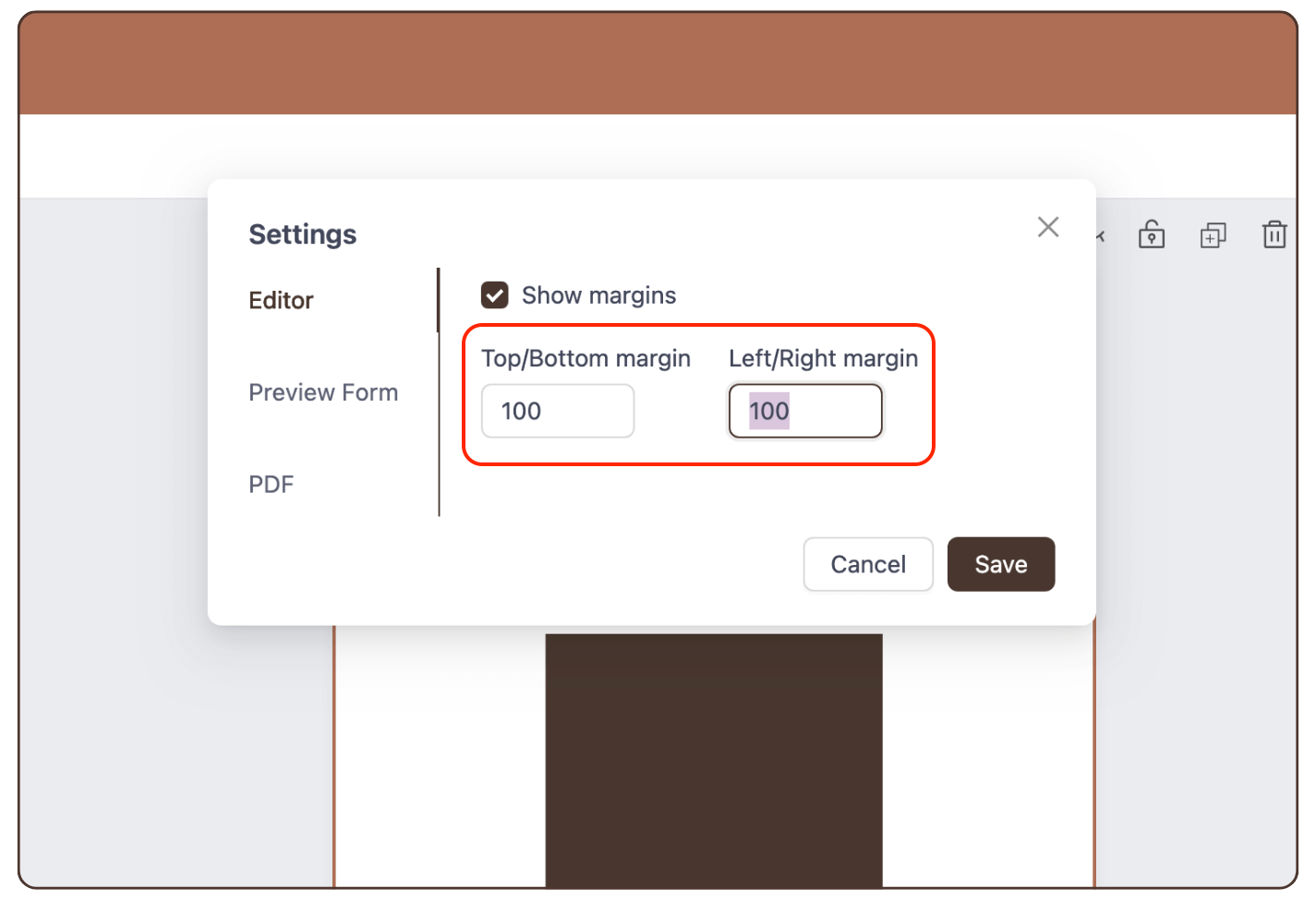
Step 4: Click ‘Save’.
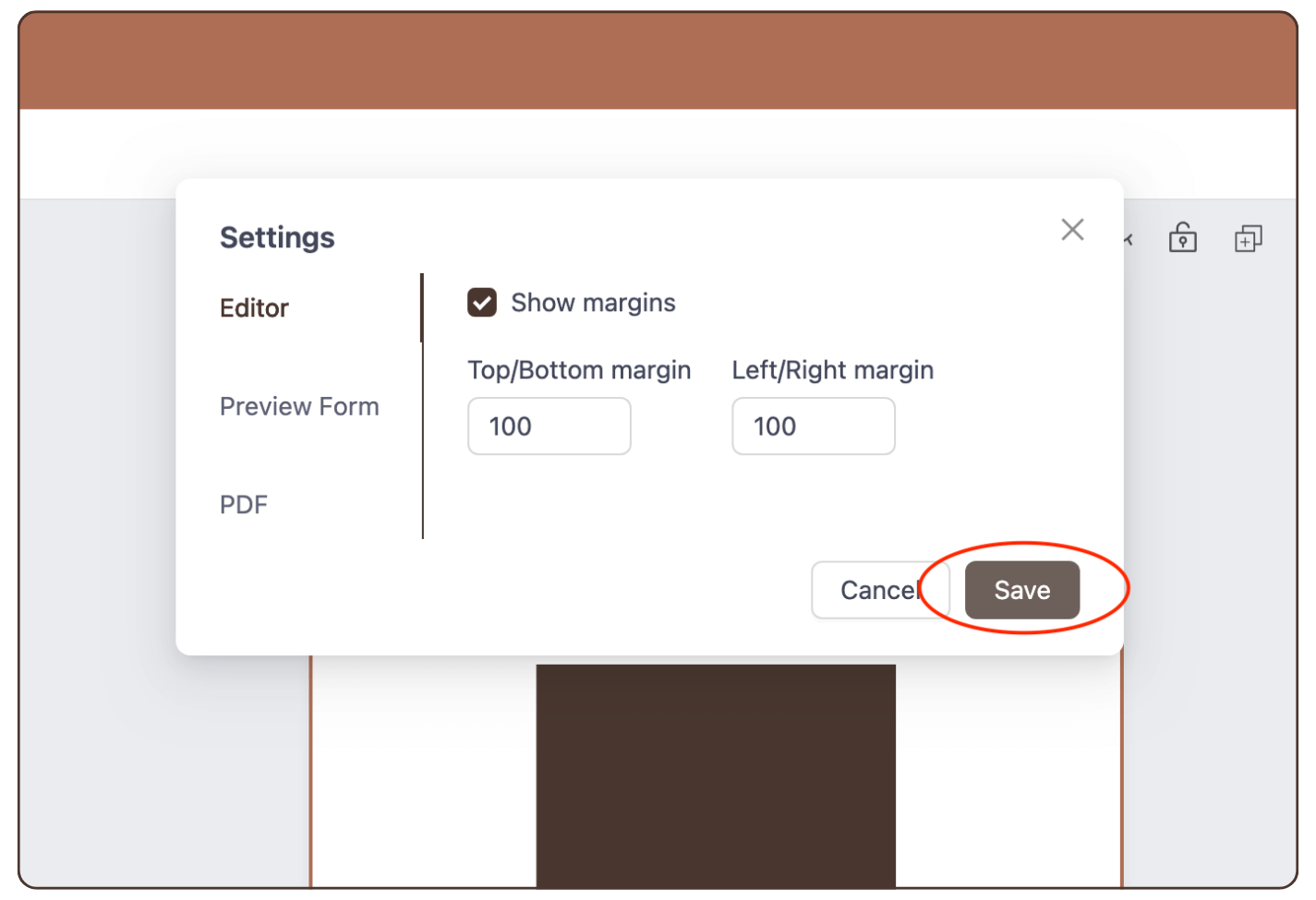
Result: The margins appear when an element goes over them. The elements snap at the side margins.
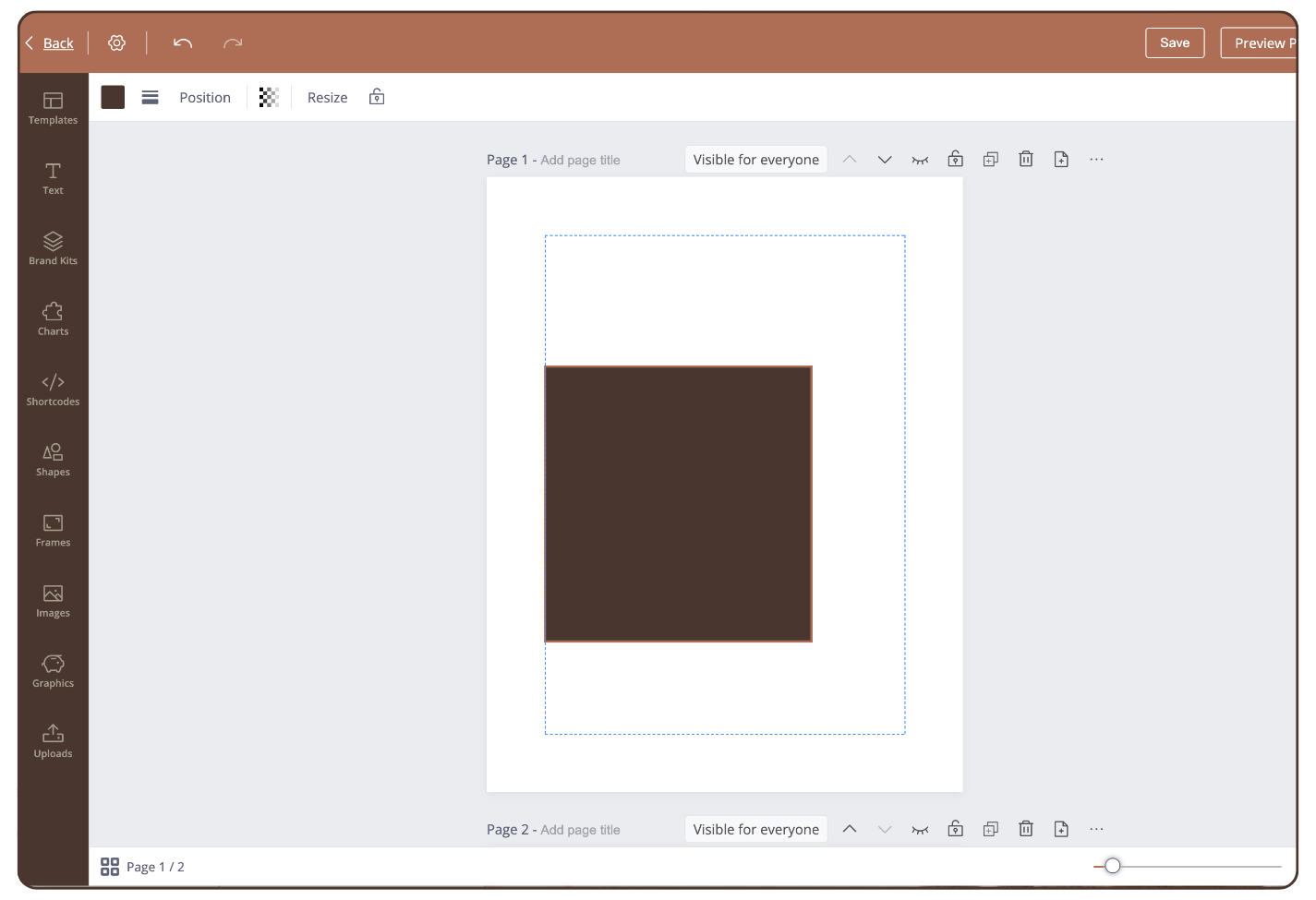
Also see this video:
Similar question:
How to set the page margins?
Still have questions? Please message us on Live Chat or send an email to support@bodygraphchart.com.

