The email field is enabled but it does not collect emails.
Just pop your question below to get an answer.
The email field is enabled but it does not collect emails.
If the email field on the chart submission form has been enabled but fails to collect customer emails, several factors could be contributing to this issue:
1. Wrong embed code. When utilizing multiple embed codes within the “Integrate chart” feature, it’s essential to ensure that the email field is enabled specifically on the embed code integrated into your website. Additionally, it’s crucial to verify that your Newsletter/Data storage app is enabled on the appropriate embed code. This ensures seamless integration and accurate data collection for your chart submissions.
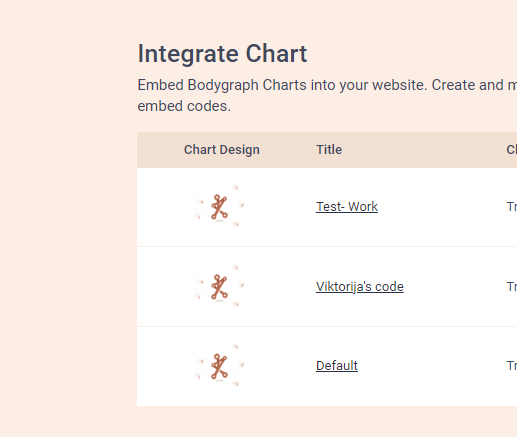
2. Email is optional. Enabling the “Make the email field optional” feature in your embed code provides customers with the option to run charts without necessarily providing an email address. As a result, you may observe an increase in the statistics of chart submissions. However, there will likely be minimal to no changes in the number of emails/subscribers collected, as not all chart submissions will include email addresses.
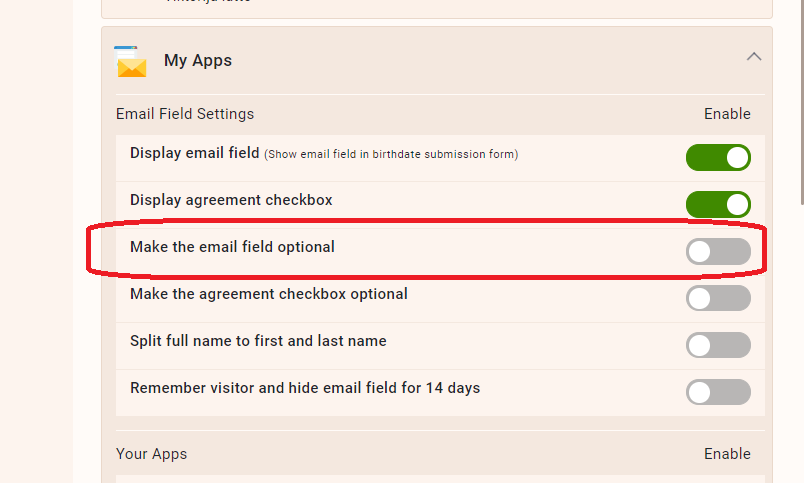
3. Remembering visitors. Enabling the “Remember visitor and hide email field for 14 days” feature results in the temporary concealment of the email field for returning customers for a duration of 14 days. Consequently, when these customers revisit and run additional charts for friends and family within this period, they will not encounter the email field. This operational setup can lead to a discrepancy between the number of charts generated and the actual count of emails/subscribers collected, as the email submission is deferred.
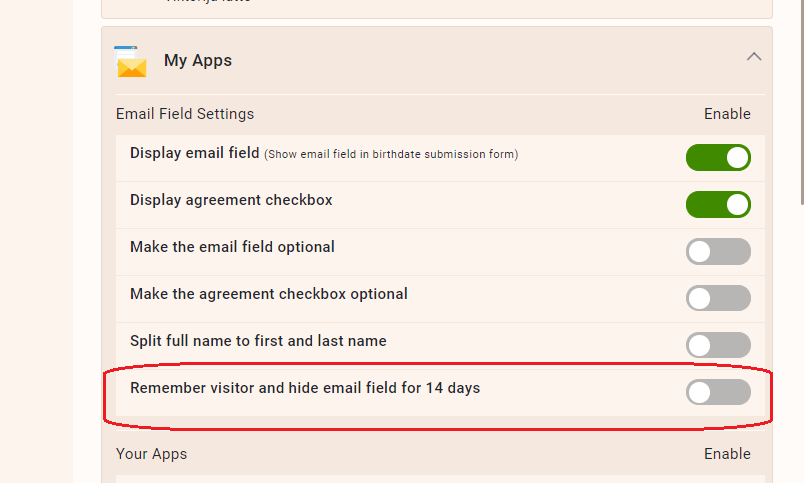
4. Returning customers. In instances where a customer revisits your website and conducts multiple chart runs for friends and family, utilizing the same email address each time will not result in the addition of new customers/subscribers to the list. Instead, it will overwrite the existing customer data previously collected. Hence, it is crucial to communicate to your customers the necessity of providing the email address of the individual for whom the chart is being generated, particularly when running a chart on behalf of someone else. This ensures accurate and distinct data collection for each unique individual.
5. App inactive. To effectively collect customer email addresses/subscribers through your Newsletter/Data storage app, it is imperative to ensure that the app is enabled on the embed code within the “Integrate chart” section under the “My apps” category. This configuration ensures that the app is properly integrated and capable of capturing the desired data from chart submissions.
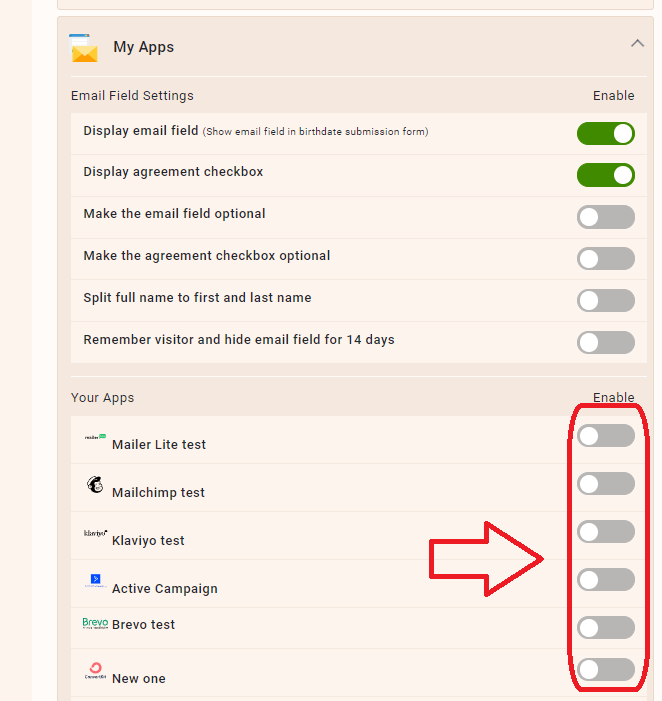
6. Name field split/non-split. Some apps require to have name and surname fields to be split such as MailChimp and others non-split. Please check how your platform is set. If it has only name field that means you need this feature turned off. And if your platform has fields for both name and surname then this feature is required on embed code as well.
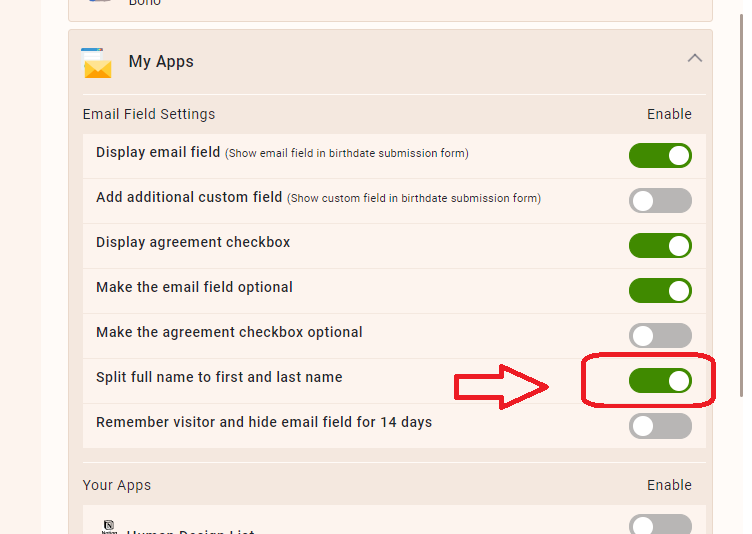
Still have questions? Please message us on Live Chat or send an email to support@bodygraphchart.com.

