What is Custom Properties tool and how to use it?
Just pop your question below to get an answer.
What is Custom Properties tool and how to use it?
With the Custom Properties tool, you’ve got the power to create all sorts of property outcomes. These outcomes show up in the My Content tool and in the ‘Visible for’ section of the Reading Reports tool, letting you control visibility based on these outcomes.
This tool allows you to split, combine and create completely new Human Design properties. For example:
– split Not-Self theme for Generators and Manifesting generators;
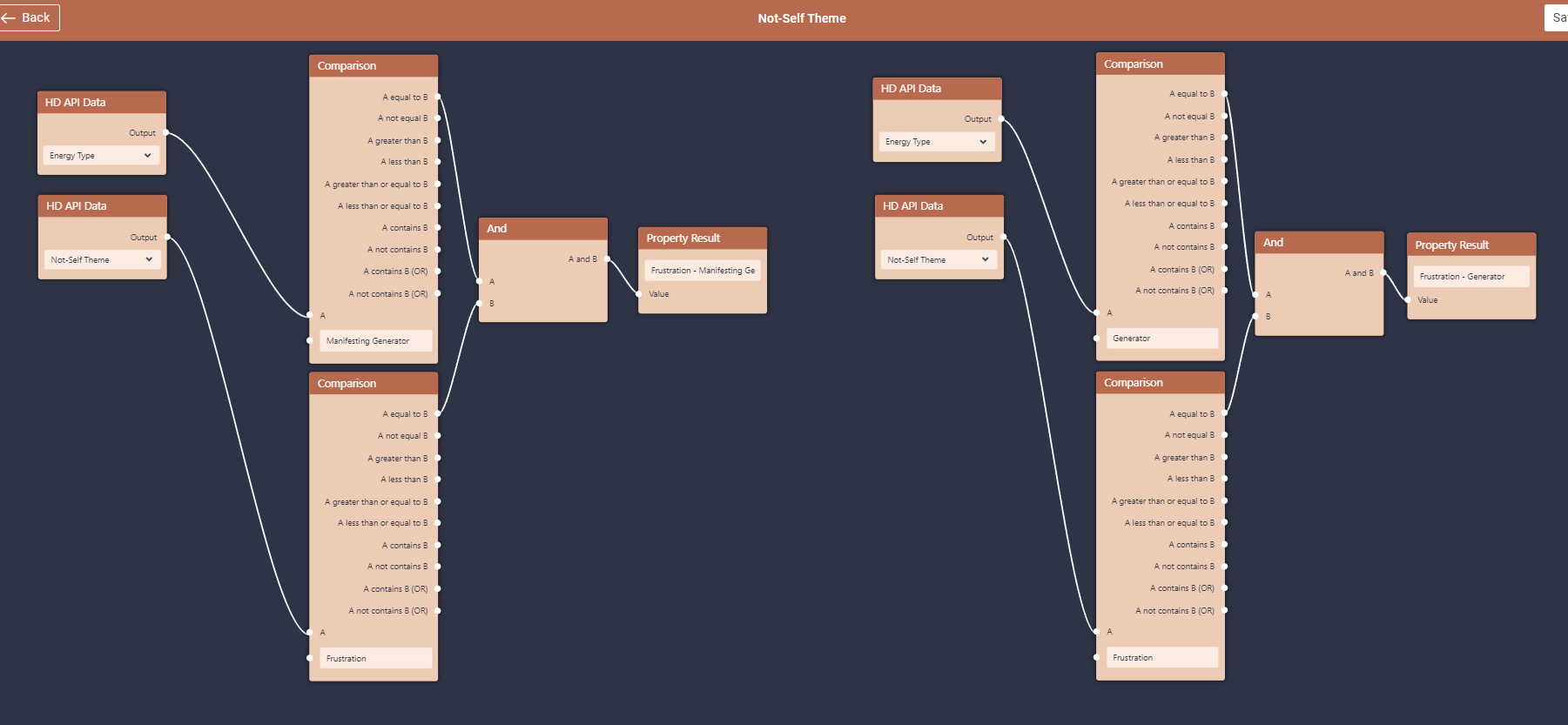
– split Strategy for Generators and Manifesting generators;
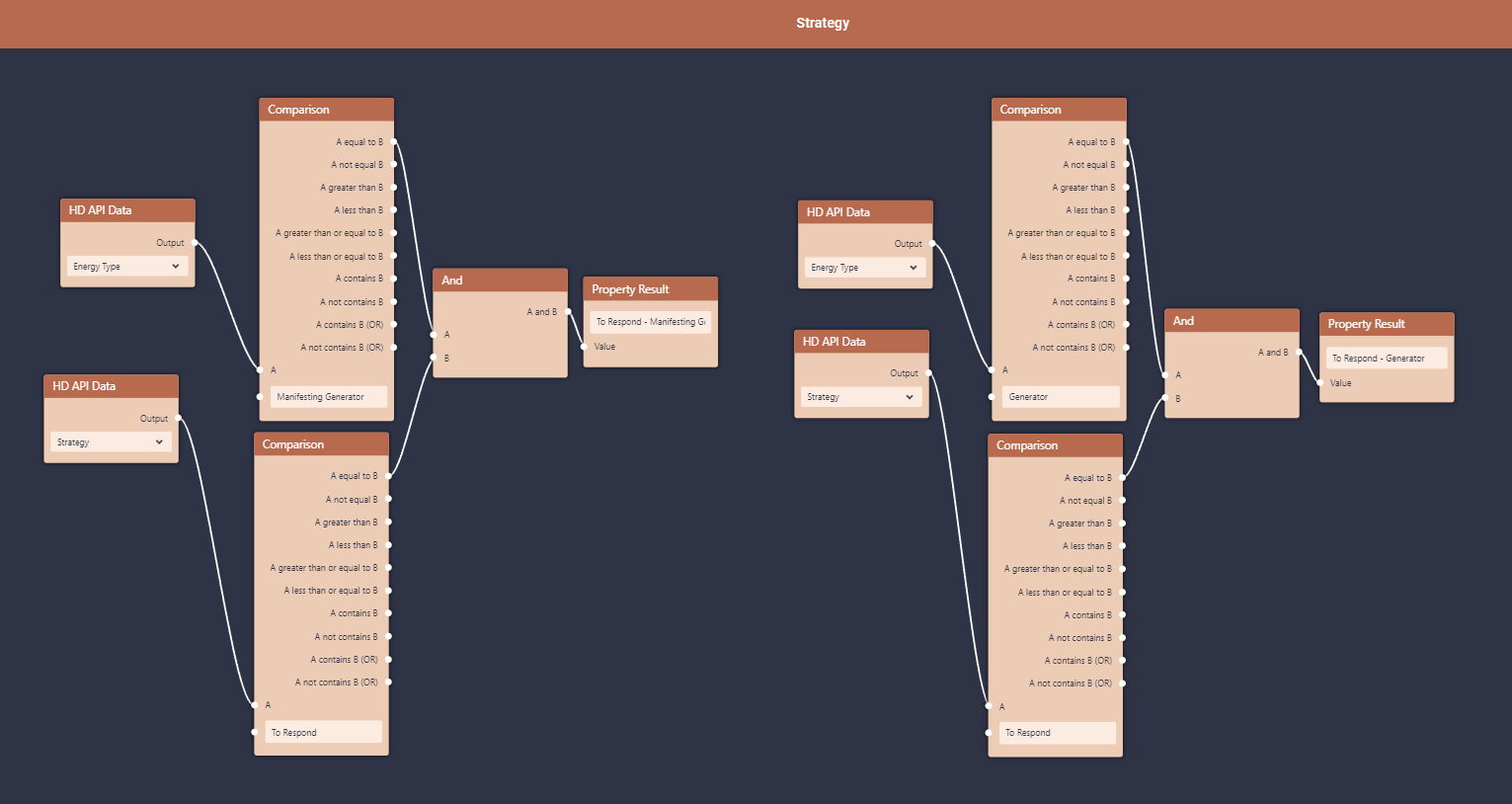
– pull up Emotional Types;
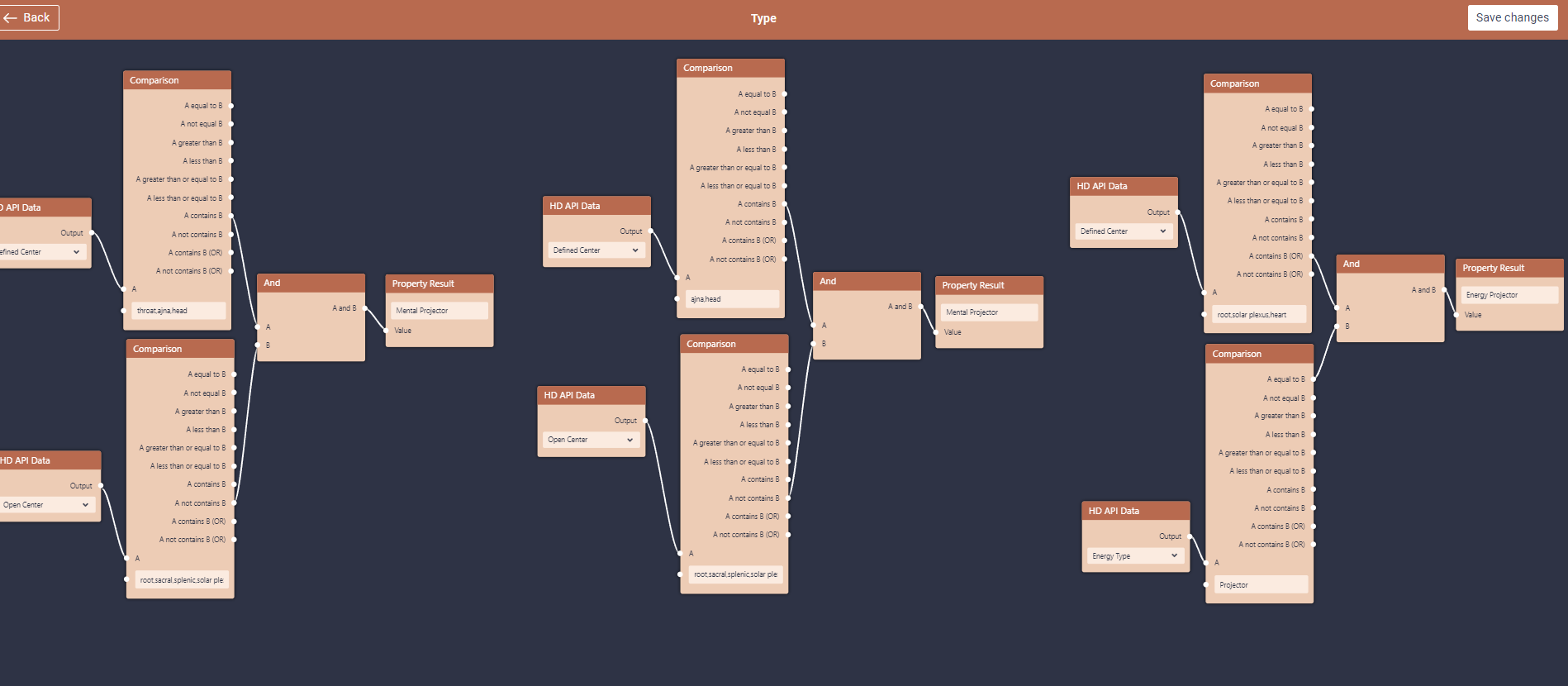
– and much more.
It does require a bit of know-how in development skills or understanding how the logic works to set up the conditions correctly. But don’t worry if you’re not an expert – we’ve got your back, just reach out to our customers support for assistance.
So whether you’re customizing your own outcomes or installed some ready-made ones, the Custom Properties tool gives you the flexibility to tailor your content visibility and reporting just the way you want it.
Still have questions? Please message us on Live Chat or send an email to support@bodygraphchart.com.

