Connecting payment app
Just pop your question below to get an answer.
Connecting payment app
Connecting payment method to the website created at the Website Builder is slightly different than connecting it to the charts integrated to other website platforms. Let’s explore what the differences are.
Well to begin with, the biggest difference, form usual chart integration, is that Bodygraph website can handle multiple payment methods at the checkout (if multiple payment methods connected):
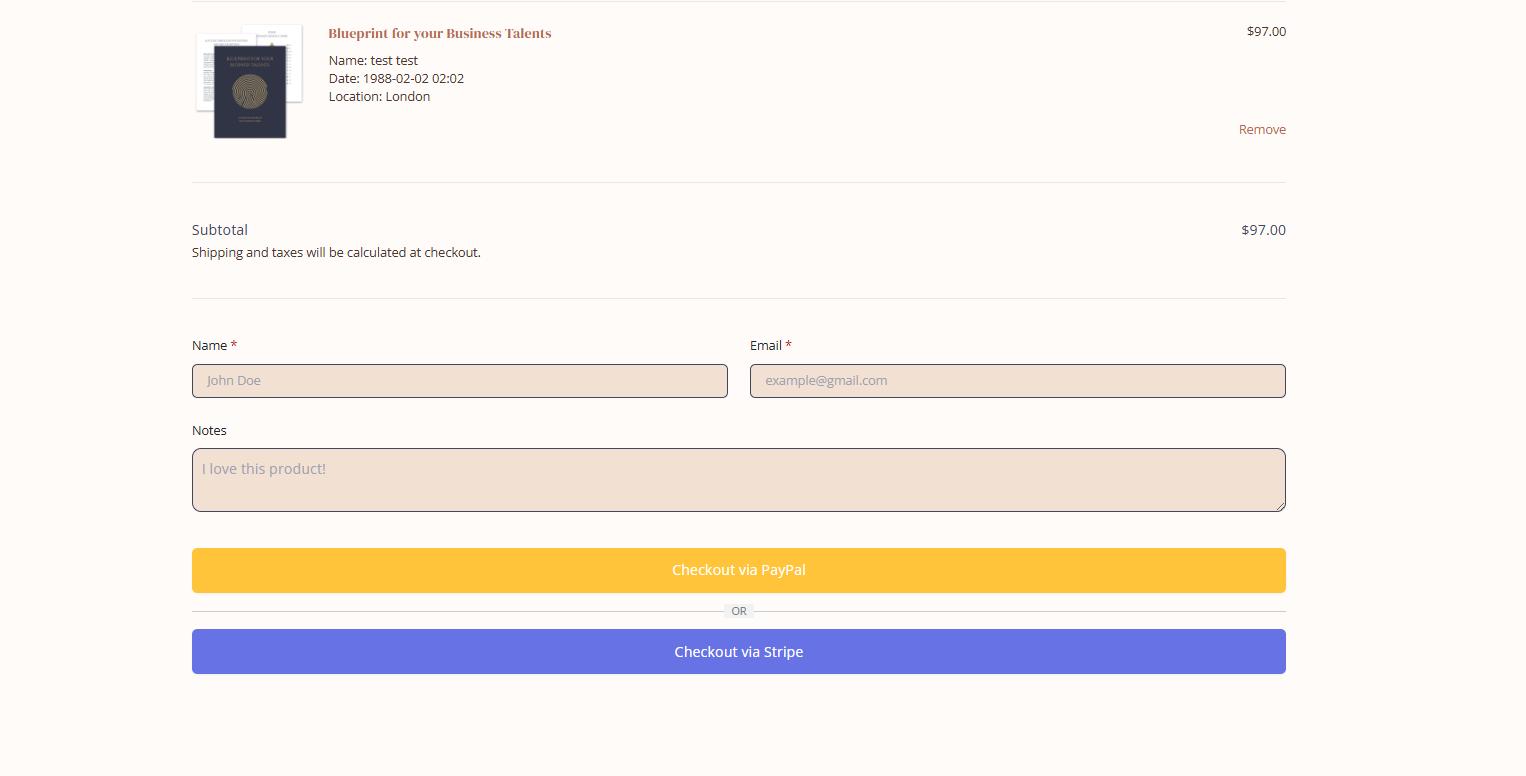
This gives opportunity for your customers to pay with preferred payment method and also checkout multiple reports within single checkout.
But this experience will require to connect multiple payment methods at My Apps section at Bodygraph account following THESE GUIDES:
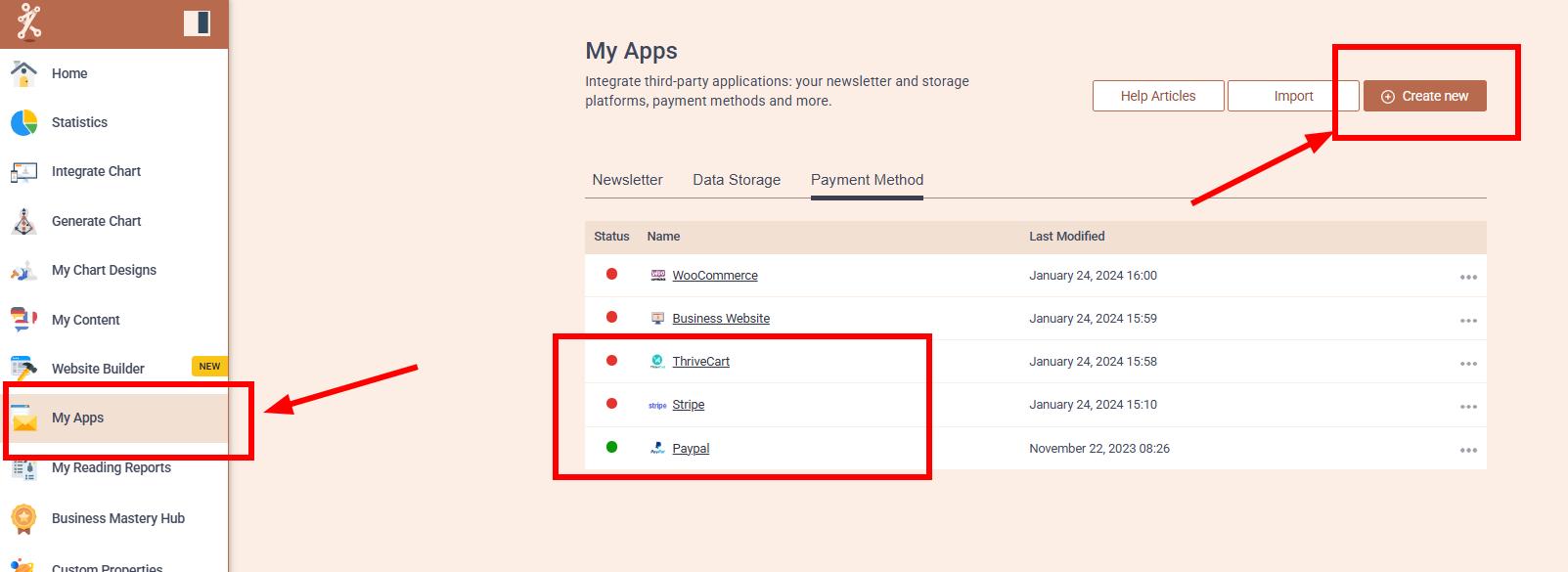
And here we come to another big difference -Webhook link from these apps should be ignored:
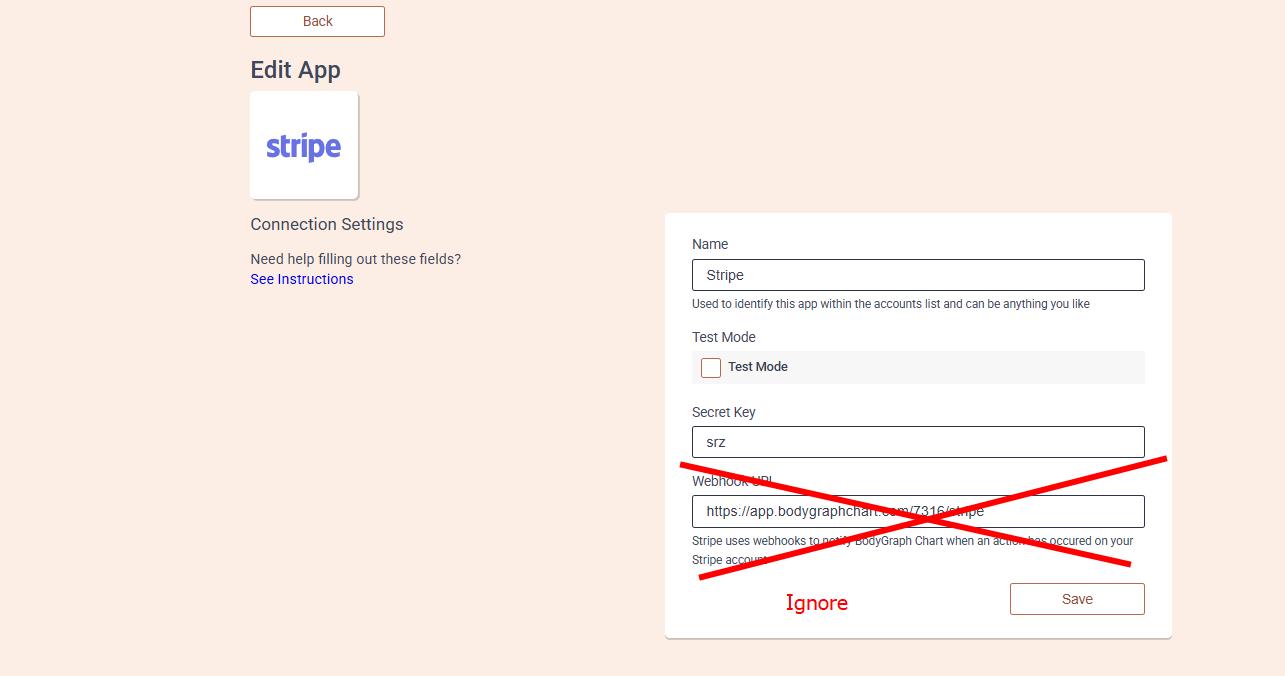
Webhook still needs to be setup as explained at the Guides, but Webhook link must be copied form Website Builder setup:
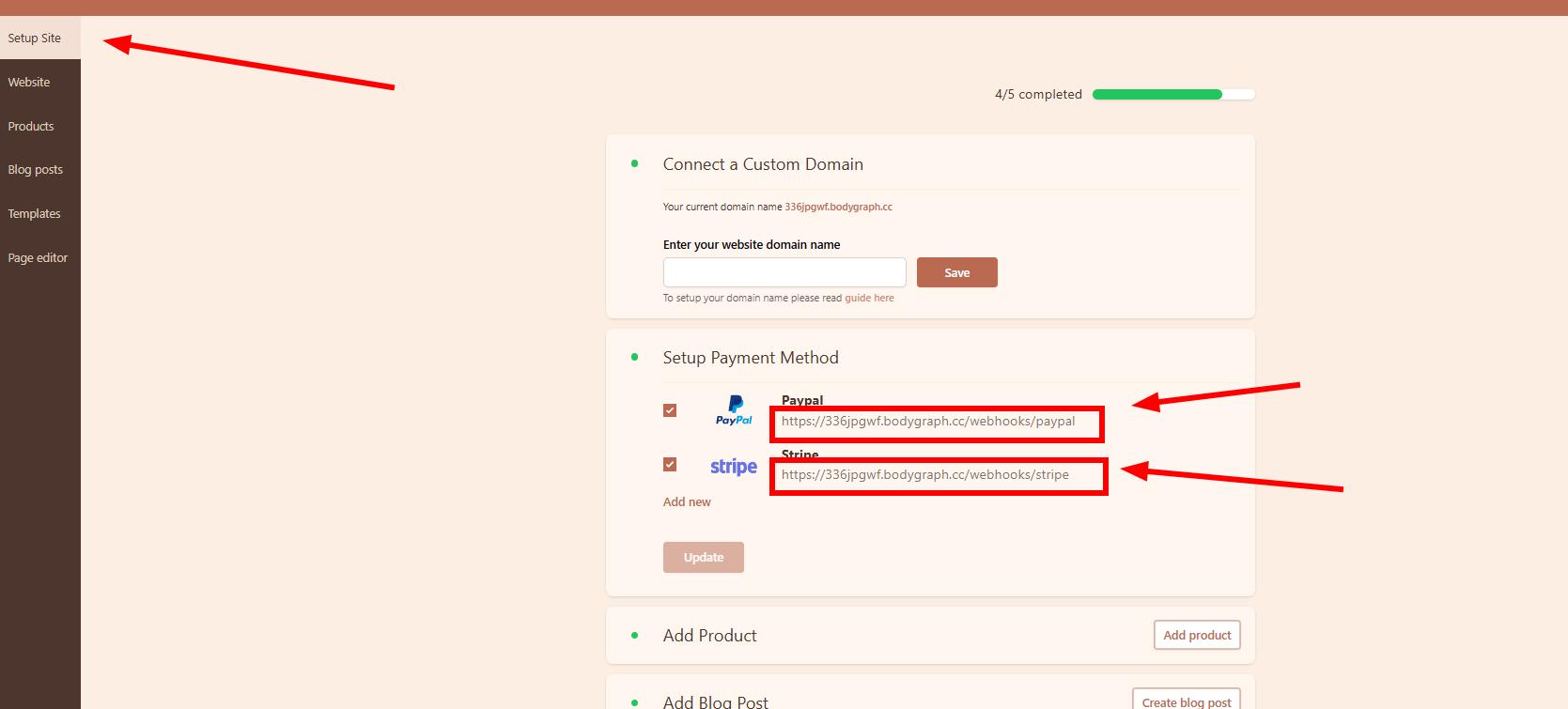
The process remains the same; however, as shown above, the difference lies in where you copy the webhook link from. This is necessary because the webhook is designed to trigger the checkout process rather than a chart integration.
NOTE: only Stripe, PayPal and Thrive Cart payment methods are compatible with website builder.
Still have questions? Please message us on Live Chat or send an email to support@bodygraphchart.com.

